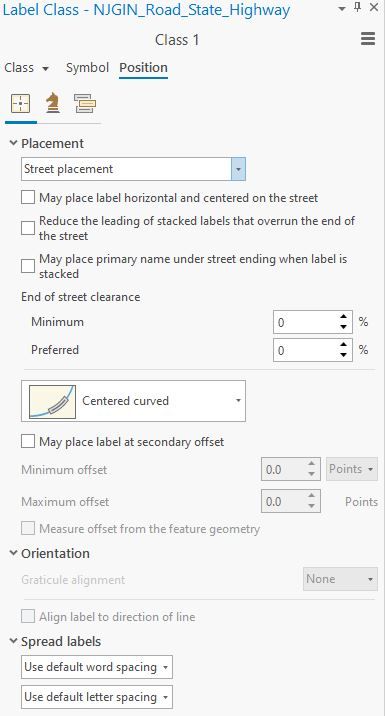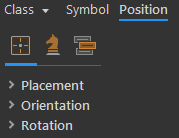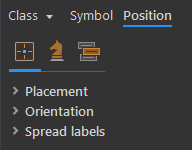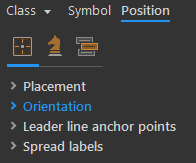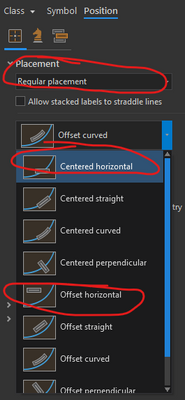- Home
- :
- All Communities
- :
- Products
- :
- ArcGIS Pro
- :
- ArcGIS Pro Questions
- :
- Re: Rotate (or stop rotating) labels in ArcGIS Pro
- Subscribe to RSS Feed
- Mark Topic as New
- Mark Topic as Read
- Float this Topic for Current User
- Bookmark
- Subscribe
- Mute
- Printer Friendly Page
Rotate (or stop rotating) labels in ArcGIS Pro
- Mark as New
- Bookmark
- Subscribe
- Mute
- Subscribe to RSS Feed
- Permalink
I would like to stop label rotating in an ArcGIS Pro map. The tutorial I found online says I should go to Labeling Properties - Position and expand Rotating. However, I don't see Rotating options in Position as attached. What am I missing?
Thanks!
Solved! Go to Solution.
Accepted Solutions
- Mark as New
- Bookmark
- Subscribe
- Mute
- Subscribe to RSS Feed
- Permalink
The tutorial you found is for point features, which have slightly different labeling options than line features (what you have).
Point:
Line:
Polygon:
For lines, use this:
Have a great day!
Johannes
- Mark as New
- Bookmark
- Subscribe
- Mute
- Subscribe to RSS Feed
- Permalink
The tutorial you found is for point features, which have slightly different labeling options than line features (what you have).
Point:
Line:
Polygon:
For lines, use this:
Have a great day!
Johannes
- Mark as New
- Bookmark
- Subscribe
- Mute
- Subscribe to RSS Feed
- Permalink
Thank you. I thought my labels for the lines were considered "point label" as I used point symbol for callout, but as you said there were not. The centered horizontal placement worked for me.