- Home
- :
- All Communities
- :
- Products
- :
- ArcGIS Pro
- :
- ArcGIS Pro Questions
- :
- rotate map/layout in arcgis pro (2D)
- Subscribe to RSS Feed
- Mark Topic as New
- Mark Topic as Read
- Float this Topic for Current User
- Bookmark
- Subscribe
- Mute
- Printer Friendly Page
- Mark as New
- Bookmark
- Subscribe
- Mute
- Subscribe to RSS Feed
- Permalink
How does one rotate a map or layout in ArcGIS pro (like data frame tools in ArcMap)? I see how in 3D mode, but not in 2D mode.
Solved! Go to Solution.
Accepted Solutions
- Mark as New
- Bookmark
- Subscribe
- Mute
- Subscribe to RSS Feed
- Permalink
Jeff,
Right click on the Map item in the Contents section and select Properties. There is a Rotation option on the General tab of the Map Properties.
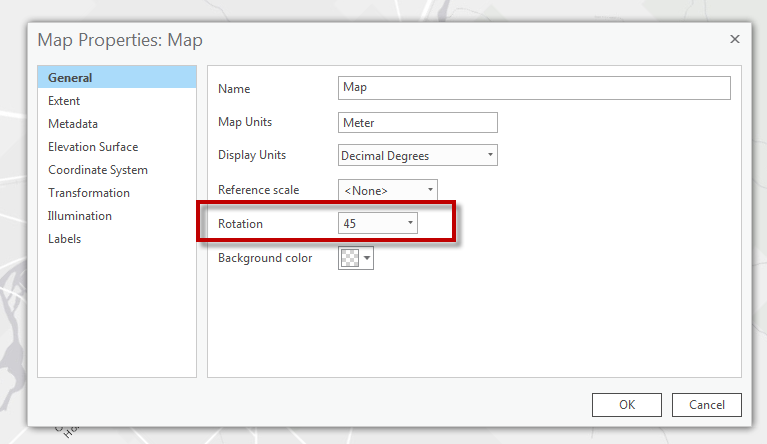
- Mark as New
- Bookmark
- Subscribe
- Mute
- Subscribe to RSS Feed
- Permalink
Jeff,
Right click on the Map item in the Contents section and select Properties. There is a Rotation option on the General tab of the Map Properties.
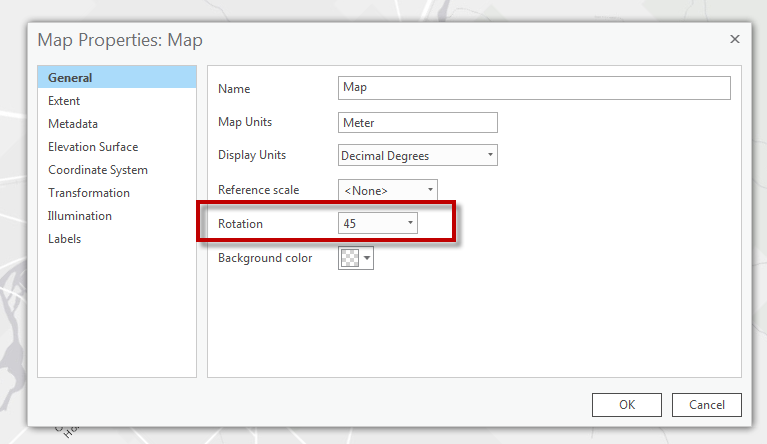
- Mark as New
- Bookmark
- Subscribe
- Mute
- Subscribe to RSS Feed
- Permalink
Thanks. Though just integers? My map rotation needs to be 61.8 or else it doesn't look quite right! 😃
- Mark as New
- Bookmark
- Subscribe
- Mute
- Subscribe to RSS Feed
- Permalink
Unfortunately this is the current answer. Not rotating the Map Frame in a Layout which allows rotating at integer values. I have a map which requires a rotation of -12.5 degrees in some cases, so being locked into increments of 45 degrees for rotation sends me right back to ArcMap.
- Mark as New
- Bookmark
- Subscribe
- Mute
- Subscribe to RSS Feed
- Permalink
Hi Jeff,
For Layouts, Open the Layout view and select the Map Frame element from the TOC. Open the Element pane if not already open and select the Placements tab. There is an input box for Rotation. It accepts a floating point numbers.Jeff Burton
- Mark as New
- Bookmark
- Subscribe
- Mute
- Subscribe to RSS Feed
- Permalink
Hi Vishnu Pedireddi, in ArcMap you can rotate a single page in a map series, in Pro I only found it for all the pages. Did I miss this or is this function not (yet) available?
Thx
- Mark as New
- Bookmark
- Subscribe
- Mute
- Subscribe to RSS Feed
- Permalink
Hi Annina,
Thanks for the feedback. I believe you have run into an equivalency bug. ArcGIS Pro should work as ArcMap does in regards to applying map rotation. In both applications you can specify a field value in which to apply a map rotation.
In the screenshot below the Map Series dialog are on the right and the Data Driven Pages dialog on the left.

The bug I believe you are running into is that when ArcMap (DDP) runs into an index feature whose rotation value is null (<Null>) ArcMap applies a map rotation of 0 to the page. However, ArcGIS Pro does not. It keeps the rotation value of the previous page and applies it to the current, null value, page.
Here is a screenshot showing ArcGIS Pro result on the left and the ArcMap result on the right.

In Pro, the "Alaska" page has a 45 degree rotation while in ArcMap it does not. 45 degrees is the ration value for the previous page - "Alabama".
The workaround to this bug is to replace the nulls with 0. You can do this in the Table View using the Calculate Field tool. Select the index records that have null values, right-click the field and select Calculate Field. Enter 0 and run.
For more info please see:
Common table and attribute tasks—ArcGIS Pro | ArcGIS Desktop
Select records in a table interactively—ArcGIS Pro | ArcGIS Desktop
Calculate Field Python examples—Data Management toolbox | ArcGIS Desktop
Hope this helps,
Tom
- Mark as New
- Bookmark
- Subscribe
- Mute
- Subscribe to RSS Feed
- Permalink
Thanks a lot, Tom Bole, I'll give the rotation field a try.
Yet I was actually talking about these differences of behaviour:
While ArcGIS Pro applies the map frame properties to all the pages in the map series, ArcMap (Data frame properties) applies them only to the selected page. Is this difference the expected behaviour?
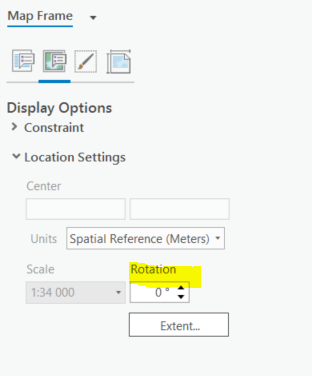
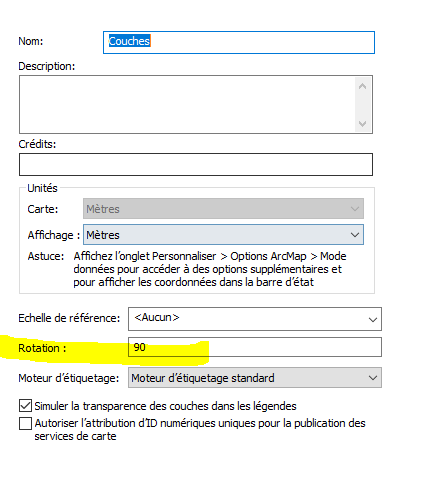
Thx
- Mark as New
- Bookmark
- Subscribe
- Mute
- Subscribe to RSS Feed
- Permalink
Annina,
There is no difference between ArcMap and ArcGIS Pro. Map rotation is a property of the map and not a property of selected Data Driven Pages (DDP) or Map Series pages. If you set a rotation value of 90 (like in the ArcMap Data Frame properties above) it will apply to ALL the pages in the DDP unless you change this value interactively or you set a rotation field in the DDP properties. The same applies to ArcGIS Pro.
You state that when you set a rotation in ArcMap that it is being applied to the selected page only. I assume that this means when you go to the next page, or to the previous page, the map rotation changes. If this is occurring and you are not changing the rotation value manually or change it by using a field defined in the DDP properties - this would be a bug. This is not something that I can reproduce, or have run across in the past.
Do you have steps to reproduce?
Thanks,
Tom
- Mark as New
- Bookmark
- Subscribe
- Mute
- Subscribe to RSS Feed
- Permalink
Hi Tom,
You are right! Actually, there was a rotation field in my index-fc which I really did not remember having it added and even more filled out..., doing too many things at once, I guess...
So everything's as expected in ArcMap, and Pro honors that rotation-field as well 🙂 Sorry bothering you with that.