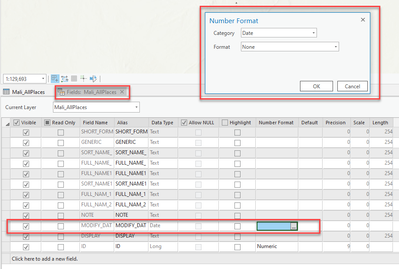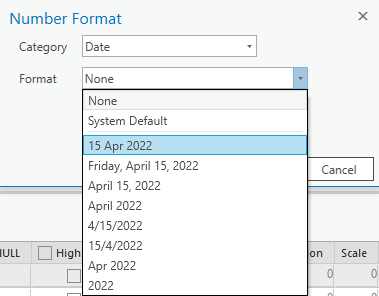- Home
- :
- All Communities
- :
- Products
- :
- ArcGIS Pro
- :
- ArcGIS Pro Questions
- :
- Report date field in wrong format
- Subscribe to RSS Feed
- Mark Topic as New
- Mark Topic as Read
- Float this Topic for Current User
- Bookmark
- Subscribe
- Mute
- Printer Friendly Page
Report date field in wrong format
- Mark as New
- Bookmark
- Subscribe
- Mute
- Subscribe to RSS Feed
- Permalink
Hi all,
I have a series of reports I'm wanting to run to serve as documentation of certain activities my company is required to do. I am having a problem with consistencies in the formatting of date fields when pulled into a report. I have attached an example here, but there are 5 date fields, and they are all formatted exactly the same within the parent feature layer. I've checked this multiple times. However, only one comes in as an actual date, and the rest come in as what appears to be an integer data type. In the report, there is a line that says "Completed as of" and what follows should be a date. Then below that in the green sections there are two lines that say "Survey:" and "Patrol:" and these should be followed by a date range. The first date appears as it should for the "Survey:" line, but the other three dates behave the same as the "Completed" date from above. What is going on with this? It is not just the reports for this layer, but for any other layer I have tried to create reports for.
I really think the report feature will have a good use case for my company, but if this is a bug, it makes them almost unusable, as proving the activity was completed within a certain date window is 9/10ths of what I need the reports for. Hopefully someone can help me out here.
Thanks,
Damon
- Mark as New
- Bookmark
- Subscribe
- Mute
- Subscribe to RSS Feed
- Permalink
The first thing I would try is to go into the Fields view of the Attribute Table. Check your number format for your Date fields.
Set each date field to how you want it to display.