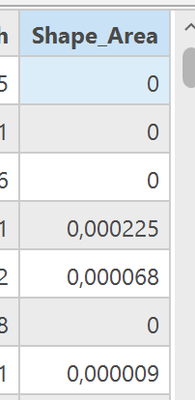- Home
- :
- All Communities
- :
- Products
- :
- ArcGIS Pro
- :
- ArcGIS Pro Questions
- :
- Re: Remove not suitable area from polygon
- Subscribe to RSS Feed
- Mark Topic as New
- Mark Topic as Read
- Float this Topic for Current User
- Bookmark
- Subscribe
- Mute
- Printer Friendly Page
- Mark as New
- Bookmark
- Subscribe
- Mute
- Subscribe to RSS Feed
- Permalink
- Report Inappropriate Content
Hey all,
I'm trying to remove not suitable areas from my polygon. To be more specific, I'm trying to identify (and erase) areas ("islands") <23ha, because they are not suitable (too small) for wind energy systems. The goal is to have an overall area on which wind energy systems can be employed.
The image illustrates my problem; e.g., the small 'islands' are not suitable and should therefore be removed. However, it would not make sense to clip them manually, as there are just too many. Therefore: How can I identify these areas and have them removed from my polygon?
Thanks so much for your answers!
Solved! Go to Solution.
Accepted Solutions
- Mark as New
- Bookmark
- Subscribe
- Mute
- Subscribe to RSS Feed
- Permalink
- Report Inappropriate Content
I take it your polygon is a multipart geometry... In the geoprocessing tools you find 'Multipart To Singlepart', did you try that to separate the multipart input features into singlepart features?
You can then filter the singlepart features by their area and delete those you find not to fit your demands.
If your question is only about on how to filter and delete features based on their attributes... The 'Select By Attributes' tool is your friend to specify your terms, then you simply delete the selection.
GIS moved on and nobody needs a format consisting out of at least three files! No, nobody needs shapefiles, not even for the sake of an exchange format. Folks, use GeoPackage to exchange data with other GIS!
- Mark as New
- Bookmark
- Subscribe
- Mute
- Subscribe to RSS Feed
- Permalink
- Report Inappropriate Content
The Shape_Area field is reporting square map units.
You should be able to use the Calculate Geometry Attributes GP tool to add a new field and calculate area as Hectares. Then you just select where Hectares < 23 and delete. Or, do the math on how many square map units are in 23 ha, then select, etc.
R_
- Mark as New
- Bookmark
- Subscribe
- Mute
- Subscribe to RSS Feed
- Permalink
- Report Inappropriate Content
The geometry attributes calculation tool can be started by right-click on the attribute tables column header…
GIS moved on and nobody needs a format consisting out of at least three files! No, nobody needs shapefiles, not even for the sake of an exchange format. Folks, use GeoPackage to exchange data with other GIS!
- Mark as New
- Bookmark
- Subscribe
- Mute
- Subscribe to RSS Feed
- Permalink
- Report Inappropriate Content
I take it your polygon is a multipart geometry... In the geoprocessing tools you find 'Multipart To Singlepart', did you try that to separate the multipart input features into singlepart features?
You can then filter the singlepart features by their area and delete those you find not to fit your demands.
If your question is only about on how to filter and delete features based on their attributes... The 'Select By Attributes' tool is your friend to specify your terms, then you simply delete the selection.
GIS moved on and nobody needs a format consisting out of at least three files! No, nobody needs shapefiles, not even for the sake of an exchange format. Folks, use GeoPackage to exchange data with other GIS!
- Mark as New
- Bookmark
- Subscribe
- Mute
- Subscribe to RSS Feed
- Permalink
- Report Inappropriate Content
Thanks for your help! Just one more question: What would 23ha (230000 square meters) be in the Attribute Table? I don't really get the comma value.
- Mark as New
- Bookmark
- Subscribe
- Mute
- Subscribe to RSS Feed
- Permalink
- Report Inappropriate Content
Alternatively you could select by attributes and export the feature class. That way you don't have to delete the attributes all together and you would still have them for alternate analysis.
- Mark as New
- Bookmark
- Subscribe
- Mute
- Subscribe to RSS Feed
- Permalink
- Report Inappropriate Content
For which attributes would I filter? It's not really clear to me, how I could select the areas <23ha via Select by Attributes, I've already tried but it did not really work out. Thanks again for your help.
- Mark as New
- Bookmark
- Subscribe
- Mute
- Subscribe to RSS Feed
- Permalink
- Report Inappropriate Content
The Shape_Area field is reporting square map units.
You should be able to use the Calculate Geometry Attributes GP tool to add a new field and calculate area as Hectares. Then you just select where Hectares < 23 and delete. Or, do the math on how many square map units are in 23 ha, then select, etc.
R_
- Mark as New
- Bookmark
- Subscribe
- Mute
- Subscribe to RSS Feed
- Permalink
- Report Inappropriate Content
The geometry attributes calculation tool can be started by right-click on the attribute tables column header…
GIS moved on and nobody needs a format consisting out of at least three files! No, nobody needs shapefiles, not even for the sake of an exchange format. Folks, use GeoPackage to exchange data with other GIS!