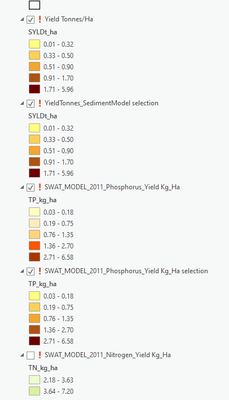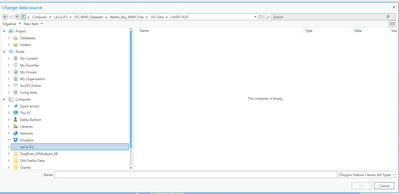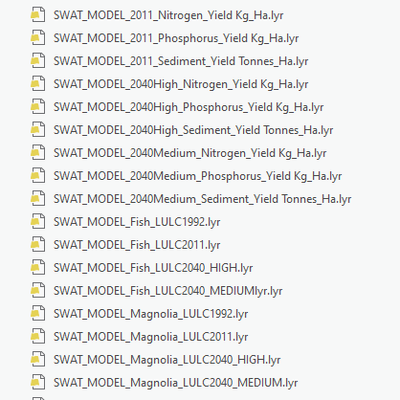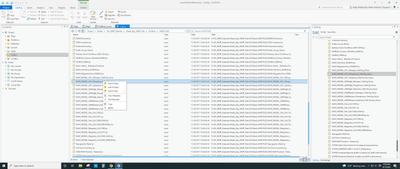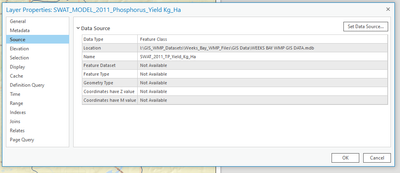- Home
- :
- All Communities
- :
- Products
- :
- ArcGIS Pro
- :
- ArcGIS Pro Questions
- :
- Re: Re-connecting data source of an ArcGIS Desktop...
- Subscribe to RSS Feed
- Mark Topic as New
- Mark Topic as Read
- Float this Topic for Current User
- Bookmark
- Subscribe
- Mute
- Printer Friendly Page
Re-connecting data source of an ArcGIS Desktop .lyr file in ArcPro
- Mark as New
- Bookmark
- Subscribe
- Mute
- Subscribe to RSS Feed
- Permalink
I imported a map into ArcPro that I created using ArcGIS Desktop several years ago. The layers showed up in the Contents Pane, but with red !. I tried to set the data source for the .lyr file, but when I go to where the file is located, it says "This container is empty" and the only option is (Poly Feature Class (All Types). How do I get these layer files to work in ArcPro.
- Mark as New
- Bookmark
- Subscribe
- Mute
- Subscribe to RSS Feed
- Permalink
Can you supply a screenshot for better context of this issue?
What type of datasource are you dealing with (enterprise SDE geodatabase, file gdb, shapefile, other)?
- Mark as New
- Bookmark
- Subscribe
- Mute
- Subscribe to RSS Feed
- Permalink
These are my layers I need to re-connect or Set the Data Source for. These are layer files from ArcGIS 10.8. When I try to drag and drop these layer files into a new ArcPro map it gives me the same Red !. Here is a screenshot of the what I get when I try to set the data source. I pretty sure because they are .lyr files (older arc desktop version) and ArcPro layer files are .lyrx. I tried just changing the name and adding the x at the end, but that did not work.
- Mark as New
- Bookmark
- Subscribe
- Mute
- Subscribe to RSS Feed
- Permalink
Can you provide a screenshot of the Data Source properties of these layers from ArcMap as it would be helpful to know what the data source is supposed to be?
- Mark as New
- Bookmark
- Subscribe
- Mute
- Subscribe to RSS Feed
- Permalink
That shows the lyr file, but not the data source (enterprise SDE geodatabase, file gdb, shapefile, other) for the lyr file, which is extremely important information.
In ArcCatalog can you right click on the lyr file to access its properties and then provide that screenshot with the Source pan active.
- Mark as New
- Bookmark
- Subscribe
- Mute
- Subscribe to RSS Feed
- Permalink
I don't see properties?? Am I looking in the wrong location?
- Mark as New
- Bookmark
- Subscribe
- Mute
- Subscribe to RSS Feed
- Permalink
Here are the properties from the map project.
- Mark as New
- Bookmark
- Subscribe
- Mute
- Subscribe to RSS Feed
- Permalink
Thank you. The source of the data is from a personal geodatabase it looks like which is not supported in Pro. Do you have access to ArcMap where you would be able to access that data and convert it to a file geodatabase which could be used in Pro?
- Mark as New
- Bookmark
- Subscribe
- Mute
- Subscribe to RSS Feed
- Permalink
Unfortunately, no I do not. Typically when I need datasets from an older ArcMap project, I am able to just reset the data source. So you're saying that I can't do that with layer files, but other files like shapefiles etc. I should be able to do that, right?