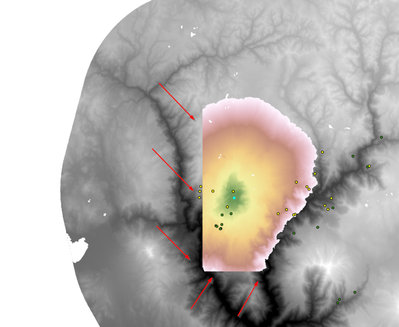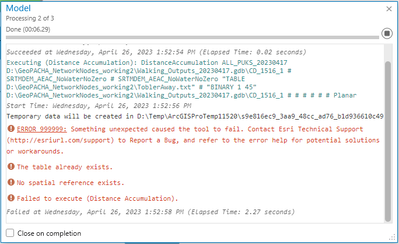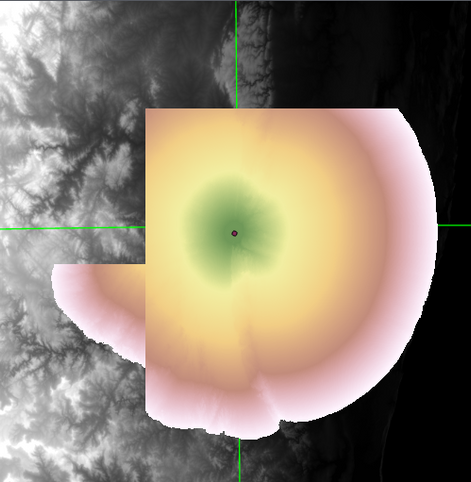- Home
- :
- All Communities
- :
- Products
- :
- ArcGIS Pro
- :
- ArcGIS Pro Questions
- :
- Re: Raster analysis incomplete - Distance Accumula...
- Subscribe to RSS Feed
- Mark Topic as New
- Mark Topic as Read
- Float this Topic for Current User
- Bookmark
- Subscribe
- Mute
- Printer Friendly Page
Raster analysis incomplete - Distance Accumulation
- Mark as New
- Bookmark
- Subscribe
- Mute
- Subscribe to RSS Feed
- Permalink
Hi All,
I am running into an issue where the distance accumulation tool does not provide a complete output raster. Instead, some edges of the raster are cut off, as though they were not included as part of the analysis (red arrows below).
I am using ArcGIS Pro 3.1.1 (I just updated it and got the same issue before and after I updated the software). I am running the analysis in model builder, though I have gotten the same issue when running the distance accumulation tool from the geoprocessing window. All of the data is stored on a SSD local drive. I ran this analysis iteratively across a large dataset (~1500 source points), and this issue only impacted the results of some of the points.
Here is what I have tried so far:
- Running distance accumulation via the geoprocessing window.
- Re-running the analysis on points one at a time while changing the processing extent to a smaller area (same as display). This worked for some, but not all of the points.
- Changing the processing extent to union of inputs
- Changing the processing extent to the large DEM raster
- Doing all of the above in the model environments, specific tool environments, and project environments.
- Restarting the program
- Restarting the computer
- Creating a new ArcGIS Pro project. I actually got new issues here, where running the tool produces a 99999... error right after the temporary data (below)
- Following the directions here to change the TempFolders system environment to the same drive as my data.
The resulting raster is not always cut off in the same way. I've had instances where the northern edge is cut off, but not the southern edge. My only inkling is that there is something having to do with the memory or temporary storage, but it's mostly a guess. The tool (and model) run without issue in my original project--there are no reported errors.
I appreciate any suggestions--I'm at a loss as to what to try next.
- Mark as New
- Bookmark
- Subscribe
- Mute
- Subscribe to RSS Feed
- Permalink
I managed to get at least one problematic point to run. I'll note here what I did if it is helpful to anyone. I would still appreciate it if anyone had additional insights into how to prevent this issue in the future.
I think the key elements of the fix came down to:
- Following the directions here to change the TempFolders system environment to the same drive as my data.
- Reducing the parallel processing factor (environments setting)
- Setting the processing extent to a much smaller area.
My hunch at this point is that the points that failed were in areas with very high cost and irregular topography and the issue was caused by a lack of computing resources. But please, let me know if I'm off base!
- Mark as New
- Bookmark
- Subscribe
- Mute
- Subscribe to RSS Feed
- Permalink
Hi there, I've been having the same issue as you, where a distance accumulation is cut off into straight lines and corners for no obvious reason.
After playing around with settings I managed to get two smaller DAs to work, by a) setting the parallel processing factor to 0, and b) by setting the Distance method to Geodesic rather than planar (not sure why this worked, but it did!).
Even with those fixes though I'm still running into this weird pattern in a larger distance accumulation...
Did you find any other solutions at all?
- Mark as New
- Bookmark
- Subscribe
- Mute
- Subscribe to RSS Feed
- Permalink
hi lekohut,
I Have the exact same problem. I wanted to calculate the distance accumulation for volcanos. As you described it went well 95% of the time, but on the last 5% of the locations it resulted in this weird straight cutoffs.
I didnt find a solution yet, did you?
My Idea was to loop through every location and perform the distance accumulation one by one with python, because i noticed, if i just ran the distance accumulation at one location it wouldn't fail. But my programming skills are not that good ^^.
I am still hoping that i can come up with a fix - did you find a solution?
- Mark as New
- Bookmark
- Subscribe
- Mute
- Subscribe to RSS Feed
- Permalink
Distance Accumulation worked well in 3.0.2. I upgraded to 3.1.2 and it no longer works. The problem is the same - some of the results tiles are missing in the output raster. The machine has plenty of disk space and RAM. Please fix this bug, Esri!
- Mark as New
- Bookmark
- Subscribe
- Mute
- Subscribe to RSS Feed
- Permalink
Hello,
This issue is resolved in 3.1.3 patch.
The Distance Accumulation and Distance Allocation tools produce artifacts in the result if the Horizontal or Vertical factor parameters are specified. https://support.esri.com/en-us/bug/the-distance-accumulation-and-distance-allocation-tools-bug-00016...
Patch: https://support.esri.com/en-us/patches-updates/2023/arcgis-pro-3-1-patch-3-3-1-3-announcement
Sorry for the inconvenience.
Liz
- Mark as New
- Bookmark
- Subscribe
- Mute
- Subscribe to RSS Feed
- Permalink
Good afternoon, I am running into similar issues as the ones discussed in this chat. I am running ArcPro3.3.2. The green layer in the image below is the distance accumulation layer in green. I have tried multiple things and different settings for the vertical factor parameters with no luck. Any guidance is appreciated. Thank you.
- Mark as New
- Bookmark
- Subscribe
- Mute
- Subscribe to RSS Feed
- Permalink
Hi Edgar,
I am interested in what you are trying to do with Vertical Factor parameter. What question are you trying to solve or answer, or what are you trying to model? This will impact what settings should be used.
Also, in your screenshot what is the grayscale layer? Is that NODATA in your Distance Accumulation result?
If you can share more details (and hopefully your data) please contact me at egraham@esri.com.
Thanks,
Liz Graham