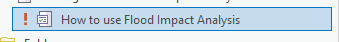- Home
- :
- All Communities
- :
- Products
- :
- ArcGIS Pro
- :
- ArcGIS Pro Questions
- :
- "Unable to open the task. It cannot be found."- Fl...
- Subscribe to RSS Feed
- Mark Topic as New
- Mark Topic as Read
- Float this Topic for Current User
- Bookmark
- Subscribe
- Mute
- Printer Friendly Page
"Unable to open the task. It cannot be found."- Flood Impact Analysis
- Mark as New
- Bookmark
- Subscribe
- Mute
- Subscribe to RSS Feed
- Permalink
I am currently working on a project using the Flood Impact Analysis Solution. When I opened the ArcPro project, the "How to use Flood Impact Analysis" tool wasn't working and had the dreaded red exclamation point. When I click on it, an error message pops up and says "Unable to open the task. It cannot be found."
Is there way to fix this besides creating a new map document and importing everything over?
- Mark as New
- Bookmark
- Subscribe
- Mute
- Subscribe to RSS Feed
- Permalink
I usually see this exclamation mark when the tool script has syntax error, or when the tool script is missing. Are you sure that your Pro meets the requirements of this toolset solution?
I checked the doco, it says that the toolset needs
- ArcGIS Online
- ArcGIS Pro 2.7 or later (Advanced)
- ArcGIS 3D Analyst extension
- ArcGIS Spatial Analyst extension
And, the user type must be at least GIS Professional Advanced.
Hope that helps
Ihab
Ihab
- Mark as New
- Bookmark
- Subscribe
- Mute
- Subscribe to RSS Feed
- Permalink
Hi Ihab,
My Pro does meet the requirements of this toolset selection. This tool was working up until about a week ago. I do have access to ArcGIS Online, and I am running Pro 2.8.3, and I do have and Advanced license, as well as the 3D Analyst and Spatial Analyst extensions, so I do not think that is the issue. I know a previous post in the help forum suggested exporting the toolset into a new folder/project, but I'm not sure if that will fix this or how do it.
Thanks!
Amanda