- Home
- :
- All Communities
- :
- Products
- :
- ArcGIS Pro
- :
- ArcGIS Pro Questions
- :
- Re: "Failed to update basemap, selected basemap i...
- Subscribe to RSS Feed
- Mark Topic as New
- Mark Topic as Read
- Float this Topic for Current User
- Bookmark
- Subscribe
- Mute
- Printer Friendly Page
"Failed to update basemap, selected basemap is not supported at this time".
- Mark as New
- Bookmark
- Subscribe
- Mute
- Subscribe to RSS Feed
- Permalink
Same issue with version 2.2.3 of ArcGIS Pro.
Reinstall does not solve the problem.
Any solution?
- Mark as New
- Bookmark
- Subscribe
- Mute
- Subscribe to RSS Feed
- Permalink
Hi Klaudia,
- Are you using a default basemap gallery or one from your portal (Portal for ArcGIS or ArcGIS Online)?
- Does it happen with all the basemaps or just a selection?
- Have you tried another method of bringing a basemap in like:
- Add Data > Data From Path > Paste in https://services.arcgisonline.com/ArcGIS/rest/services/World_Topo_Map/MapServer or https://services.arcgisonline.com/ArcGIS/rest/services/World_Imagery/MapServer > Add
- Catalog > Portal > All Portal (cloud icon) > Search for 'World, imagery'
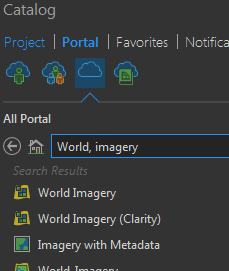 > Right click World Imagery > Add to current map
> Right click World Imagery > Add to current map
Carmel
- Mark as New
- Bookmark
- Subscribe
- Mute
- Subscribe to RSS Feed
- Permalink
this worked, thank you from 6 years later lol
- Mark as New
- Bookmark
- Subscribe
- Mute
- Subscribe to RSS Feed
- Permalink
Dear Carmel,
thanks for your fast reply. I have tested all options. If I use the add Basemap button, it does not work no matter what kind of Basemap I want to insert. I always get this error report . No one is working.
If I try your last tip, Catalog > Portal > All Portal (cloud icon) > Search for 'World, imagery', I got this error
Finally, your second tip, Add Data > Data From Path is working.
This is fine for the moment, and thanks a lot for this workaround. But if you have a solution to solve the main problem, it would be great.
Best regards
Klaudia
- Mark as New
- Bookmark
- Subscribe
- Mute
- Subscribe to RSS Feed
- Permalink
Hi Klaudia,
Glad we've found a workaround!
Next I would suggest getting in touch with your local Support team https://support.esri.com/en/contact-tech-support and doing a screenshare with them to determine the cause of the issue. It sounds like there could be a network issue (URLs need to be whitelisted) or an issue with your Portal/ArcGIS Online map gallery.
Carmel
- Mark as New
- Bookmark
- Subscribe
- Mute
- Subscribe to RSS Feed
- Permalink
I have found out the reason that causes the error actually. For my case at least.
I'm using three AGOL account. One of the accounts that I usually use "ran-out" of credit and it was suspended. Apparently suspended AGOL account will not be able to change basemap in ArcGIS Pro. I noticed that when I change the account I was able to change the basemap without any glitches.
Another workaround (thanks to the Esri Tech Support) to change the base map is to logout from the account without closing your ArcGIS Pro session. VOILA you will be able to change the basemap without any issue. I was informed by the tech-support that this is a known issue. Probably a bug I'm not sure but it's already in the whitelist.
- Mark as New
- Bookmark
- Subscribe
- Mute
- Subscribe to RSS Feed
- Permalink
Thanks for the information. I have test it. In my case it was the same issue. By my fault my account ran out of credits.
Best regards
Klaudia
- Mark as New
- Bookmark
- Subscribe
- Mute
- Subscribe to RSS Feed
- Permalink
Thank you for this Edmund! A year and a half later and this is still an issue but signing out allowed me to at least get the basemap I needed up so then I could get to work. My account should be perfectly fine so i'll have to make a call to figure out what is going on there but your tip worked like a charm when nothing else would!
- Mark as New
- Bookmark
- Subscribe
- Mute
- Subscribe to RSS Feed
- Permalink
this is exactly what happened to me. When I logged out of my online account, the basemaps reappeared.