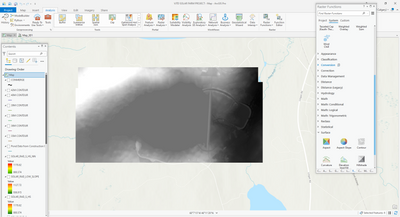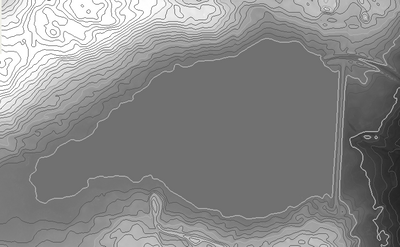- Home
- :
- All Communities
- :
- Products
- :
- ArcGIS Pro
- :
- ArcGIS Pro Questions
- :
- Re: Question on generating elevations for contour ...
- Subscribe to RSS Feed
- Mark Topic as New
- Mark Topic as Read
- Float this Topic for Current User
- Bookmark
- Subscribe
- Mute
- Printer Friendly Page
Question on generating elevations for contour lines
- Mark as New
- Bookmark
- Subscribe
- Mute
- Subscribe to RSS Feed
- Permalink
Hi,
I have generated contour lines from a merged DEM file. The Merged DEM (DEM 1 + DEM 2) has elevation levels ranging from ~27m to 64m. However, the elevation levels for the Contour_DEMMERGE.dat raster file I've created does not show the correct elevation. Elevation levels should be ranging from ~27m to 64m similar to the merged DEM. My question is how do I generate elevation levels for the Contour_DEMMERGE.dat raster file to match the elevations in the DEM?
Thank you.
- Mark as New
- Bookmark
- Subscribe
- Mute
- Subscribe to RSS Feed
- Permalink
some steps in producing the map would be useful.
Does the merged feature class have the elevation values?
What did field did you use to produce the output?
... sort of retired...
- Mark as New
- Bookmark
- Subscribe
- Mute
- Subscribe to RSS Feed
- Permalink
Hi Dan,
I produced the contour map using the Raster Functions-Contour Properties Tool as shown in the attached file. I entered DEMMERGE.dat as the Input raster. Yes, the merged DEM's (DEMMERGE.dat) have elevation values assigned to them. However, after I hit "Create Layer", the contours show on the map, however there are no elevations assigned to them. My question is: how do I generate elevations for these contour lines?
- Mark as New
- Bookmark
- Subscribe
- Mute
- Subscribe to RSS Feed
- Permalink
When you converted to raster, you should have been asked for the "field" to use. You should have used the field containing the elevation/Z values.... it looks like you used some ID field
A tip... use screen grabs (png, jpeg etc) to post images... *.docx files take time to process and load, images can be inserted within the question (camera tool on the post toolbar) so no loading is needed.
... sort of retired...
- Mark as New
- Bookmark
- Subscribe
- Mute
- Subscribe to RSS Feed
- Permalink
Dan,
In Raster Functions-Contour Properties Tool window, it does not ask me for a "field" to enter. So, I'm not exactly sure what field are you referring to? Can you share a screenshot?
- Mark as New
- Bookmark
- Subscribe
- Mute
- Subscribe to RSS Feed
- Permalink
Did you go from polylines straight to contour?
I have used Polyline to Raster (Conversion)—ArcGIS Pro | Documentation with the value field as elevation/Z if you digitized the contours and assigned an elevation to each. From there you can try the contour function.
... sort of retired...
- Mark as New
- Bookmark
- Subscribe
- Mute
- Subscribe to RSS Feed
- Permalink
No, Dan. The contour lines were not digitized. They were generated from the merged DEM file I showed you earlier. Here are the steps as to how I generated the contour lines.
1. Click Analysis tab
2. Click Raster Functions
3. Click Surface
4. Click Contour
- Mark as New
- Bookmark
- Subscribe
- Mute
- Subscribe to RSS Feed
- Permalink
ahhh now I see. I didn't scroll far enough in your original to see the 1, 2 values
Contour function—ArcGIS Pro | Documentation
The contours generated from the elevation dataset are rasters with a value of one (1). The bold index contour has a value of two (2). Use Identify to display the elevation value of the contour based on the source elevation layer, which will return the elevation of the contour, point, key features, and spot heights on the maps and images.
... sort of retired...