- Home
- :
- All Communities
- :
- Products
- :
- ArcGIS Pro
- :
- ArcGIS Pro Questions
- :
- Re: Publish Map Image Layer with in-memory join wi...
- Subscribe to RSS Feed
- Mark Topic as New
- Mark Topic as Read
- Float this Topic for Current User
- Bookmark
- Subscribe
- Mute
- Printer Friendly Page
Publish Map Image Layer with in-memory join with ArcGIS Pro 2.2 and Portal for ArcGIS 10.6
- Mark as New
- Bookmark
- Subscribe
- Mute
- Subscribe to RSS Feed
- Permalink
I am trying to do what the title describes.
However, when I do it, I cannot see the layer with the in-memory join in the layer list from rest.
ArcGIS Pro does not give me any error.
Is it possible to do it like it was in ArcMap and ArcGIS Server?
It would be a mess to rethink all my projects without this functionality...
Thanks for clarifying.
- Mark as New
- Bookmark
- Subscribe
- Mute
- Subscribe to RSS Feed
- Permalink
Just to add an image of the layer list from my rest, here is what I see.
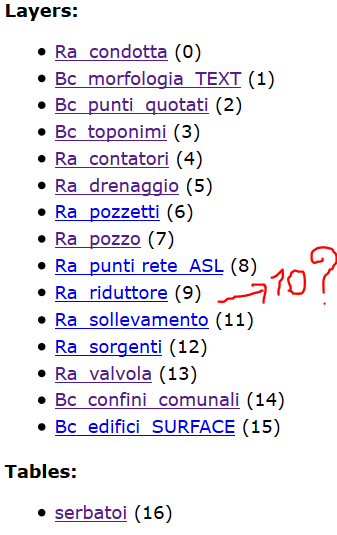
Layer 10 is not present, and is the one which has the in-memory join with the table called "serbatoi" (number 16).
I published the very same project from ArcGIS Pro removing the join and the layer reappeared, so it must be a problem of the join.
Again, when I publish my aprx with the in-memory join (function "Add Join") using the Share as Web Layer (Map Image Service) to my Portal, I don't receive any error nor warnings.
Also, in this installation we cannot create Relationship Classes so this is not a feasible alternative.
The same procedure used to work with ArcGIS Server (no Portal) and ArcMap.
Finally, the solution of saving the join permanently by exporting the data to a new Feature Class is useless in this case as I really need to exploit the "in-memory" thing as I was used to.
- Mark as New
- Bookmark
- Subscribe
- Mute
- Subscribe to RSS Feed
- Permalink
Can anybody please help me understanding the problem? Is this a BUG? If so, is it a known BUG and is it traced somewhere/going to be fixed in a future release?
I don't think I am the only one using in-memory join with MapServices.
Thanks.
- Mark as New
- Bookmark
- Subscribe
- Mute
- Subscribe to RSS Feed
- Permalink
One week later, same question again: is this a BUG?
I kindly ask if someone (better from Esri) could shed a light on this.
thanks.
- Mark as New
- Bookmark
- Subscribe
- Mute
- Subscribe to RSS Feed
- Permalink
You'll have to provide many, many more details about your specific environment. What version of ArcGIS Server? Is the data a FGDB and stored in the hosting server when you publish? Is it coming from SDE? What version? What brand and version of SQL if SDE? What version of windows is the server running on? How exactly is the join created? For the result, are the missing layers symbolized with a join field? Probably still won't get your question answered on Geonet, but Tech Support will ask the same exact questions when you call them.
- Mark as New
- Bookmark
- Subscribe
- Mute
- Subscribe to RSS Feed
- Permalink
Thanks for the feedback. I'll try to add more detail then.
What version of ArcGIS Server?
10.6
Is the data a FGDB and stored in the hosting server when you publish?
Yes, it's a FGDB, but it is NOT stored in the hosting server, rather it's registered with the server.
What version of windows is the server running on?
Windows Server 2012 R2 Standard
How exactly is the join created?
Using the Add Join tool from within ArcGIS Pro.
For the result, are the missing layers symbolized with a join field?
No, the join is only used to retrieve information in the joined table from the joined featureclass.
Probably still won't get your question answered on Geonet ...
Hopefully they'll do! ![]()
- Mark as New
- Bookmark
- Subscribe
- Mute
- Subscribe to RSS Feed
- Permalink
What happens when:
You publish to the hosting server;
or
When you set up the join, etc..in Arc Map, import the Map into Pro, and then publish.
- Mark as New
- Bookmark
- Subscribe
- Mute
- Subscribe to RSS Feed
- Permalink
Thomas Colson ha scritto:
What happens when:
You publish to the hosting server;
Well, as I said, nothing wrong happens apparently when I share the Map from within ArcGIS Pro using Share as Web Layer (Map Image Service) to my Portal. No warnings, nor errors. Everything is published to my Portal but I can't see the layer with the in-memory join from REST or anywhere esle (although I see the joined table as I showed in the picture in my previous answer up in this thread).
Or you meant if I try to publish copying the dataset to the hosting server rather then using the "Registered" option?
orWhen you set up the join, etc..in Arc Map, import the Map into Pro, and then publish.
Well, didn't try that so far. Will do it when I have time and come back with the news.
I guess you would like to see if the same behaviour happens both from a join created from ArcMap and one created from Pro.
- Mark as New
- Bookmark
- Subscribe
- Mute
- Subscribe to RSS Feed
- Permalink
Thomas Colson I came back to this isseue and still with no luck.
The thing is: the customer does not have ArcMap and so we need to test it with ArcGIS Pro. I tried to repeat the process in a different project and got the same problem.
It is strange that the layer numbering is missing an index (number 10), which is the layer with the in-memory join to the "serbatoi" table (number 16).
This issue seems to be related only to services that are published with data registered with the server.
I still need to figure out what could be the real cause of the problem.
It should not be related to permissions to read/write the registered data, as the arcgis server user has the right to do so with the registered data and from manager the validation of the Data Store registered folder gives me a green flag.
Also, all the layers come from the same folder and only that with the in-memory join does not show up.
Please, can anybody help me to find out if this is a bug?
Thanks.