- Home
- :
- All Communities
- :
- Products
- :
- ArcGIS Pro
- :
- ArcGIS Pro Questions
- :
- Project Save Error
- Subscribe to RSS Feed
- Mark Topic as New
- Mark Topic as Read
- Float this Topic for Current User
- Bookmark
- Subscribe
- Mute
- Printer Friendly Page
Project Save Error
- Mark as New
- Bookmark
- Subscribe
- Mute
- Subscribe to RSS Feed
- Permalink
Since upgrading ArcGIS Pro from 2.1 to 2.2 a couple days ago I have not been able to save a project. Is anybody else experiencing this?

- Mark as New
- Bookmark
- Subscribe
- Mute
- Subscribe to RSS Feed
- Permalink
A few more details would help, how are you creating the project, are you "Saving As", was this a project created in 2.1? Folks on GN might be able to help, but your quickest path might be tech support. FWIW, I'm not able to get that error.
- Mark as New
- Bookmark
- Subscribe
- Mute
- Subscribe to RSS Feed
- Permalink
...and I've ruled out your use of "_" and "-" together in the path, which was my first suspicion, as I can save a project in C:\temp\FOLDER_NAME_TEST\Supercali_fragilisticexpialidocious\Supercalifragilistic-expialidocious
- Mark as New
- Bookmark
- Subscribe
- Mute
- Subscribe to RSS Feed
- Permalink
The project was built from scratch using Pro 2.2. I used layer files created with ArcMap 10.3 to symbolize a couple of the layers. File name does not contain spaces or special characters. When attempting to save onto C drive was at top without using a folder/directory. Layers are all feature classes. Couple layers use simple definition queries.
Laptop uses Windows 7, 8 gig of ram with enough available space on C drive.
- Mark as New
- Bookmark
- Subscribe
- Mute
- Subscribe to RSS Feed
- Permalink
IfmMemory serves.. you can't save to the root folder…. but it is? coming
Allow Adding Folder Connection to Root Directories in ArcGIS Pro
but maybe not in 2.2, but I haven't had a complete look at...
- Mark as New
- Bookmark
- Subscribe
- Mute
- Subscribe to RSS Feed
- Permalink
I get this error intermittently. Yesterday I worked on two different projects, saved them each before leaving at the end of the day, but left them open on my desktop. Today, after making a few cartographic cahnges, I get the Project Save Error message: Failed to save project General Reference to G:\GIS Projects\General Reference\General Reference.aprx . Argh.
They do have spaces in their names, they were created in older versions of Pro, but have been recently accessed and saved, so that shouldn't be an issue. Last time this happened (within the past few months) I was able to do a Save As in a new location (or just a new name, can't recall) and it was fine. Today it won't even let me do a Save As: new location, new name, network or local. I suspect it has something to do with leaving the project open overnight. They are both originally saved on a network drive. I am at 2.2.3 on Windows 7. One is connected to SDE (though no active layers in the open Map and Layout), the other is not. Again, leaving open overnight after no issues with saving the previous day is the common variable. Very very frustrating.
- Mark as New
- Bookmark
- Subscribe
- Mute
- Subscribe to RSS Feed
- Permalink
I had this issue in the past with ArcMap. As it turned out, there was some sort of automated IT process that kicked everyone off the network share for some sort of AV scan and backup. More details about exactly what is going on on the server overnight is the only way you're going to resolve this case. Is it reproducible when you save it to the local drive and leave it open over night?
- Mark as New
- Bookmark
- Subscribe
- Mute
- Subscribe to RSS Feed
- Permalink
Regarding reproducible to local drive question: I skimmed through some of my local folders where I used to save a few projects and I think a similar thing happened in the past there as well, I had to do a Save As for the aprx. It is difficult to get something like this to trigger, but maybe I will make a couple of test projects on my local and network drives and monitor for a couple of weeks.
I asked IT about any specific background network processes and the simple solution is what I already knew: just close Pro at the end of the day and reopen in the morning. It is a resource intensive application, even sitting idle. I've had another strange thing happen where my computer wouldn't wake-up from sleep mode. I had to do a hard reboot a couple of times over a few months. The next time it happened, IT remoted into my computer and that woke it up enough for me to close Pro and then it was like my machine could breathe again. Same lesson learned there: close Pro at the end of the day. I have a nice high end Dell Precision Tower 7810, well beyond the basic specs for Pro for graphics and processing.
I do wonder if Esri staff have similar issues like these. Do they leave their software open overnight and have save issues in the morning? ![]()
- Mark as New
- Bookmark
- Subscribe
- Mute
- Subscribe to RSS Feed
- Permalink
I've found a work-around to this issue.
My IT restart our file servers on an overnight schedule:
This completely disables the save function in ArcGIS Pro (2.4) if you have a network drive shared .aprx procject file open when this happens.
I had to re point the current paths(Q:) to a new drive(E:):
First you need to copy the project to that destination here:
- I in windows copy the whole project folder from Q:/Temp/ to E:/Temp (E: could be anywhere on your computer)
- re-pointed the project settings(Project Tab --> Options) From old path to E:
- Save-As to the new E: destination as a new file.(and Save As Worked!)
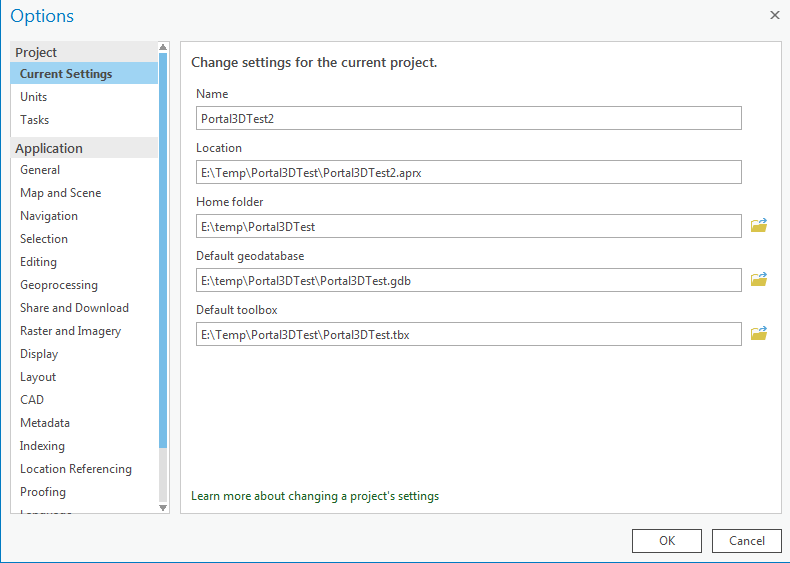
- Now Revert all the settings back to original paths

Q:/ and save over the original .aprx file and it's Fixed - You can now quit pro successfully and delete the Temporary version.
- Mark as New
- Bookmark
- Subscribe
- Mute
- Subscribe to RSS Feed
- Permalink
I got this error just now when trying to save a Pro project that I had left open over night at work. I started the map a couple months ago before working on this the past two weeks where I created a new map in the project. I'm running Pro 2.9.2. I first tried doing a save when didn't work so I tried a save as to the C: drive but same thing happened.
I didn't google for the cause until after I closed without saving. Then got "ArcGISPro.exe - Application"
My map did have SDE connections in it.