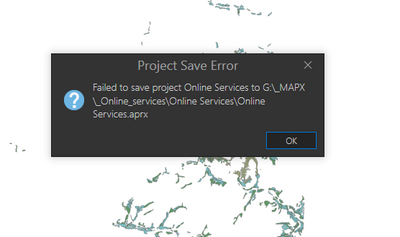- Home
- :
- All Communities
- :
- Products
- :
- ArcGIS Pro
- :
- ArcGIS Pro Questions
- :
- Re: Project fails to save
- Subscribe to RSS Feed
- Mark Topic as New
- Mark Topic as Read
- Float this Topic for Current User
- Bookmark
- Subscribe
- Mute
- Printer Friendly Page
- Mark as New
- Bookmark
- Subscribe
- Mute
- Subscribe to RSS Feed
- Permalink
Unable to save my arcGIS pro project. I'm on 2.4, opening a project made in 2.6. I followed all the suggestions in the ESRI article with on success (https://support.esri.com/en/technical-article/000014643). My error is simply "Failed to Save project [project name]".
Solved! Go to Solution.
Accepted Solutions
- Mark as New
- Bookmark
- Subscribe
- Mute
- Subscribe to RSS Feed
- Permalink
If all the data are local and you can't save the file to your local computer, then you will have to contact Tech Support.
If some of your data are not local (ie server, web etc) it could be a permissions or access thing, so contact within your organization would be the first course of action, then Tech Support
... sort of retired...
- Mark as New
- Bookmark
- Subscribe
- Mute
- Subscribe to RSS Feed
- Permalink
Save a project—ArcGIS Pro | Documentation
and you didn't indicate whether you saved it to a local folder, and with a new name.
... sort of retired...
- Mark as New
- Bookmark
- Subscribe
- Mute
- Subscribe to RSS Feed
- Permalink
Is it possible to upgrade your version? There are a lot of differences between 2.6 and 2.4!
- Mark as New
- Bookmark
- Subscribe
- Mute
- Subscribe to RSS Feed
- Permalink
Is the project (i.e. *.aprx) on a network drive? There's an old ArcGIS Pro 2.2.4 BUG-000119997 - Unable to save a project file if the *.aprx file and data exist on a network drive after a network restart."
Agree with Mary - if you can upgrade to ArcGIS Pro 2.6 or even better, ArcGIS Pro 2.7 that would be helpful. Then open the *.aprx and attempt the save operation again.
- Mark as New
- Bookmark
- Subscribe
- Mute
- Subscribe to RSS Feed
- Permalink
I'll answer in turn from top downwards.
> I tried saving using a different filename, in the same folder, in a different folder, etc etc. The link doesn't particularly help.
> I'd love to upgrade, but I cannot, as the software cannot find any updates. I assume it is because it is administrated by my organisation.
> My project is saved on the local drive. So that won't help unfortunately. I also tried saving on an external drive and that didn't work.
- Mark as New
- Bookmark
- Subscribe
- Mute
- Subscribe to RSS Feed
- Permalink
If all the data are local and you can't save the file to your local computer, then you will have to contact Tech Support.
If some of your data are not local (ie server, web etc) it could be a permissions or access thing, so contact within your organization would be the first course of action, then Tech Support
... sort of retired...
- Mark as New
- Bookmark
- Subscribe
- Mute
- Subscribe to RSS Feed
- Permalink
Are you attempting to Save the version, or Save As?
- Mark as New
- Bookmark
- Subscribe
- Mute
- Subscribe to RSS Feed
- Permalink
I have exactly the same problem after updating 3.0.0 to 3.0.1. I can open my project but cannot save it "project fails to save".
Everything is saved on local drives. Tried saving as/saving, checked project options etc.
Would be good if before proposing an update, ESRI told us that it is associated with risks of losing hours of work.
- Mark as New
- Bookmark
- Subscribe
- Mute
- Subscribe to RSS Feed
- Permalink
Just had this happen after updating to 3.02. I was working on a project that was created several years ago and have been using frequently during the last couple of weeks. When I went to save it yesterday I got the attached message. I tried a save as with different name - same message. When I looked in the folder where the aprx resides there is no aprx. A file explorer search finds nothing, even though the aprx is open.... Weird.
- Mark as New
- Bookmark
- Subscribe
- Mute
- Subscribe to RSS Feed
- Permalink
Here is how I resolved my issue. I run backups of the gis network drive to an external drive fairly frequently. I copied the .aprx from the backup drive to the associated network drive folder, hit save in the ArcGis Pro project that was getting Project Save Error and it worked like a charm. Not sure why the project's .aprx disappeared in the first place - some kind of disturbance in the time space continuum I suppose.