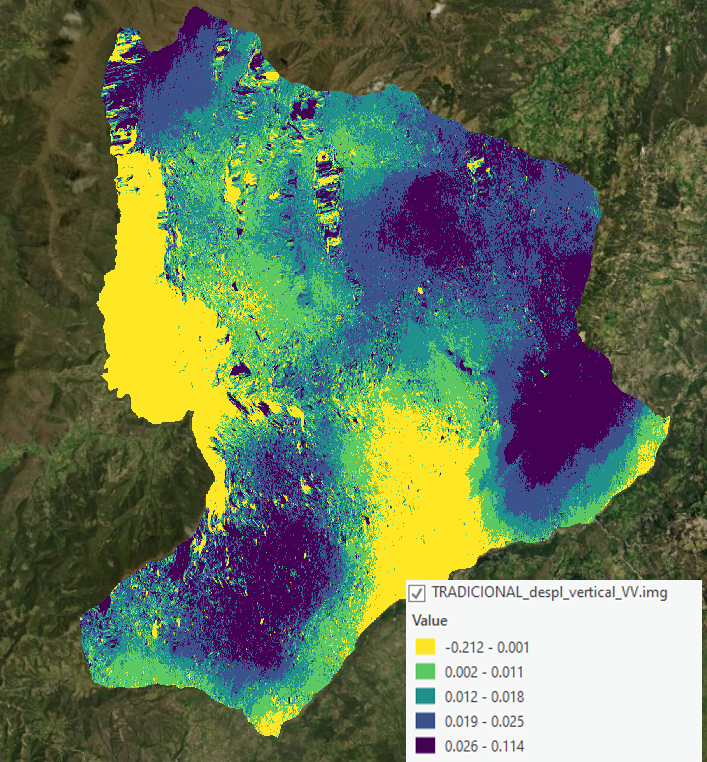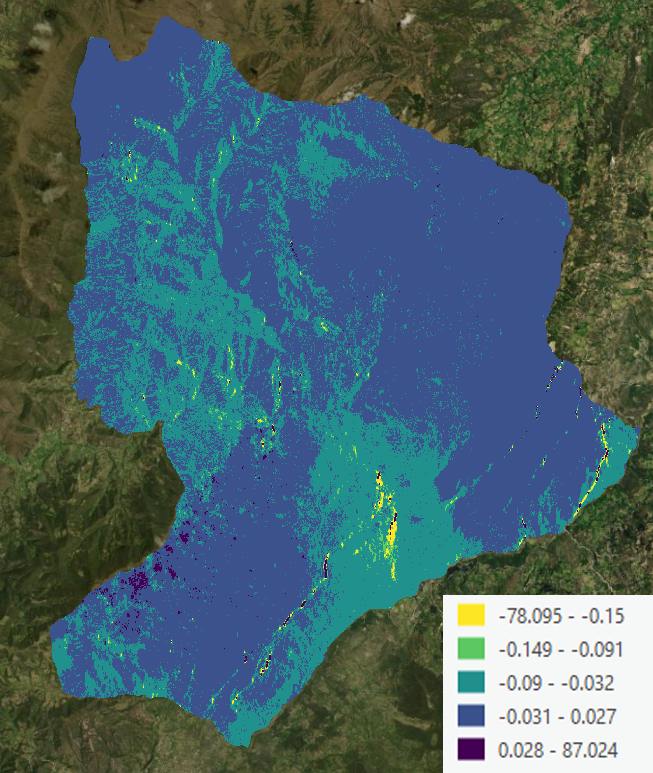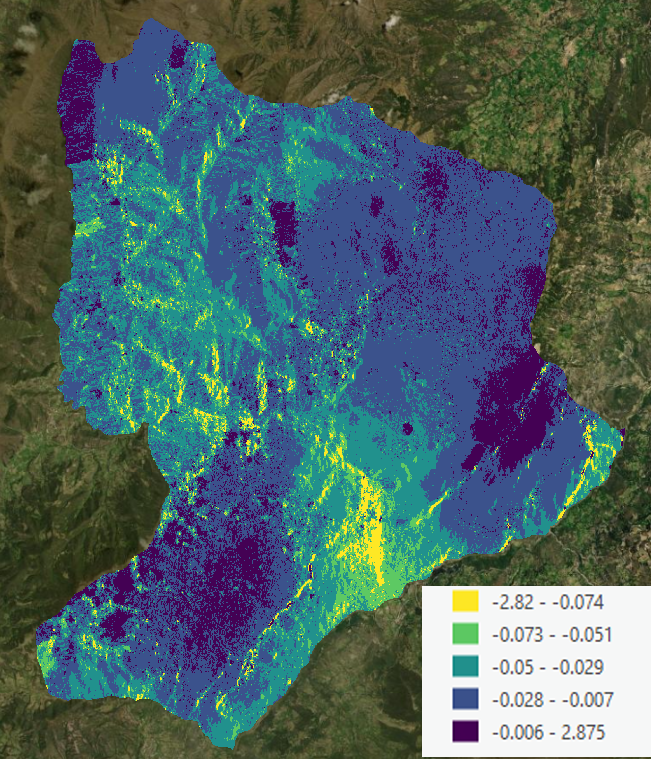- Home
- :
- All Communities
- :
- Products
- :
- ArcGIS Pro
- :
- ArcGIS Pro Questions
- :
- Re: Problems with quantile
- Subscribe to RSS Feed
- Mark Topic as New
- Mark Topic as Read
- Float this Topic for Current User
- Bookmark
- Subscribe
- Mute
- Printer Friendly Page
Problems with quantile
- Mark as New
- Bookmark
- Subscribe
- Mute
- Subscribe to RSS Feed
- Permalink
Hi,
This is a question I have on arcgis and recently and Arcgis Pro: I was working with interferometry and I decided classify my data in quintiles: the result is this one:
Then I could see how the data was visually divided into 5 very similar pixel classes, visually speaking, so I started to work with a new method, and after processing the data I classified the result, and this it is:
As you can see, although it is classified in quintiles (20%, 40%, 60% and 80% selected by ARCGIS Pro), the data is not visually expressed in quintiles. Initially I thought it was a problem with the range of values since about 20 pixels were abnormally low or high, so I decided with the arcgis pro tool to modify those pixels according to the average and this was the result:
Although the result improves a lot visually, I do not think that the data is distributed in quintiles of 20%. What is the reason for the highly variable result of these quintiles? Are they related to the sum of the pixel value and not to the count of the number of pixels in similar classes?
Any help will be highly appreciated.
- Mark as New
- Bookmark
- Subscribe
- Mute
- Subscribe to RSS Feed
- Permalink
Your "abnormal" should be classed as nodata, then apply the classification. Assigning the mean to them is still going to affect the overall mean and hence the quintile class breaks..
You could even go a step further and us a "trim" classification. You reclass the lower and upper X % or your values to account for spurious low/high values prior to producing the ogive. This is useful if your data distribution has spurious values that are uncharacteristic of the overall distribution
... sort of retired...
- Mark as New
- Bookmark
- Subscribe
- Mute
- Subscribe to RSS Feed
- Permalink
Thanks for your quick answer, I'm going to apply it, but according to what I read it means that in this case the quantiles are classified by their values and not by the number of entities (in this case number of pixels) like the page of argis specifies it?
I appreciate the clarification