- Home
- :
- All Communities
- :
- Products
- :
- ArcGIS Pro
- :
- ArcGIS Pro Questions
- :
- Re: Problem with license manager
- Subscribe to RSS Feed
- Mark Topic as New
- Mark Topic as Read
- Float this Topic for Current User
- Bookmark
- Subscribe
- Mute
- Printer Friendly Page
Problem with license manager
- Mark as New
- Bookmark
- Subscribe
- Mute
- Subscribe to RSS Feed
- Permalink
Dear GeoNet,
I just registered to Esri.com for a trial version of ArcGIS Pro for desktop.
When I open the software, it advert me that I don't have assigned a license.
It also advert me that this assignation can be made by using the license manager in my esri.com profile.
The problem is that I don't have the license manager in my esri.com profile.
So I cannot actived a license for arcgis.
Can you help me, please?
Thank you a lot,
Graziano
- Mark as New
- Bookmark
- Subscribe
- Mute
- Subscribe to RSS Feed
- Permalink
Well. This is the third instance I am seeing this issue.
I feel it could be a bug. And I have seen all the three instances of the same issue in ArcGIS Online which have configured in non-English profile.
I don't see the problem occurring in the Profiles that are configured in English at least.
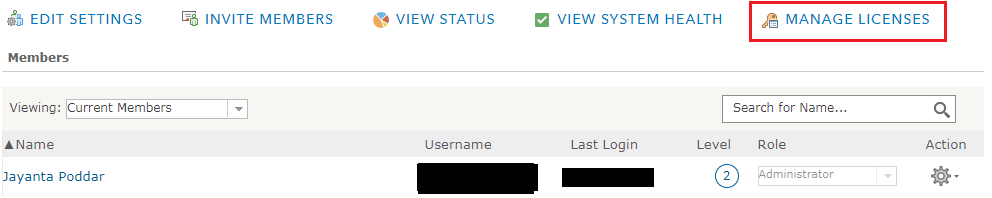
Could you please log a case with Esri Customer Services?
Think Location
- Mark as New
- Bookmark
- Subscribe
- Mute
- Subscribe to RSS Feed
- Permalink
I take my words back.
Issue also persists with English Language also. Just checked after creating a new Trial Account.
Maybe the Customer Services will be able to answer "Where did the Manage Licenses option go"?
Think Location
- Mark as New
- Bookmark
- Subscribe
- Mute
- Subscribe to RSS Feed
- Permalink
ok. the only solution is wait the reply of customer services to have an answer.
![]()
- Mark as New
- Bookmark
- Subscribe
- Mute
- Subscribe to RSS Feed
- Permalink
Kelly Gerrow. Do you have any idea on this issue? Did something (relevant to licensing) change after the June, 2017 update?
Think Location
- Mark as New
- Bookmark
- Subscribe
- Mute
- Subscribe to RSS Feed
- Permalink
Thank you Jayanta.
By you, if I can try to configure my profile on English website of esri.com, I can solve my problem?
P.S. I log a case both to Italian and English Esri customer services.