- Home
- :
- All Communities
- :
- Products
- :
- ArcGIS Pro
- :
- ArcGIS Pro Questions
- :
- Re: Problem with ArcGIS Pro failing to georeferenc...
- Subscribe to RSS Feed
- Mark Topic as New
- Mark Topic as Read
- Float this Topic for Current User
- Bookmark
- Subscribe
- Mute
- Printer Friendly Page
Problem with ArcGIS Pro failing to georeference when exporting to PDF
- Mark as New
- Bookmark
- Subscribe
- Mute
- Subscribe to RSS Feed
- Permalink
I'm exporting maps from ArcGIS Pro as pdfs for use in the Avenza app. Recently, the maps are showing up as "not referenced" in that app - even though I'm specifying that the georeferencing be maintained when exported from Pro. I can make the same map in ArcMap, export it as a pdf and open it up in Avenza as a referenced map. Has anyone else been having this issue? Or care to share some advice? Thanks!
Solved! Go to Solution.
Accepted Solutions
- Mark as New
- Bookmark
- Subscribe
- Mute
- Subscribe to RSS Feed
- Permalink
In order for Avenza Maps to be able to read the georeferencing, the "Output as Image" check box has to be unchecked on the export dialog (see screenshot). Avenza is aware of the issue and is working to address it.
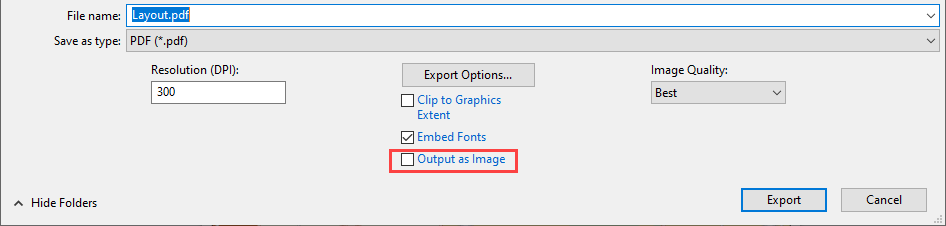
- Mark as New
- Bookmark
- Subscribe
- Mute
- Subscribe to RSS Feed
- Permalink
In order for Avenza Maps to be able to read the georeferencing, the "Output as Image" check box has to be unchecked on the export dialog (see screenshot). Avenza is aware of the issue and is working to address it.
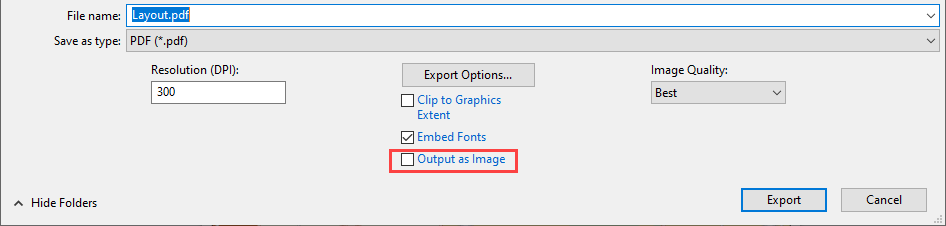
- Mark as New
- Bookmark
- Subscribe
- Mute
- Subscribe to RSS Feed
- Permalink
Thank you! That worked ![]()
- Mark as New
- Bookmark
- Subscribe
- Mute
- Subscribe to RSS Feed
- Permalink
Thank you very much. It worked for me as well.
I unchecked output as image, changed image compression to adaptive and checked export georeferenced information.
- Mark as New
- Bookmark
- Subscribe
- Mute
- Subscribe to RSS Feed
- Permalink
I am having the same issue with exporting a PDF from ArcGIS Pro 3.0 to Avenza Maps. I ensured 'Output as image' was unchecked, Image compression set to 'Adaptive', and 'Export georef. info.' checked. It is still showing as 'Map not referenced' on Avenza. Would any other factor be causing this?
- Mark as New
- Bookmark
- Subscribe
- Mute
- Subscribe to RSS Feed
- Permalink
Hi Cassie,
I had an issue where suddenly my maps displayed the 'map not referenced' error. I remembered that I was using a custom CRS. Once I changed that back to EPSG:4326 (for example only... not saying you have to!) it worked again.
Interestingly enough, when I exported as a TIFF with the GeoTIFF tags turned on, and using a custom CRS, I could load the geotiff into Avenza.
- Mark as New
- Bookmark
- Subscribe
- Mute
- Subscribe to RSS Feed
- Permalink
I am having the same issue after updating to ArcGIS Pro 2.6.2, and get the error "could not read PDF referencing" in Avenza. Output as image is not selected.
- Mark as New
- Bookmark
- Subscribe
- Mute
- Subscribe to RSS Feed
- Permalink
I was having similar issues with a really large map (large file size ~30mb).
Checking "Compress vector graphics" seemed to work for me.
Good luck!
- Mark as New
- Bookmark
- Subscribe
- Mute
- Subscribe to RSS Feed
- Permalink
Checking "Compress vector graphics" also worked for me. I already had unchecked "Output as image" and was still getting "could not read PDF referencing" on Avenza. Thanks for solving my problem!
- Mark as New
- Bookmark
- Subscribe
- Mute
- Subscribe to RSS Feed
- Permalink
If all else fails, restart your tablet.
I've always used the settings identified in the solutions below and just went through this problem. I was using the tablet (Samsung) yesterday to collect points and today when I fired up Avenza, every single map I had loaded said it wasn't referenced despite having used them hundreds of times. A simple reboot fixed the problem, but this points out how glaringly awful Avenza's become.
I won't point out the numerous issues I've had with each succeeding update in the last two years but it's becoming nearly unusable. Too bad, it used to be great.