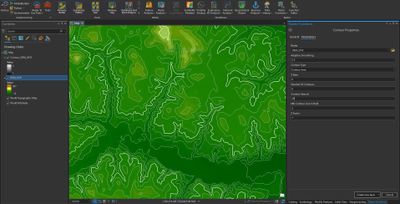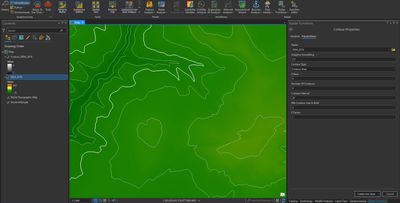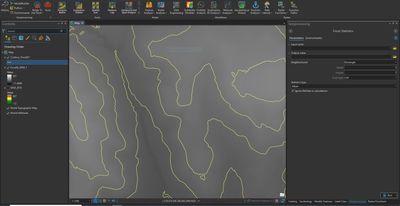- Home
- :
- All Communities
- :
- Products
- :
- ArcGIS Pro
- :
- ArcGIS Pro Questions
- :
- Problem creating contours from DEM. They appear l...
- Subscribe to RSS Feed
- Mark Topic as New
- Mark Topic as Read
- Float this Topic for Current User
- Bookmark
- Subscribe
- Mute
- Printer Friendly Page
Problem creating contours from DEM. They appear like they are from Minecraft.
- Mark as New
- Bookmark
- Subscribe
- Mute
- Subscribe to RSS Feed
- Permalink
Hi Everyone,
I am having trouble with creating contours from a DEM. They are coming in all square if you zoom in on them, like they are from Minecraft or something. I tried using focal statistics to smooth the raster, but has no effect on the square contours that result. The DEM is from https://gisdata.pgplanning.org/opendata/downloadzip.asp?FileName=/data/FGDB/DEM2018.zip
Any ideas on how to smooth these?
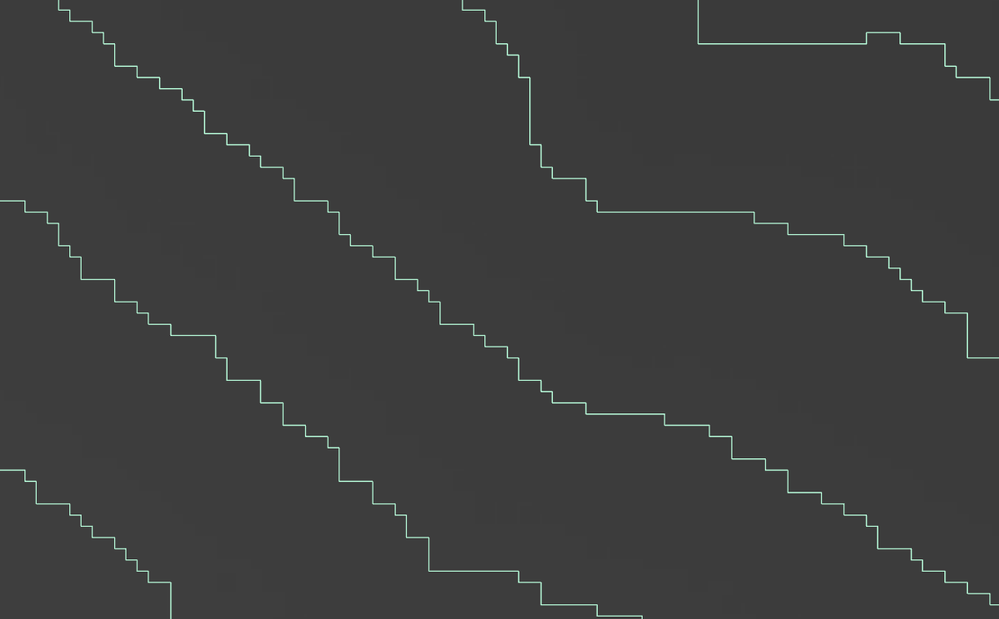
- Mark as New
- Bookmark
- Subscribe
- Mute
- Subscribe to RSS Feed
- Permalink
what options did you use?
Contour—ArcGIS Pro | Documentation
and see Contour function—ArcGIS Pro | Documentation
for a more detailed discussion on factors that will affect the smoothness of the lines themselves.
(ps, zoomed in at that level you are seeing the partial outlines of the cells that form the contour which is totally expected)
... sort of retired...
- Mark as New
- Bookmark
- Subscribe
- Mute
- Subscribe to RSS Feed
- Permalink
Your input is integer.
You could add a bit of "noise" to your DEM. For example, use CreateRandomRaster
using your DEM's extent and cell size to create a raster of random values between 0 and 1. Add this noise to your DEM and Contour it.
- Mark as New
- Bookmark
- Subscribe
- Mute
- Subscribe to RSS Feed
- Permalink
Using the Contour Raster Function on the DEM download listed in your original message, I have smooth contour "lines" that do not have that stairstep effect. See below:
- Mark as New
- Bookmark
- Subscribe
- Mute
- Subscribe to RSS Feed
- Permalink
I used the 3D Analyst Contour function, which may have worked differently than the Contour Raster Function. Do the contours end up as lines with specific elevations? I have never used that one.
Cheers,
Justin
- Mark as New
- Bookmark
- Subscribe
- Mute
- Subscribe to RSS Feed
- Permalink
From Raster functions—ArcGIS Pro | Documentation
You don't save the result to disk It is for display. The contour function in my original link was to explain the things that will affect your blockiness
... sort of retired...
- Mark as New
- Bookmark
- Subscribe
- Mute
- Subscribe to RSS Feed
- Permalink
Because the "output" per se of a raster function is still the original DEM just drawn differently, there is no way to create labels for the contour lines as they're raster cells still. You can set the Z-base contour like 0 and then set the contour interval every 20' with every 5th contour being bold. In this case, the "output" of the raster function is for display purposes only. I'm converting the DEM from an integer to a floating point raster and plan to run the Contour GP tool (Spatial Analyst) and see if that helps smooth the stairstep effect. More to come!
- Mark as New
- Bookmark
- Subscribe
- Mute
- Subscribe to RSS Feed
- Permalink
Okay - here's what will work. Run the Focal Statistics GP tool with a rectangular neighborhood. For the width and length, I used 7. You can play with the values as you see fit.
Using the output of the Focal Statistics tool, I used it as the input for the Contour (Spatial Analyst) GP tool and voila! Smooth contours! See below.