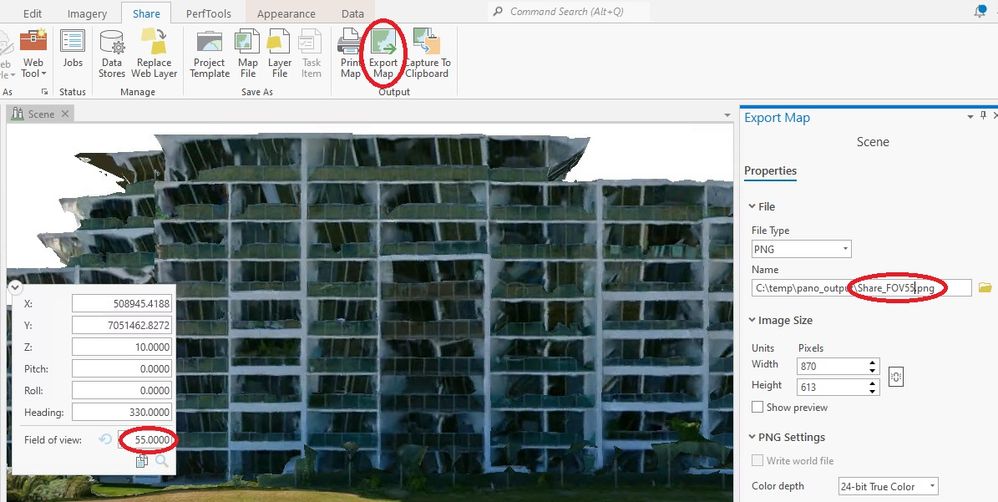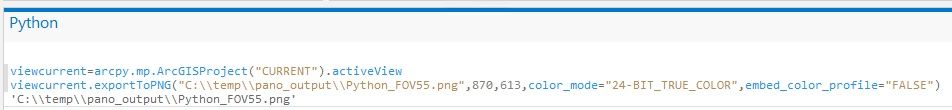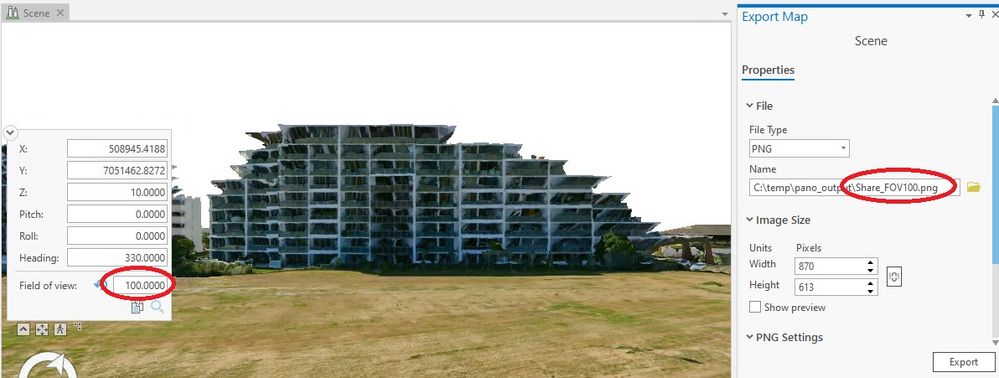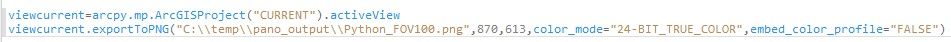- Home
- :
- All Communities
- :
- Products
- :
- ArcGIS Pro
- :
- ArcGIS Pro Questions
- :
- Pro Scene: Python exportTo<Format> function does n...
- Subscribe to RSS Feed
- Mark Topic as New
- Mark Topic as Read
- Float this Topic for Current User
- Bookmark
- Subscribe
- Mute
- Printer Friendly Page
Pro Scene: Python exportTo<Format> function does not use Field of View setting
- Mark as New
- Bookmark
- Subscribe
- Mute
- Subscribe to RSS Feed
- Permalink
I have come across an issue when trying to use Python to export a scene view. It is not using the actual Field Of View setting in the scene, but just always uses the default FOV of 55. Interestingly, if you manually export the scene view to an image, it does use the current FOV. Being able to do it manually is not a viable workaround as we are using Python to automatically create panoramic images from the scene and need to export potentially hundreds of images at once.
Steps to reproduce.
1. Have a 3D scene ready with Camera settings at your required view point. Leave FOV at 55. In the Share tab choose Export Map and export it using the Export Map pane.
2. Export the same scene using Python:
3. Change the Field of View to 100. Export the scene using Export Map again.
4. Now export using Python.
Checking the outputs, here are the FOV55 outputs side by side. Export Map on the left and Python on the right. They are the same.
And here are the FOV100 outputs. The Export Map on the left has been output using the correct FOV, but Python on the right is still using FOV55.
Hopefully this can be fixed in a future version of Pro.