- Home
- :
- All Communities
- :
- Products
- :
- ArcGIS Pro
- :
- ArcGIS Pro Questions
- :
- Pro Catalog View data management
- Subscribe to RSS Feed
- Mark Topic as New
- Mark Topic as Read
- Float this Topic for Current User
- Bookmark
- Subscribe
- Mute
- Printer Friendly Page
Pro Catalog View data management
- Mark as New
- Bookmark
- Subscribe
- Mute
- Subscribe to RSS Feed
- Permalink
Greetings,
In Pro 2.4.1; Catalog View/feature/design/fields - I cannot move the field to a new location in the database structure. The features are all within datasets, within a blank file geodatabase with domains.
I can add these exact same blank features to a project map, open the attribute table, click the data tab/fields and move the field to the desired place in the data structure. They stay in place and I can publish with the desired format, no issues.
My issue is that every time I want to use the blank FGDB to make a new project I have to move those fields.
The question; why does the catalog view not allow me to do the field manipulation without having to add to a map every time? Am I doing something wrong? is this a catalog view bug?
- Mark as New
- Bookmark
- Subscribe
- Mute
- Subscribe to RSS Feed
- Permalink
I'm not sure I completely understand what the issue is, but it sounds like you're talking about the difference between changing field order in a LAYER vs. changing field order in the DATA SOURCE.
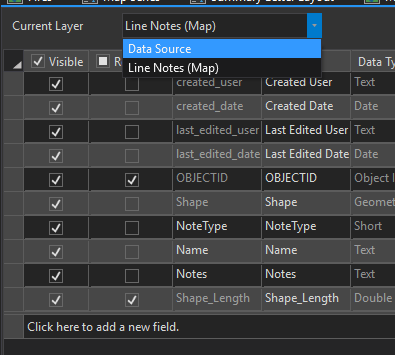
If you change the order in the layer, yes, that is only persisted in the layer, which is part of a map. If you want the field order to be maintained regardless of the layer, change the order of the data source itself.
Is this getting at what you're describing?
- Mark as New
- Bookmark
- Subscribe
- Mute
- Subscribe to RSS Feed
- Permalink
Yes, that is exactly what the issue is.
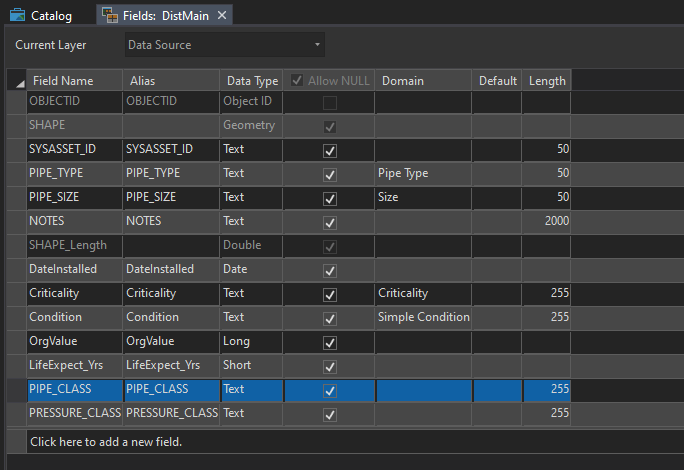
It doesn't matter if I am in the Catalog view or pane, when I select Design/Fields for any feature class and the above image is the reference, I cannot change the order of the fields. I get a slashed circle when attempting to drag field to the new position. Above the fields were added at a later date than feature class creation and it would be nice to have the PIPE_CLASS & PRESSURE_CLASS right under the PIPE_SIZE. This is really only a convenience matter most specifically so in Collector the field workers do not have to scroll to the field and I do not have to rearrange in the pop-up. I typically fix as I develop a new geodatabase (copy) from an existing blank geodatabase by just opening each copied layer and moving the fields before I populate the feature class. Would like to just fix the blank geodatabase instead of recreation or having to do what I describe above.
- Mark as New
- Bookmark
- Subscribe
- Mute
- Subscribe to RSS Feed
- Permalink
Greetings Kory.
Any update information?