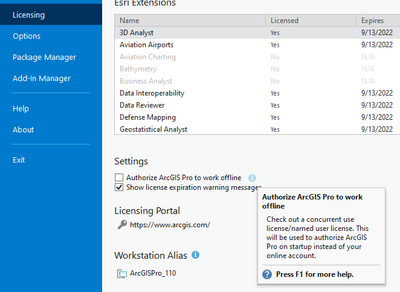- Home
- :
- All Communities
- :
- Products
- :
- ArcGIS Pro
- :
- ArcGIS Pro Questions
- :
- Pro and sudden lose of internet connection
- Subscribe to RSS Feed
- Mark Topic as New
- Mark Topic as Read
- Float this Topic for Current User
- Bookmark
- Subscribe
- Mute
- Printer Friendly Page
Pro and sudden lose of internet connection
- Mark as New
- Bookmark
- Subscribe
- Mute
- Subscribe to RSS Feed
- Permalink
This is just a general question, it occurred to me after helping with one of the recent wildfires.
Say I come in one morning, start my machine, and there is no Internet access. How can I get Pro to start (we have named user licenses so they are stored online)?
From the tech-support article (here) it does not look good –
Question 3: What do I do if I have lost my internet connection and my license is stored online?
Answer: You can continue to use Pro for up to 24 hours after losing internet connectivity, as long as you do not shut down the ArcGIS Pro application. If the application is shut down, you will be required to log in again, which requires an internet connection. At the end of the 24 hours, the user will have the opportunity to save their work.
This has got to be a common question, what am I missing?
Thanks,
Tycho
- Mark as New
- Bookmark
- Subscribe
- Mute
- Subscribe to RSS Feed
- Permalink
In ArcGIS Pro licensing setting - authorize to work offline.. do this when you have a connection.
- Mark as New
- Bookmark
- Subscribe
- Mute
- Subscribe to RSS Feed
- Permalink
So before I leave the office each day I should authorize Pro to work offline in case we lose our connection overnight? Or always leave Pro running? Some of you EMS people who are way smarter then me must have figured this out.
- Mark as New
- Bookmark
- Subscribe
- Mute
- Subscribe to RSS Feed
- Permalink
Once you take the license offline, you can use it on or off the network. The offline license will expire when your subscription expire. However, if you have Pro installed on multiple machines, you cannot use this user to log into Pro on any other machine until you return the offline license. Pro Named User license allows you to log into Pro on up to three different machine at the same time with the same user. If this is not an issue for you, you're better off using the offline license in your situation.