- Home
- :
- All Communities
- :
- Products
- :
- ArcGIS Pro
- :
- ArcGIS Pro Questions
- :
- Re: Pro 2.3 "Input feature class is not registered...
- Subscribe to RSS Feed
- Mark Topic as New
- Mark Topic as Read
- Float this Topic for Current User
- Bookmark
- Subscribe
- Mute
- Printer Friendly Page
Pro 2.3 "Input feature class is not registered as versioned"...BUT IT'S A FILE GEODATABASE! AAARRGH!
- Mark as New
- Bookmark
- Subscribe
- Mute
- Subscribe to RSS Feed
- Permalink
UPDATE:
WOW, do I feel like a complete tool. Looks like I can't delete this post so I figured the best way to save face is by providing an update regarding my "supposed" issue.
Turns out the reason I was getting my error is because I was trying to geocode addresses on an empty table, which then produced an empty input class, which I then was trying to calculate geometry on..... =[
So, for anyone else that may come across this issue....actually look at the layer that is giving you the error, rather than, like me, jumping to huge conclusions that the program sucks and it's sole purpose is to ruin your day.
That is all.
=]
=======================================================================================
Clearly, I am a tad frustrated. =[
After updating to Pro 2.3 I am suddenly unable to to calculate geometry on a File Geodatabase Feature Class because every time I do I receive the error: "Input feature class is not registered as versioned"
I click the handy error link and it takes me to a page that explains how to register your feature class as versioned.....but I don't need it to be! Also, it clearly states that " File geodatabases don't support versioning. " Soooooooo.......
I have checked the settings in arcgis Pro and do not see anything that allows me to declare that I want to work with Non-Versioned data.
This is really killing me as it has brought to a complete halt a major, daily task, that I need to run.
Any input/guidance is greatly appreciated.
Thanks,
Mark
- Mark as New
- Bookmark
- Subscribe
- Mute
- Subscribe to RSS Feed
- Permalink
Mark, not that helpful of a suggestion, but have you updated to Pro 2.3.1?
-----------------------------------
Brian Baldwin, Esri Inc., Lead Solution Engineerhttps://www.linkedin.com/in/baldwinbrian
- Mark as New
- Bookmark
- Subscribe
- Mute
- Subscribe to RSS Feed
- Permalink
Thanks for the input Brian. I haven't updated to that version yet, but as my update to my post explains.....turns out it is a PICNIC issue and not the software. =]
PICNIC = Problem In Chair Not In Computer
- Mark as New
- Bookmark
- Subscribe
- Mute
- Subscribe to RSS Feed
- Permalink
No worries Mark! We have all been there. Glad you were able to figure it out!
-----------------------------------
Brian Baldwin, Esri Inc., Lead Solution Engineerhttps://www.linkedin.com/in/baldwinbrian
- Mark as New
- Bookmark
- Subscribe
- Mute
- Subscribe to RSS Feed
- Permalink
Good can come from any post. We've fixed this now in ArcGIS Pro 2.4 alpha software so that if the input data is empty, Calculate Geometry returns a helpful error. Thank you for posting.
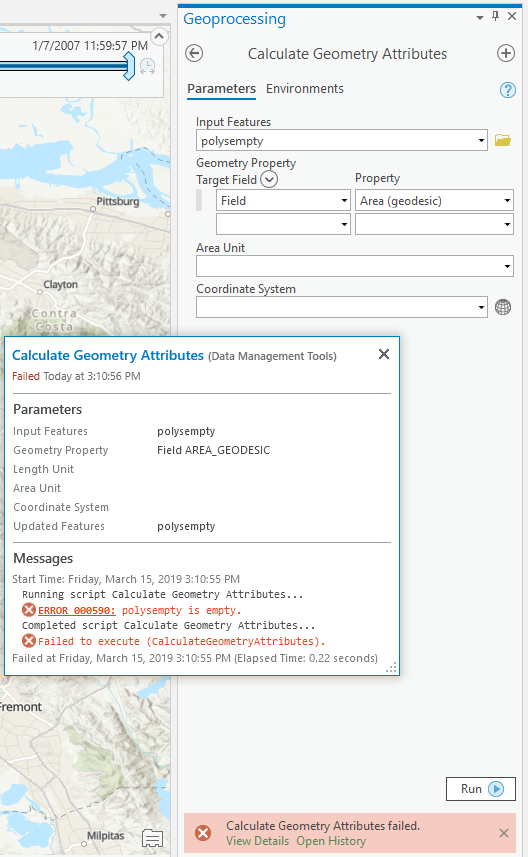
- Mark as New
- Bookmark
- Subscribe
- Mute
- Subscribe to RSS Feed
- Permalink
Very cool! Thanks for letting us know Drew!
- Mark as New
- Bookmark
- Subscribe
- Mute
- Subscribe to RSS Feed
- Permalink
I'm running Pro 2.4.2 and am getting the "Input feature class is not registered as versioned" error when I try to calculate geometry on a file geodatabase. What is the workaround?
- Mark as New
- Bookmark
- Subscribe
- Mute
- Subscribe to RSS Feed
- Permalink
The same error message appears in Version 2.5.1, when you add a new field and invoke Calculate Geometry while a join is active, by the way...
Calculate Field works...
- Mark as New
- Bookmark
- Subscribe
- Mute
- Subscribe to RSS Feed
- Permalink
The same thing is happening in 2.6.