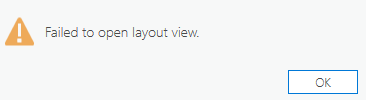- Home
- :
- All Communities
- :
- Products
- :
- ArcGIS Pro
- :
- ArcGIS Pro Questions
- :
- Re: Possible Bug ArcGIS Pro 2.7? Failed to open la...
- Subscribe to RSS Feed
- Mark Topic as New
- Mark Topic as Read
- Float this Topic for Current User
- Bookmark
- Subscribe
- Mute
- Printer Friendly Page
Possible Bug ArcGIS Pro 2.7? Failed to open layout/table view
- Mark as New
- Bookmark
- Subscribe
- Mute
- Subscribe to RSS Feed
- Permalink
I recently updated to ArcGIS Pro 2.7, now when I open an APRX that is saved with an earlier version of ArcGIS Pro. I can't open the layouts associated with the APRX. I get the following error/warning: Failed to open layout view. It then refuses to open the layout and closes the tab.
My colleagues are seeing the same error in the APRX files they open.
One colleague who still has 2.6 installed can open the APRX files without any errors.
Is this a bug?
Solved! Go to Solution.
- Mark as New
- Bookmark
- Subscribe
- Mute
- Subscribe to RSS Feed
- Permalink
Hi,
I'm having both of these issues and I have updated to 2.7.1
- Mark as New
- Bookmark
- Subscribe
- Mute
- Subscribe to RSS Feed
- Permalink
Hi @beccack I'm sorry to hear that you're running into issues. Since the original poster of this thread confirmed that the issue was resolved with the bug fix, you must be seeing something different. Please contact technical support so that they can document the problem and if necessary relay that to the development team to investigate.
Thank you!
- Mark as New
- Bookmark
- Subscribe
- Mute
- Subscribe to RSS Feed
- Permalink
Hi,
Updating to ArcGIS Pro 2.7.1 doesn't solve the issue for new or existing projects on my PC (Microsoft Windows 10 Home French + English package US
Carlos
- Mark as New
- Bookmark
- Subscribe
- Mute
- Subscribe to RSS Feed
- Permalink
Hi Carlos,
It could be that you are running into a variation of the bug that has yet to be identified. Can you contact support? They can be contacted at https://support.esri.com/en/contact-tech-support.
Thanks,
Tom
- Mark as New
- Bookmark
- Subscribe
- Mute
- Subscribe to RSS Feed
- Permalink
Hi Tom,
Thanks for your answer.
I don't think I can contact support as I'm using a personal subscription. I've sent all the reports generated after the crashes.
I have unisntalled the 2.7.1 version and reinstalled the 2.6.4 which works. This is a temporary workaround waiting for the solution.
Regards,
Carlos
- Mark as New
- Bookmark
- Subscribe
- Mute
- Subscribe to RSS Feed
- Permalink
Hi Carlos,
We do apologize for the problem you are encountering with ArcGIS Pro. And thank you for submitting the error reports with your email as we are able to use that to find the issue. Unfortunately, what you are seeing is not related to this conversation. We believe that the problem associated with the error reports you've submitted will be addressed in 2.7 Patch 2 (2.7.2) which should be available either later this week or next week. We apologize again for the inconvenience, but if you can upgrade to 2.7.2 when it becomes available, that will be the best option at this point.
Hope this helps,
Kory
- Mark as New
- Bookmark
- Subscribe
- Mute
- Subscribe to RSS Feed
- Permalink
Hi Kory,
After re-installing ArcGIS Pro 2.6 and following patches from scratch, I have upgraded to the 2.7.1. This new installation is working without the "Failed to open the layout view" error!
Thank you for your message and help.
Carlos
- Mark as New
- Bookmark
- Subscribe
- Mute
- Subscribe to RSS Feed
- Permalink
appears this bug is up again upgrading from 2.8 to 2.9. Had a .aprx file I had been using for more than a year and after 2.9 upgrade could not open and not having an open table issue.
- Mark as New
- Bookmark
- Subscribe
- Mute
- Subscribe to RSS Feed
- Permalink
Hi JLyon,
Sorry you're running into an issue. I'm unaware of any specific 2.9 issues with opening either a layout view or a table view. It is possible that the combination of variables in your workflow/data was not tested during 2.9 development and a bug got introduced.
Unfortunately, without details and reproducible steps we can only guess at what the problem is. Can you contact Esri Support? They are better equipped to handle troubleshooting steps and gather bug data. They can be contacted at https://support.esri.com/en/contact-tech-support.
Thanks,
Tom
- « Previous
- Next »
- « Previous
- Next »