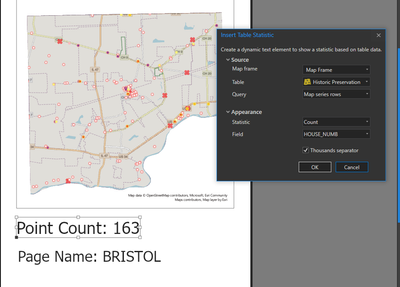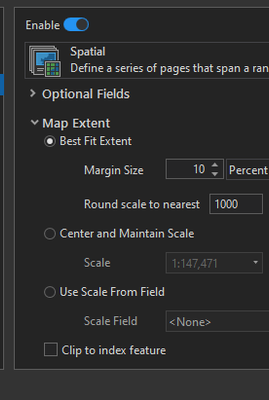- Home
- :
- All Communities
- :
- Products
- :
- ArcGIS Pro
- :
- ArcGIS Pro Questions
- :
- Re: polygon around points based on attribute
- Subscribe to RSS Feed
- Mark Topic as New
- Mark Topic as Read
- Float this Topic for Current User
- Bookmark
- Subscribe
- Mute
- Printer Friendly Page
- Mark as New
- Bookmark
- Subscribe
- Mute
- Subscribe to RSS Feed
- Permalink
Hey, I'm searching for help regarding Map Series.
I have a point shape with 100+ addresses and wanna summarize them based on my field regions which divides all points into groups of 16, into polygons.
The goal is to have a MapSeries with 1 page per region showing all the addresses per region.
If there is someone that is able to help me I would be very thankful!
Kind regards and thanks in advance, Fynn 🙂
Solved! Go to Solution.
Accepted Solutions
- Mark as New
- Bookmark
- Subscribe
- Mute
- Subscribe to RSS Feed
- Permalink
On the layout, you can add a Dynamic Text element. Choose Table Statistic, and when you choose your points layer, you can select the Query Map series rows. This will update whatever statistic you choose based on the features which fall within the map series feature
In the map series options, there is also a box for Clip to index feature, which will only include features in the subject feature. It's not required for the dynamic text to work, but may help your layout, as it will hide any features outside of the feature which are not included in the count. Otherwise, the visible points and the count may not match.
Kendall County GIS
- Mark as New
- Bookmark
- Subscribe
- Mute
- Subscribe to RSS Feed
- Permalink
On the layout, you can add a Dynamic Text element. Choose Table Statistic, and when you choose your points layer, you can select the Query Map series rows. This will update whatever statistic you choose based on the features which fall within the map series feature
In the map series options, there is also a box for Clip to index feature, which will only include features in the subject feature. It's not required for the dynamic text to work, but may help your layout, as it will hide any features outside of the feature which are not included in the count. Otherwise, the visible points and the count may not match.
Kendall County GIS
- Mark as New
- Bookmark
- Subscribe
- Mute
- Subscribe to RSS Feed
- Permalink
Thanks man! After i created thiessen polygons and dissolved them with my regions it worked out perfectly! I never saw the Clip to index feature integrated is it new? before i always clipped the view field and made them invis
- Mark as New
- Bookmark
- Subscribe
- Mute
- Subscribe to RSS Feed
- Permalink
Hi Fynn, I'm no expert a Map Series but have worked with them some. Usually when you set up a map series, you do it based on bookmarks or spatial (based a layer/feature). If you have bookmarks showing your regions you could set one up based on that. If you have a layer/feature class, for instance a shapefile that shows individual regions, then you could set up a map series (spatial) based on that feature class. Either one would show maps of your regions. The more challenging part I see is if your regions aren't uniform in shape/dimension, a map CENTERED on one region might still show addresses not part of that region in the corners of the map. But, there's probably functionality to do that - - just need to play around in the map series options. Sounds like you have a shapefile for your regions already, so I recommend you try the spatial map series. Hope that helps. Good luck.
https://pro.arcgis.com/en/pro-app/2.7/help/layouts/map-series.htm
- Mark as New
- Bookmark
- Subscribe
- Mute
- Subscribe to RSS Feed
- Permalink
Hey Kyle, sorry for the late reply! Im not an expert in Map Series aswell but the only thing that was missing was the clip to index feature "jcarlson" mentioned above. Thanks for your help and alwayys keep improving, Fynn 🙂