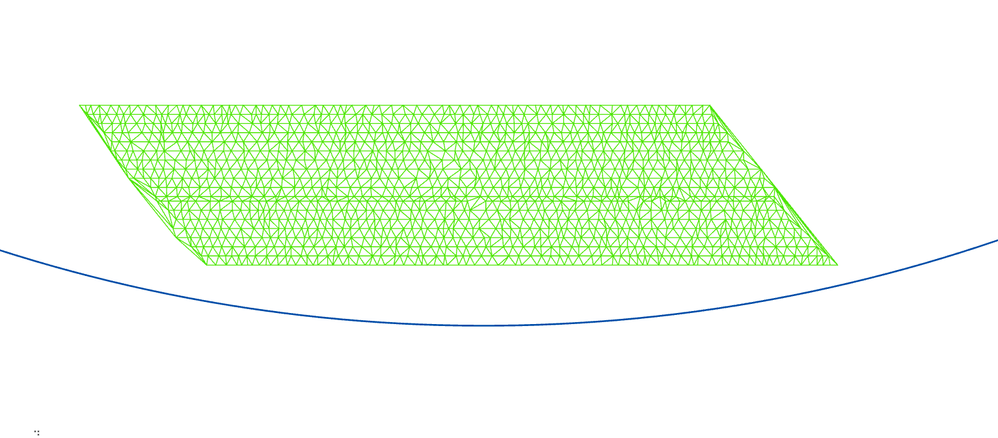I am trying to use ArcGIS Pro 3.3.0 to replicate a process from CAD (Bentley InRoads) for creating triangulated elevation surfaces along curved lines.
In CAD, I can import a text file with XY points and plot them along the curved line preserving the offsets between the points. I can then triangulate them to create an elevation surface.
I have tried to replicate this process in ArcGIS Pro but could not find a way to plot the points along the curved (or straight) line. I used XY Table To Point and tried to align them to a curved line but couldn't find a way to preserve the offsets between the points. Is there a way to do this (or a workaround/different approach) in ArcGIS Pro?
Below are the screenshots of triangulated surfaces in CAD and ArcGIS
CAD:
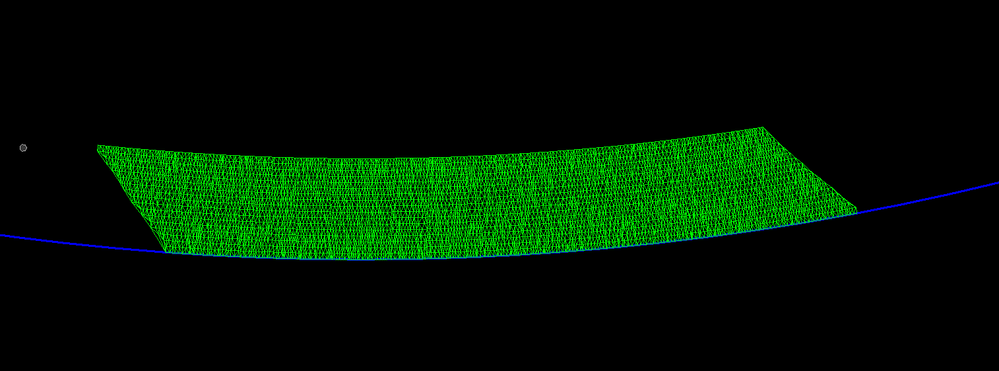
ArcGIS: