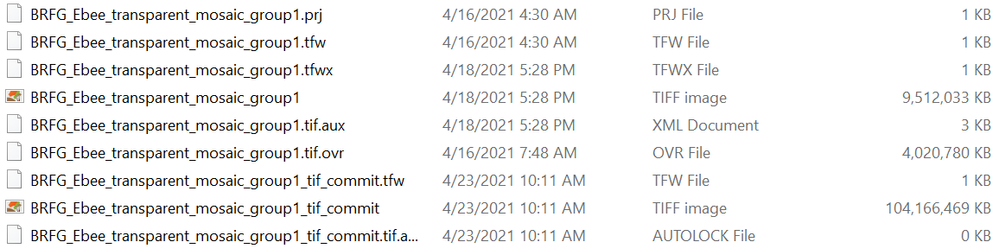- Home
- :
- All Communities
- :
- Products
- :
- ArcGIS Pro
- :
- ArcGIS Pro Questions
- :
- Re: Pixel Editor creating giant file
- Subscribe to RSS Feed
- Mark Topic as New
- Mark Topic as Read
- Float this Topic for Current User
- Bookmark
- Subscribe
- Mute
- Printer Friendly Page
Pixel Editor creating giant file
- Mark as New
- Bookmark
- Subscribe
- Mute
- Subscribe to RSS Feed
- Permalink
I'm trying to use the Pixel Editor to replace some areas from UAV imagery we flew. While it's working in Pro, when I try to save the changes it creates a 'commit' file that is far more massive than the original image.
A have a screenshot of the file sizes below. This is what was left after I left it on the 'saving' screen for about 4 hours and then cancelling it. I am trying again to today and it is still in the middle of saving after 5 hours. I am guessing it is writing it in a really high resolution, but the source image is in NAD83 US ft state plane, so is my map, and I haven't changed and cell size or spatial reference settings anywhere.
- Mark as New
- Bookmark
- Subscribe
- Mute
- Subscribe to RSS Feed
- Permalink
I am wondering if Save As New, allows control over the output format and properties.
... sort of retired...
- Mark as New
- Bookmark
- Subscribe
- Mute
- Subscribe to RSS Feed
- Permalink
If you are using Save, it has to save the entire raster as if it is writing a new file. It is possible that in this time there is inflated temp files. I do see that the file sizes are quite significantly different in size - is it possible that the source raster has been compressed? That would also affect the source and temp file size difference.
As @DanPatterson mentioned, SaveAs will allow you to export the changes to a new raster dataset, which uses the Export Raster pane, you will have control over many aspects of saving out a new raster dataset - including compression.
- Mark as New
- Bookmark
- Subscribe
- Mute
- Subscribe to RSS Feed
- Permalink
Saving as new lets me tweak the parameters, unfortunately it keeps failing after about an hour with no elaboration on the error.
The uncompressed size is 27gb, so still not sure where the +100gb is coming from. Could the tool just be straining with this large of a file? I have hefty workstation with 32gb RAM, so it's not capping out there.
- Mark as New
- Bookmark
- Subscribe
- Mute
- Subscribe to RSS Feed
- Permalink
Jason, it might be struggling with a file that size, but it is just using the regular Export Raster (if you perform Save As). I am at a loss of what might be occurring.