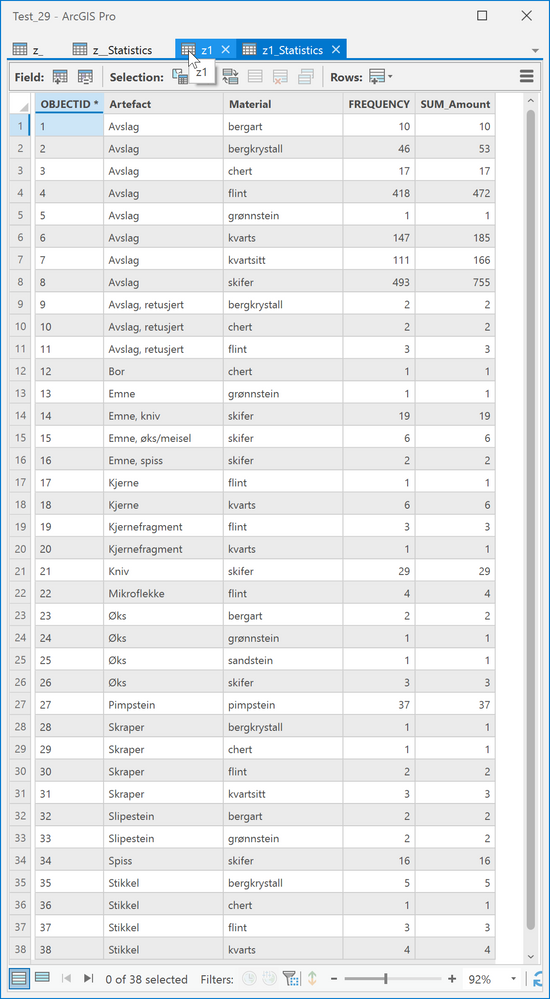- Home
- :
- All Communities
- :
- Products
- :
- ArcGIS Pro
- :
- ArcGIS Pro Questions
- :
- Pivot table limitations
- Subscribe to RSS Feed
- Mark Topic as New
- Mark Topic as Read
- Float this Topic for Current User
- Bookmark
- Subscribe
- Mute
- Printer Friendly Page
- Mark as New
- Bookmark
- Subscribe
- Mute
- Subscribe to RSS Feed
- Permalink
artefact | amount | material | coordinate |
axe | 1 | quartz | 100x100y |
axe | 2 | silcrete | 100x100y |
axe | 1 | quartz | 110x110y |
arrow | 1 | quartz | 100x100y |
arrow | 2 | silcrete | 100x100y |
arrow | 1 | quartz | 110x110y |
flake | 3 | quartz | 100x100y |
flake | 5 | silcrete | 100x100y |
flake | 10 | quartz | 110x110y |
| coordinate | axe | arrow | flake |
100x100y | 3 | 3 | 8 |
110x110y | 1 | 1 | 10 |
| coordinate | axe | arrow | flake |
100x100y | 1 | 1 | 3 |
100x100y | 2 | 2 | 5 |
110x110y | 2 | 2 | 5 |
- Mark as New
- Bookmark
- Subscribe
- Mute
- Subscribe to RSS Feed
- Permalink
Is your example a complete table or a sample?
What do you get with pivot field as artefact and value field as amount?
... sort of retired...
- Mark as New
- Bookmark
- Subscribe
- Mute
- Subscribe to RSS Feed
- Permalink
Sorry for the delay, but every time I tried pivot table in Pro 2.9, it silently went away.
I decided to just do a summary using artefact and material, summing on amount as shown in the image
I am not sure what the issue is with the pivot table, but given my experience, you might want to Tech Support it.
I also noticed that you had a few blank cells in your excel
... sort of retired...
- Mark as New
- Bookmark
- Subscribe
- Mute
- Subscribe to RSS Feed
- Permalink
Thank you for looking into it. I suppose the easiest solution is to use excel pivot first, because it looks to me that the pivot in ArcGIS Pro is not up to the task. I tried the summarize statistics tool, but it would not do complex summations across my table.
The example you did is not what I am after; I wanted the table to summarize amounts for a each artefact in each coordinate so that it would look like this:
| coordinate | artefact | amount |
| 123x3210yNV | Avslag | 10 |
I'll check with tech support if there could be an issue with Pivot.
Thanks for the assist!
- Mark as New
- Bookmark
- Subscribe
- Mute
- Subscribe to RSS Feed
- Permalink
You could also check out Panda pivot table to see if it works since you can use TableToNumPyArray to get a structured dataset which can be read by Pandas
pandas.pivot_table — pandas 1.3.5 documentation (pydata.org)
... sort of retired...