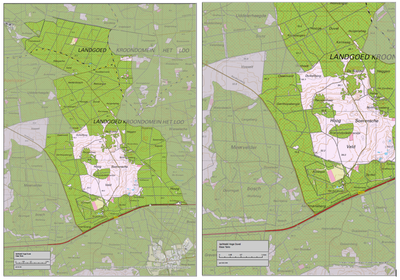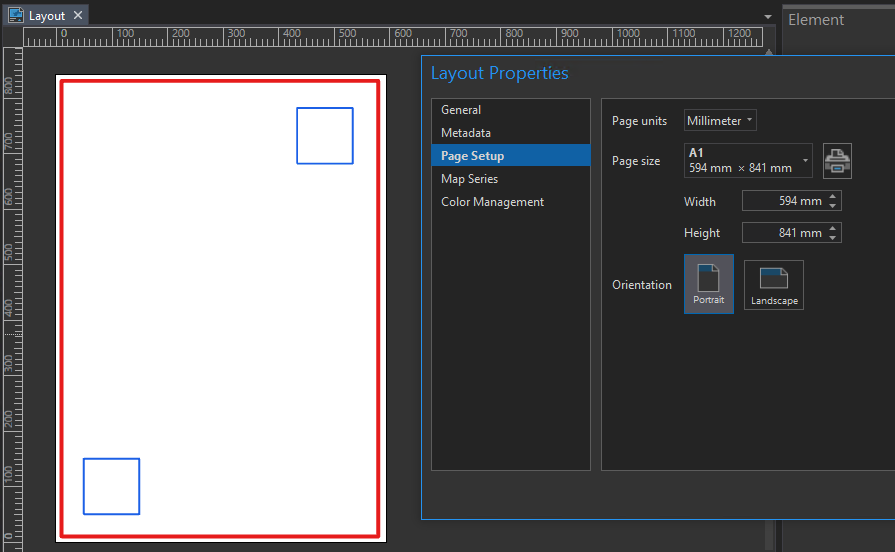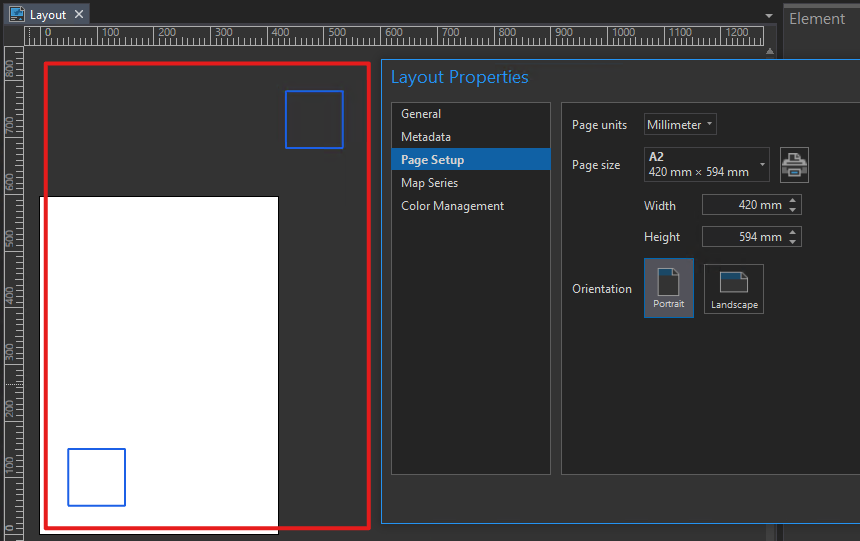- Home
- :
- All Communities
- :
- Products
- :
- ArcGIS Pro
- :
- ArcGIS Pro Questions
- :
- Re: PDF layout does not follow pagesize change
- Subscribe to RSS Feed
- Mark Topic as New
- Mark Topic as Read
- Float this Topic for Current User
- Bookmark
- Subscribe
- Mute
- Printer Friendly Page
- Mark as New
- Bookmark
- Subscribe
- Mute
- Subscribe to RSS Feed
- Permalink
using pro 2.7.3 on a win10 box (10.0.19041.928)
I made a layout with page setup in ISO_A1, simple mapframe, scale bar, two text boxes. Export to pdf works fine (left)
After I change the page setup to ISO_A2 the layout looks the same on my screen but after I export to pdf that pdf has only part of the layout. (right)
I would have expected the extent in the pdf to be the same as in the layout. Is this a bug? or what am I missing? It is repeatable.
thanks for your time
Bert
Solved! Go to Solution.
Accepted Solutions
- Mark as New
- Bookmark
- Subscribe
- Mute
- Subscribe to RSS Feed
- Permalink
Hi Bert,
When "downsizing" the layout page, for example changing the layout page from A1 (594 mm x 841) to the smaller A2 (420 mm x 594) it would expected that previous items will be left off the page since there is no scaling items on the layout to "fit the page".
For example, in the screenshot below I have an A1 page size layout with 3 rectangular items.
When I reduce the page size to A2 the more than half of the red border is off the page and the uppder right blue rectangle is completely off the page.
When export this to PDF I only get what's on the page as expected.
Hope this helps,
Tom
- Mark as New
- Bookmark
- Subscribe
- Mute
- Subscribe to RSS Feed
- Permalink
The layout is active when you export? Export to PDF—ArcGIS Pro | Documentation
There are a few bugs listed on the tech support site, but they relate to clipping etc
... sort of retired...
- Mark as New
- Bookmark
- Subscribe
- Mute
- Subscribe to RSS Feed
- Permalink
Hi Bert,
When "downsizing" the layout page, for example changing the layout page from A1 (594 mm x 841) to the smaller A2 (420 mm x 594) it would expected that previous items will be left off the page since there is no scaling items on the layout to "fit the page".
For example, in the screenshot below I have an A1 page size layout with 3 rectangular items.
When I reduce the page size to A2 the more than half of the red border is off the page and the uppder right blue rectangle is completely off the page.
When export this to PDF I only get what's on the page as expected.
Hope this helps,
Tom
- Mark as New
- Bookmark
- Subscribe
- Mute
- Subscribe to RSS Feed
- Permalink
So it is expected behaviour.
I assumed everything to scale down to the new page size but it doesn't work that way.
Thanks for your answer and the explanation Tom.