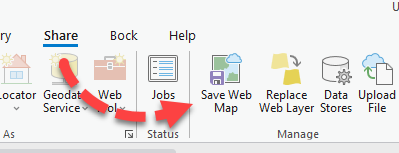- Home
- :
- All Communities
- :
- Products
- :
- ArcGIS Pro
- :
- ArcGIS Pro Questions
- :
- Re: Overwrite Web Map from Pro
- Subscribe to RSS Feed
- Mark Topic as New
- Mark Topic as Read
- Float this Topic for Current User
- Bookmark
- Subscribe
- Mute
- Printer Friendly Page
- Mark as New
- Bookmark
- Subscribe
- Mute
- Subscribe to RSS Feed
- Permalink
From Pro you can publish your web layer.
You can then customize and publish your web map from Pro.
However, is there a way to make changes to the Web Map in Pro and then overwrite what is already there without having to delete it first?
Solved! Go to Solution.
- Mark as New
- Bookmark
- Subscribe
- Mute
- Subscribe to RSS Feed
- Permalink
I have a need to overwrite a web map published by Pro because I am unable to configure the visibility range within the Portal.
- Mark as New
- Bookmark
- Subscribe
- Mute
- Subscribe to RSS Feed
- Permalink
So, I ran into this problem today. I found an ok workaround, but definitely could use something better. What I did, was in ArcGIS Pro, I pulled in the current web map I had. I changed the symbology, definition queries, added groups, etc. Then I shared the web map with ArcGIS Online.
Now, I have applications accessing the original web map, so I went into ArcGIS Online Assistant and I updated the JSON of the existing map with the JSON of my newly shared map from ArcGIS Pro. Since everything was referencing MapServices, it worked.
Specifically in my case though, I was really only updating one Operational Layer (the group layer, sub group layers and all the layers contained within). So, I only actually had to replace the one Operational Layer with the updated Operational Layer. Depending on the size of the JSON, and in general, it may be preferable to do it this way if you can since there can be some minor changes to other layers when going from an AGOL Web Map to an ArcGIS Pro published web map. It's also easier in the AGOL Assistant since you can collapse the layer, {<-->}, and then delete that instead of scrolling forever and not being able to tell the start and end.
- Mark as New
- Bookmark
- Subscribe
- Mute
- Subscribe to RSS Feed
- Permalink
MatthewMuehlhauser2 - Could you explain how you updated the JSON in ArcGIS Online Assistant?
I've only used the Assistant to copy files from Portal to Online, but it would be a game changer if I figure this out.
- Mark as New
- Bookmark
- Subscribe
- Mute
- Subscribe to RSS Feed
- Permalink
So, when you click on an item in ArcGIS Online Assistant, it has two boxes on the right. The first one is the Description of the map, application, etc. The second is the Data, which is the one you would be interested in if you are trying to do what I did.
In case you're not familiar with the JSON, all the layers in the map are located near the top in the "operational layers":
"operationalLayers": [{Layer1},{Layer2},{Layers3}, ...]
If you're just trying to replace one layer, you will need to find that layer in the operational layers and then replace it with your replacement layer. If you don't have too many layers, it should be easy enough to just scroll through. If you have a lot, you'll probably want to collapse layers so you don't have to scroll through them all (This can be done by clicking on the carrot arrow (^) to the left of the line of code).
Once you find the layer, you'll want to delete it. Easiest way is to collapse the layer and then you just have to highlight the "{<-->}" and delete that instead of trying to scroll all the way down and possibly end up deleting another layer.
Then, you copy the layer from your other map by basically doing the same above and then pasting it into the spot where you deleted the previous layer. You'll probably want to do this step first though and copy the layers text into a notepad or something to have it on hand so that you don't have to find where you deleted the previous layer again. That said though, probably not a big deal as you could just paste it anywhere and then re-arrange it in the map.
- Mark as New
- Bookmark
- Subscribe
- Mute
- Subscribe to RSS Feed
- Permalink
I would like to update symbology, add a new feature layer. I would love to over write the existing map that is in AGOL. This can be done from ArcMap. So why can’t it be done from ArcGIS Pro
- Mark as New
- Bookmark
- Subscribe
- Mute
- Subscribe to RSS Feed
- Permalink
@MansfieldGIS So, there may be some slight confusion here. As far as I know, you are not able to publish an AGOL Web MAP from ArcMap. This is new and can only be done from ArcGIS Pro.
I think you may be thinking of publishing a service (FeatureService, Map Service, etc.). Services can be published as hosted services on AGOL. This can be done in both ArcMap and ArcGIS Pro and you can even overwrite the service in both. The process is a little different in pro, but it can still be overwritten by going Sharing Tab -> Web Layer (drop down) -> Overwrite Web Layer.
The problem then is only if you create a webmap. In the backend, Pro is creating the generic hosted service for the features in the map and then creating a WebMap that is consuming the service with all of the configured symbology, popups, etc. You want to overwrite the features, no problem, just overwrite the web layer. You want to update the symbology, pop ups, and whatever else, also no problem IF you are ok doing that configuration in ArcGIS Online. If you don't want to do the configuration updates online though and instead do it in Pro, then you can use the work around that I mentioned above.
- Mark as New
- Bookmark
- Subscribe
- Mute
- Subscribe to RSS Feed
- Permalink
Honestly, if this feature does not get the attention of ESRI, I wonder which idea does. This is essential. I so often only figure in AGOL that some popup is misconfigured or I need to add or remove stuff, and simply do not want to edit it in AGOL itself. But when I create a new web map, I need to fix all the apps accessing the web map. It is so bothersome and seems so basic to allow web map overwriting from Pro.
- Mark as New
- Bookmark
- Subscribe
- Mute
- Subscribe to RSS Feed
- Permalink
@WernerStangl_ehess ArcGIS Pro may provide functionality that can help for your use case. If you open a webmap (insert tab --> Import Map --> My Content (Insert a webmap that you own) You can use "Save Web Map" button on the Share tab to modify an existing webmap.
https://pro.arcgis.com/en/pro-app/latest/help/sharing/overview/save-a-web-map.htm
- Mark as New
- Bookmark
- Subscribe
- Mute
- Subscribe to RSS Feed
- Permalink
Hello Mark,
I tested this solution out and it does seem to correct the issue regarding the ID change. However, I'm noticing that layer visibility changes I make in ArcGIS Pro are not saved or recognized in Portal when I open that web map. In this scenario, it makes administering the web maps in ArcGIS Pro pointless.
Are you seeing the same functionality on
Esri Enterprise - 10.9.1
ArcGIS Pro - 3.1.3