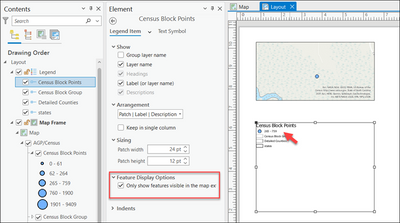- Home
- :
- All Communities
- :
- Products
- :
- ArcGIS Pro
- :
- ArcGIS Pro Questions
- :
- Only Show Features Visible in the Map Extent Not W...
- Subscribe to RSS Feed
- Mark Topic as New
- Mark Topic as Read
- Float this Topic for Current User
- Bookmark
- Subscribe
- Mute
- Printer Friendly Page
Only Show Features Visible in the Map Extent Not Working for Map Server Layer
- Mark as New
- Bookmark
- Subscribe
- Mute
- Subscribe to RSS Feed
- Permalink
Hello,
I'm creating maps with a few layers that are Map Servers. I have noticed that when using those layers, the "Only Show Features Visible in the Map Extent" doesn't appear to work. Is there a work around or something I am perhaps missing? Or could someone explain why this feature won't work when using a map server layer?
Thank you!
Kayla, USI Consultants
- Mark as New
- Bookmark
- Subscribe
- Mute
- Subscribe to RSS Feed
- Permalink
Hi Kayla,
Work (spatially filtering features through the geographic extent of the map frame) is not only being done by ArcGIS Pro (client), but also on the server. Information needed to have this functionality work is either not being passed correctly from the client to the server, or the server is not handling the request correctly, or the client is not handling the response from the server correctly.
Or, there could be issues that need to be resolved on both the client and the server. In those cases both the client and the server need to have the fixes. This is likely the case. It is important to know the version of the sever that the map service is coming from and the version of ArcGIS Pro that is being used.
Improvements on both the server and the client side have been made to address legend issues.
However, some issues remain. Issues get prioritized and not all get addressed for a release. For example, one known issue is when the client map frame is set at a different coordinate system than the native coordinate system of the service layer and a datum transformation is being used. The dynamic legend is incorrect in this case. There is also an issue when the map extent crosses the date line. I'm sure there are others that we are currently unaware of. It is always possible that we missed something in testing.
Even if your scenario is something we already know about it is important to know that the issue is effecting actual people outside a pure-testing environment. This is a key metric used to prioritize our work.
Can you contact Esri Support? They are better equipped to handle troubleshooting steps and gather bug data. They can be contacted at https://support.esri.com/en/contact-tech-support.
Thanks,
Tom
- Mark as New
- Bookmark
- Subscribe
- Mute
- Subscribe to RSS Feed
- Permalink
Thanks @TomBole for your response.
@USI_ConsultantsI'd like to point out a few things here:
- as Tom mentioned before, you need to have a map service that supports this capability first
- map service introduced this capability in 10.7.1 and
- you must publish your map service from ArcGIS Pro
- map services published from ArcMap don't support this capability
- you must publish your map service from ArcGIS Pro
- map service introduced this capability in 10.7.1 and
- as for client, you need to use ArcGIS Pro 2.4 or later
Was your map service published from ArcGIS Pro and running on a 10.7.1 or newer server?
Please see a screenshot here showing dynamic legends in action for map service layer:
here is the map service that I used here: https://sampleserver6.arcgisonline.com/arcgis/rest/services/AGP/Census/MapServer