- Home
- :
- All Communities
- :
- Products
- :
- ArcGIS Pro
- :
- ArcGIS Pro Questions
- :
- No geo-processing tool runs in Pro, any ideas?
- Subscribe to RSS Feed
- Mark Topic as New
- Mark Topic as Read
- Float this Topic for Current User
- Bookmark
- Subscribe
- Mute
- Printer Friendly Page
No geo-processing tool runs in Pro, any ideas?
- Mark as New
- Bookmark
- Subscribe
- Mute
- Subscribe to RSS Feed
- Permalink
Hi,
Was using Pro 2.2 as normal last week. I did not install any addins or extensions, just using it in my day-to-day use.
Today when I tried to use it, it completely fails. Whilst it opens up and allows me to open a project, I cannot run ANY geo-processing tool, it simply crashes completely or seems to stall at the "running" step. Looking at task manager it is idling at about 5%.
I have completely uninstalled it, even gone into c:\program files and deleted the Pro folder and download the install file from myESRI and reinstalled. Installation runs without error, I start Pro, open a project (local or on network drive) and try something as simple as running the field calculate tool and it crashes or hangs which requires me to end task on task manager.
I appreciate this is a really odd problem, is it something to do with python install? I did install a few weeks ago that anaconda navigator then uninstalled that. Could that have left some corrupting registry setting?
What I can't understand is that I was using it fine last week and now it is unusable...
Arcmap 10.6 is running fine.
I'm using a Windows 8.1 machine with plenty of memory.
Very keen to hear if anyone else is having an issue as right now I can't use any of it!
Duncan
Solved! Go to Solution.
Accepted Solutions
- Mark as New
- Bookmark
- Subscribe
- Mute
- Subscribe to RSS Feed
- Permalink
Just to bring closure to this I have installed Windows 10, reinstalled ArcGIS Pro and everything appears to be working fine now. So if anyone is using Windows 8.1 and Pro mysteriously starts failing with any geo-processing tool then my advice is to upgrade to Windows 10. A pretty harsh solution but it worked for me.
- Mark as New
- Bookmark
- Subscribe
- Mute
- Subscribe to RSS Feed
- Permalink
And nothing works when you create a new project, add some file or two and use one of the tools?
- Mark as New
- Bookmark
- Subscribe
- Mute
- Subscribe to RSS Feed
- Permalink
I can confirm I can create a new project, add some data, then when I run add field it crashes. If I had run a field calculate it crashes, if I run the buffer tool so not editing an existing dataset it simply hangs as shown below:
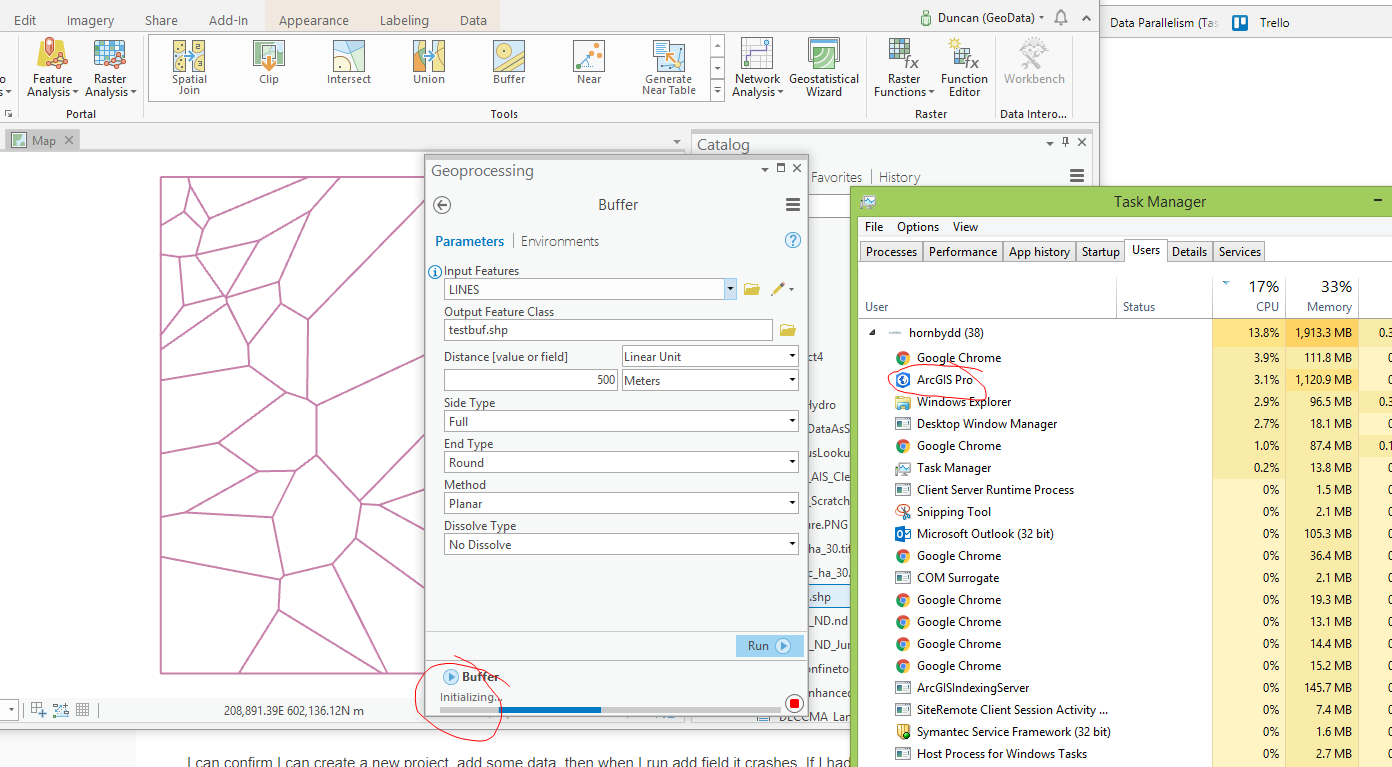
Any tool crashes or hangs making Pro essentially unusable. I'm at a complete loss as to why this has happened. It's very frustrating as I cannot continue with some of my work!
- Mark as New
- Bookmark
- Subscribe
- Mute
- Subscribe to RSS Feed
- Permalink
Well the only difference I see between your setup and mine is some of the other processes you are running. I use windows 10 and Edge as a browser and Chrome is banished in our labs for a number of reasons.
I have anaconda navigator installed and running with no issue using a 'fix' that I got during Beta 2.2. Uninstalling it does nothing. In fact, I played around with installing and uninstalling several times since we have to deploy to our labs mid-August.
So if you have uninstalled and reset your application profile, you will have to look around for registry entries to rename
- Mark as New
- Bookmark
- Subscribe
- Mute
- Subscribe to RSS Feed
- Permalink
So this morning I have done the following:
1. Uninstalled pro via program and features
2. Deleted c:\program files\pro which gets left behind
3. Deleted C:\Users\hornbydd\AppData\Local\ESRI\ArcGISPro
4. Deleted C:\Users\hornbydd\AppData\Local\ESRI\ArcGISPro.exe_StrongName_
5. Deleted everything out of C:\Users\hornbydd\AppData\Local\ESRI\Local Caches
6. Deleted C:\Users\hornbydd\AppData\Roaming\ESRI
7. Deleted registry key HKEY_CURRENT_USER\Software\ESRI\ArcGISPro
8. Deleted registry key HKEY_CURRENT_USER\Software\ESRI\ArcGISPro1.0
9. Checked environment variables to see if anything related to ArcPro (there was none)
10. Rebooted PC
11. Checked graphic drivers were up to date (they were)
12. Installed pro 2.2, no problems occurred during installation
13. Ran that check requirements tool on the arcgis-pro-system-requirements page and passed
14. Started Pro, created a new project, added a shapefile ran, Add Field geoprocessing tool and crashed! ![]()
I'm wondering if this is an operating system issue? According to windows updates history 4 updates occurred last week...
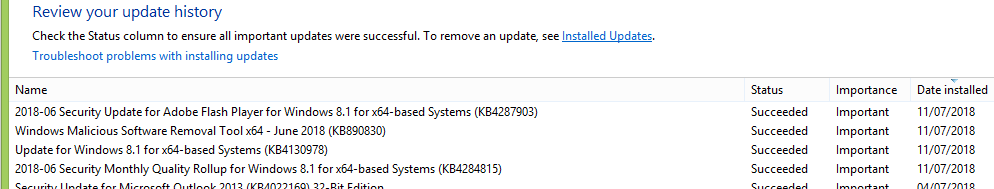
Would be interesting if other window 8.1 users are or are not having the same issue as me?
- Mark as New
- Bookmark
- Subscribe
- Mute
- Subscribe to RSS Feed
- Permalink
time to file a tech support issue.
Are you forced to stay on windows 8.1?
- Mark as New
- Bookmark
- Subscribe
- Mute
- Subscribe to RSS Feed
- Permalink
Looking into seeing if IT can upgrade me to 10. I was 8.1 because I was the first in my group who was allowed a machine upgrade (after every 5 years), so I was ahead of the curve and was almost immediately left behind... ![]()
- Mark as New
- Bookmark
- Subscribe
- Mute
- Subscribe to RSS Feed
- Permalink
Your situation shows how the real world operates in terms of upgrading computers at larger organizations. I hope that your IT dept. and management see the importance of at least getting you access to a test machine with Windows 10 to confirm this resolves your geoprocessing issue.
- Mark as New
- Bookmark
- Subscribe
- Mute
- Subscribe to RSS Feed
- Permalink
Can you navigate to %localappdata%\ESRI\ErrorReports, find the file that matches the time when you run the tool that crashes, and upload the dmp file here? This file won't contain any personal information, just a stack trace about the crash.
- Mark as New
- Bookmark
- Subscribe
- Mute
- Subscribe to RSS Feed
- Permalink
Sorry too late my machine has been updated to Windows 10. But in IT's infinite wisdom they have not given me admin rights so I can't install anything!