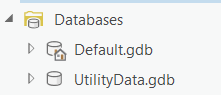- Home
- :
- All Communities
- :
- Products
- :
- ArcGIS Pro
- :
- ArcGIS Pro Questions
- :
- Re: New Projects Connect to Another Project's Data...
- Subscribe to RSS Feed
- Mark Topic as New
- Mark Topic as Read
- Float this Topic for Current User
- Bookmark
- Subscribe
- Mute
- Printer Friendly Page
New Projects Connect to Another Project's Database by Default
- Mark as New
- Bookmark
- Subscribe
- Mute
- Subscribe to RSS Feed
- Permalink
When creating a new project without a default template, in addition to a new default geodatabase being created, the projects are always connected to a second unrelated database that I have to remove.
The default option is set to create a new database, but I cannot figure out why it is connecting to this second database whenever I create a new project. It is always this UtilityData.gdb.
See below:
Is there any way to prevent the connection?
Solved! Go to Solution.
Accepted Solutions
- Mark as New
- Bookmark
- Subscribe
- Mute
- Subscribe to RSS Feed
- Permalink
In the Catalog Pane, go to Favorites. Items in the favorites list have the option of being added to all new projects. Make sure that option is turned off for the UtilityData.gdb item.
If that database is not listed in your favorites, then it's something I haven't seen before.
Kendall County GIS
- Mark as New
- Bookmark
- Subscribe
- Mute
- Subscribe to RSS Feed
- Permalink
You can change this in the options in ArcGIS Pro. In your Pro project, click on the Project tab then click on "Options" in the left-hand panel. Inside of the options, click on "Current Settings" this will enable you to set a new default database for each new project. Hope this helps.
- Mark as New
- Bookmark
- Subscribe
- Mute
- Subscribe to RSS Feed
- Permalink
In the Catalog Pane, go to Favorites. Items in the favorites list have the option of being added to all new projects. Make sure that option is turned off for the UtilityData.gdb item.
If that database is not listed in your favorites, then it's something I haven't seen before.
Kendall County GIS
- Mark as New
- Bookmark
- Subscribe
- Mute
- Subscribe to RSS Feed
- Permalink
That database was selected as a favorite. Once removed, it no longer connected by default. I must have made that database a favorite at some point without realizing. At least I now know what favoriting a database does.
Thanks!
- Mark as New
- Bookmark
- Subscribe
- Mute
- Subscribe to RSS Feed
- Permalink
I have done what jcarlson is suggesting and it still appeared again in my database connections and favorites list. You may have to go into the favorites.json file in your profile and remove that connection using a text editor and saving the json file again. As an example, I can find mine here: C:\Users\abishop\AppData\Roaming\Esri\ArcGISPro\Favorites\favorites.json
- Mark as New
- Bookmark
- Subscribe
- Mute
- Subscribe to RSS Feed
- Permalink
My apologies @jcarlson - this must be new in ArcGIS Pro, because I did uncheck the "Add to New Projects" option under the favorites tab and it remove that from my favorites. Thanks for the tip!