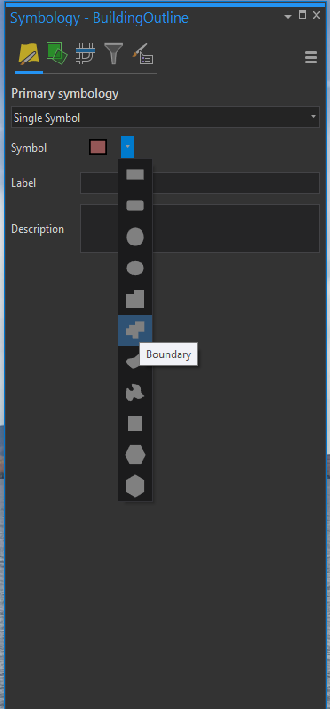- Home
- :
- All Communities
- :
- Products
- :
- ArcGIS Pro
- :
- ArcGIS Pro Questions
- :
- New Legend Patch
- Subscribe to RSS Feed
- Mark Topic as New
- Mark Topic as Read
- Float this Topic for Current User
- Bookmark
- Subscribe
- Mute
- Printer Friendly Page
- Mark as New
- Bookmark
- Subscribe
- Mute
- Subscribe to RSS Feed
- Permalink
Is there a tool in ArcGIS Pro that you can use to create a new legend symbol patch like there is in ArcMap. I have been trying to overwrite the default legend symbol patches with the shape of my features. In ArcMap, the is this "New Legend Patch Shape" tool. Is there a similar tool in ArcGIS Pro?
- Mark as New
- Bookmark
- Subscribe
- Mute
- Subscribe to RSS Feed
- Permalink
Jim,
It doesn't appear to be as straight forward as it was in ArcMap but there is a way, kind of. Looking at this thread:
https://community.esri.com/t5/arcgis-pro-questions/how-to-change-legend-patch-shape/td-p/623637
It is discussed and then here is the Esri link for sort of instructions on doing this:
https://pro.arcgis.com/en/pro-app/latest/help/mapping/layer-properties/symbolize-feature-layers.htm#...
Hope this helps!
- Mark as New
- Bookmark
- Subscribe
- Mute
- Subscribe to RSS Feed
- Permalink
To add to Adrian's workflow there is a dated link here on how to do this in ArcGIS Pro.
- Mark as New
- Bookmark
- Subscribe
- Mute
- Subscribe to RSS Feed
- Permalink
Nice, I will try importing from mxd as suggested in the thread.
Thank you!
- Mark as New
- Bookmark
- Subscribe
- Mute
- Subscribe to RSS Feed
- Permalink
Jim,
Not sure if this is what you are looking for, but there is a setting in Symbology that can change the shape of the legend patch.
- Mark as New
- Bookmark
- Subscribe
- Mute
- Subscribe to RSS Feed
- Permalink
Thank you for the response. I have used these shapes before. But I was wondering if there was a way to create a custom shape based on the features boundary.
- Mark as New
- Bookmark
- Subscribe
- Mute
- Subscribe to RSS Feed
- Permalink
Hi Jim,
Currently there is no way in ArcGIS Pro to apply a custom shape to a legend patch. There is an idea on the Ideas site - https://community.esri.com/t5/arcgis-pro-ideas/create-or-import-new-legend-patch-shape/idi-p/1007898...- to which you may want to add your own input. The ArcGIS Pro development team will be monitoring this idea for consideration in a future release.
Thanks for the input,
Tom