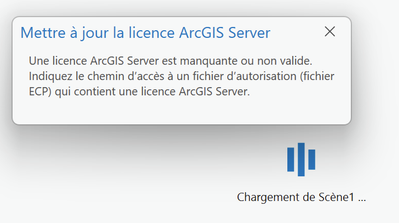- Home
- :
- All Communities
- :
- Products
- :
- ArcGIS Pro
- :
- ArcGIS Pro Questions
- :
- New keycodes (ArcGIS Server license) asked when op...
- Subscribe to RSS Feed
- Mark Topic as New
- Mark Topic as Read
- Float this Topic for Current User
- Bookmark
- Subscribe
- Mute
- Printer Friendly Page
New keycodes (ArcGIS Server license) asked when opening Arcgis Pro project
- Mark as New
- Bookmark
- Subscribe
- Mute
- Subscribe to RSS Feed
- Permalink
Hi,
I have an ArcGIS Pro project that contains various maps. Each of them have layers coming from an Enterprise Geodatabase (SDE) of our Enterprise.
Since we updated Enterprise, when I open the project, ArcGIS Pro is asking me to put the new licence for ArcGIS Server in a pop-up as the below picture. I have this license, but it's impossible to write it anywhere. The maps/scenes of the project don't appear. It's impossible to close de pop-up despite the little cross in the corner, and also impossible to close the project. Everything looks frozen until I put this license, but where ??
Solved! Go to Solution.
Accepted Solutions
- Mark as New
- Bookmark
- Subscribe
- Mute
- Subscribe to RSS Feed
- Permalink
You need to connect the Enterprise Geodatabase as SDE and update the license. This message is usually when the license expires in the geodatabase. We also have a GP tool to do this: https://pro.arcgis.com/en/pro-app/latest/tool-reference/data-management/update-enterprise-geodatabas...
This should get you going.....
- Mark as New
- Bookmark
- Subscribe
- Mute
- Subscribe to RSS Feed
- Permalink
You need to connect the Enterprise Geodatabase as SDE and update the license. This message is usually when the license expires in the geodatabase. We also have a GP tool to do this: https://pro.arcgis.com/en/pro-app/latest/tool-reference/data-management/update-enterprise-geodatabas...
This should get you going.....
- Mark as New
- Bookmark
- Subscribe
- Mute
- Subscribe to RSS Feed
- Permalink
It worked with the geoprocessing tool, thank you !