- Home
- :
- All Communities
- :
- Products
- :
- ArcGIS Pro
- :
- ArcGIS Pro Questions
- :
- nesting attribute in a legend
- Subscribe to RSS Feed
- Mark Topic as New
- Mark Topic as Read
- Float this Topic for Current User
- Bookmark
- Subscribe
- Mute
- Printer Friendly Page
nesting attribute in a legend
- Mark as New
- Bookmark
- Subscribe
- Mute
- Subscribe to RSS Feed
- Permalink
Hello,
I am wondering if there is a way to nest an attribute within a legend in ArcPro...
I have symbolized a polygon layer by unique values using an attribute that contains values such as FW:la / FW:po / RI:ff / RI:fl... as you can see there are a number of similar categories.
I want my legend to display as such:
FW Freshwater
(symbol) FW:la Lake
(symbol) FW:po Pond
RI River
( ) RI:ff Fringes
etc
Or maybe it is something I need to do when working with the symbology?
Hopefully I have explained this clearly!
Thanks
- Mark as New
- Bookmark
- Subscribe
- Mute
- Subscribe to RSS Feed
- Permalink
Hi Katie,
I think grouping classes should give you the result you are looking for. This is done in the Symbology pane.
- To combine symbol classes, select the symbol class rows from the table while pressing the Ctrl key. Right-click and click Group values
 to combine selected classes into one group. Ungroup a grouped class by right-clicking it and clicking Ungroup values
to combine selected classes into one group. Ungroup a grouped class by right-clicking it and clicking Ungroup values  .
.
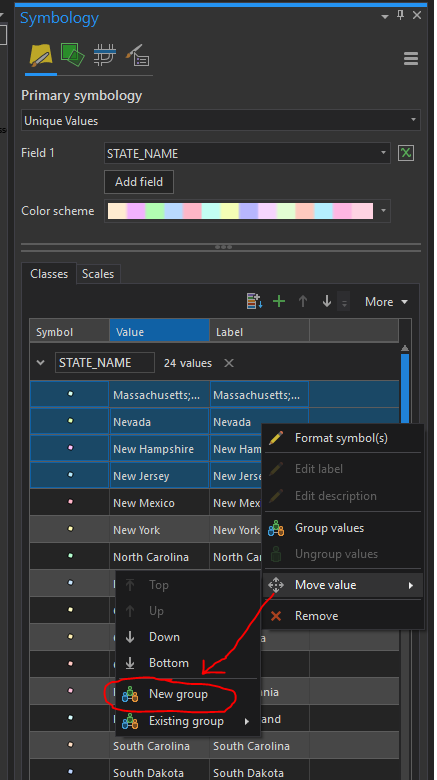
Pro tip: After selecting the classes you want to group, right-click within a Value or Label cell of one of the selected classes to bring up the correct content menu (as seen above). If you try this in one of the symbol cells you will get the Color Picker. Also, to get to "New group" you need to bring up the "Move value" sub-menu.
The Legend (layout) should the test of these new groups as Headings. For more information please see Unique values—ArcGIS Pro | ArcGIS Desktop .
Hope this helps,
Tom
- Mark as New
- Bookmark
- Subscribe
- Mute
- Subscribe to RSS Feed
- Permalink
Thank you!