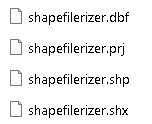- Home
- :
- All Communities
- :
- Products
- :
- ArcGIS Pro
- :
- ArcGIS Pro Questions
- :
- Need Help! How to import Shapefiles with extensio...
- Subscribe to RSS Feed
- Mark Topic as New
- Mark Topic as Read
- Float this Topic for Current User
- Bookmark
- Subscribe
- Mute
- Printer Friendly Page
Need Help! How to import Shapefiles with extensions of .dbf, .prj, .shp, and .shx?
- Mark as New
- Bookmark
- Subscribe
- Mute
- Subscribe to RSS Feed
- Permalink
I will apologize up front. I am extremely green to using ArcGIS Pro. I have been sent a set of files, but I have no idea on how to open these files. The 4 files that I received all have a file extension of .dbf , .prj , .shp and .shx.
I used MS Excel to view the .dbf file, but I really need help pulling all of these files into a project.
I need to know how to load these file into ArcGIS Pro?
I apologize again, I am extremely new to ArcGIS as of today and any assistance is very much appreciated!
Solved! Go to Solution.
Accepted Solutions
- Mark as New
- Bookmark
- Subscribe
- Mute
- Subscribe to RSS Feed
- Permalink
Each of those individual files together comprise a single shapefile, but they all hold different pieces of information (e.g. the dbf has the attributes, the prj has the projection info).
If you open ArcGIS, insert a new map and click the add data button (big yellow plus) and navigate to the location of those files you will see it recognises it as a single shapefile which you can add to a map
- Mark as New
- Bookmark
- Subscribe
- Mute
- Subscribe to RSS Feed
- Permalink
Each of those individual files together comprise a single shapefile, but they all hold different pieces of information (e.g. the dbf has the attributes, the prj has the projection info).
If you open ArcGIS, insert a new map and click the add data button (big yellow plus) and navigate to the location of those files you will see it recognises it as a single shapefile which you can add to a map