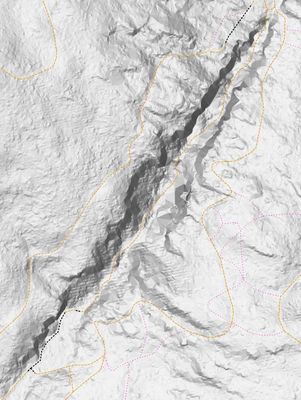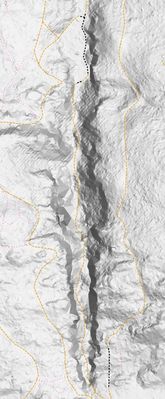- Home
- :
- All Communities
- :
- Products
- :
- ArcGIS Pro
- :
- ArcGIS Pro Questions
- :
- Re: Multidirectional Hillshade with custom main az...
- Subscribe to RSS Feed
- Mark Topic as New
- Mark Topic as Read
- Float this Topic for Current User
- Bookmark
- Subscribe
- Mute
- Printer Friendly Page
Multidirectional Hillshade with custom main azimuth?
- Mark as New
- Bookmark
- Subscribe
- Mute
- Subscribe to RSS Feed
- Permalink
Hello, I'm using a Raster Function in ArcGIS Pro 2.9 to generate a Multidirectional Hillshade layer based on a DEM I created from a LiDAR point cloud. It works, but there's no way that I can see to change the "main" illumination direction/azimuth. (the Multidirectional Hillshade combines several illumination directions but seems to have a strong "main/primary" illumination from the northwest). The Traditional Hillshade Raster Function and the Hillshade geoprocessing tool let you set the azimuth (and altitude) to whatever you like, but they don't have a "Multidirectional" option.
The reason I need this is that the map I'm making is rotated (north is not up), so the hillshade doesn't read properly unless I can change the main illumination azimuth to be from (e.g.) the upper left of my rotated map. See attached images (they're rough, I haven't done any smoothing yet). In the rotated one, the valley (Purgatory Chasm) appears "inverted" because the main illumination is coming from the right.
Image 1: unrotated (north is up, main illumination is coming from the upper left, looks fine):
Image 2: rotated -145° (north is to the lower right, illumination is coming from the right, doesn't look the way it should):
I've searched the forums as best I can, to no avail. Apologies if I missed something obvious. So, a few questions:
- Is there a way to get the Multidirectional Hillshade Raster Function to use a different "main/primary" azimuth?
- Are there any other tools (besides that Raster Function) that can generate a Multidirectional Hillshade? (i.e. a geoprocessing tool, script, etc.). If so, do they let you change the main illumination direction?
Thanks!
- Mark as New
- Bookmark
- Subscribe
- Mute
- Subscribe to RSS Feed
- Permalink
Related question: is there a "formula" for manually approximating the 6 layers that Esri's Multidirectional Hillshade is made up of? For instance, here's a simpler "formula" I found here for merging 3 traditional hillshade layers into a multidirectional composite:
| Sequence | Azimuth | Altitude | Transparency |
| Top | 350° | 70° | 65% |
| Middle | 15° | 60° | 50% |
| Bottom | 270° | 55° | 70% |
I'd like to try creating a custom multidirectional hillshade by using a formula similar to Esri's but rotating all the azimuths to match my rotated map so that the dominant azimuth is to the upper left (so the hillshade doesn't appear "inverted").
This is assuming that there's no solution to my original question.
Thanks!