- Home
- :
- All Communities
- :
- Products
- :
- ArcGIS Pro
- :
- ArcGIS Pro Questions
- :
- Moving cells with field calculator
- Subscribe to RSS Feed
- Mark Topic as New
- Mark Topic as Read
- Float this Topic for Current User
- Bookmark
- Subscribe
- Mute
- Printer Friendly Page
Moving cells with field calculator
- Mark as New
- Bookmark
- Subscribe
- Mute
- Subscribe to RSS Feed
- Permalink
I am trying to move field entries down by 1 in an attribute table, between a certain row spread. I would like to move all the entries in the 'key biomechanical features' column down by 1 row between row x and row y ('Down' meaning the highlighted key biomechanical field entry in the image moving down to the field below it). I would like all the other columns to stay in their same place, and I would like the other entries in the 'key biomechanical features' column that are not in the row spread to stay in their respective location. enter image description here
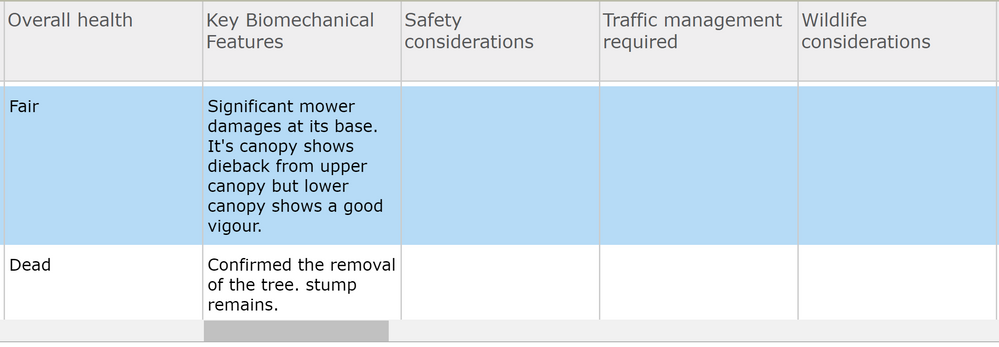
Thank you in advance
Solved! Go to Solution.
Accepted Solutions
- Mark as New
- Bookmark
- Subscribe
- Mute
- Subscribe to RSS Feed
- Permalink
Modify this and run it in the python window. Test on a copy!
prev_value = None
with arcpy.da.UpdateCursor("TableName", ["KeyBioMechanicalFeatures"]) as cursor:
for row in cursor:
this_value = row[0]
cursor.updateRow([prev_value])
prev_value = this_value
Have a great day!
Johannes
- Mark as New
- Bookmark
- Subscribe
- Mute
- Subscribe to RSS Feed
- Permalink
Modify this and run it in the python window. Test on a copy!
prev_value = None
with arcpy.da.UpdateCursor("TableName", ["KeyBioMechanicalFeatures"]) as cursor:
for row in cursor:
this_value = row[0]
cursor.updateRow([prev_value])
prev_value = this_value
Have a great day!
Johannes