- Home
- :
- All Communities
- :
- Products
- :
- ArcGIS Pro
- :
- ArcGIS Pro Questions
- :
- Modify feature class thumbnail settings in ArcGIS ...
- Subscribe to RSS Feed
- Mark Topic as New
- Mark Topic as Read
- Float this Topic for Current User
- Bookmark
- Subscribe
- Mute
- Printer Friendly Page
Modify feature class thumbnail settings in ArcGIS Pro Catalog View?
- Mark as New
- Bookmark
- Subscribe
- Mute
- Subscribe to RSS Feed
- Permalink
This is how the feature classes are shown in the Catalog View of ArcGIS Pro:
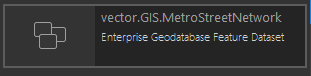
Does anyone know if there is a way to modify this view setting to something that takes up less real estate?
Solved! Go to Solution.
Accepted Solutions
- Mark as New
- Bookmark
- Subscribe
- Mute
- Subscribe to RSS Feed
- Permalink
See the ArcGIS blog post Dude, where's my Catalog? The section New functionality in version 2.1 describes the Column view that will be available for catalog items.
- Mark as New
- Bookmark
- Subscribe
- Mute
- Subscribe to RSS Feed
- Permalink
Shrinking it width wise just truncates the thumbnail (move the cursor until you get the handles-of-resizing)

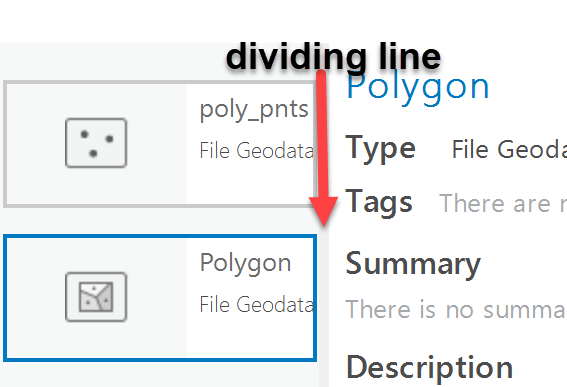
- Mark as New
- Bookmark
- Subscribe
- Mute
- Subscribe to RSS Feed
- Permalink
See the ArcGIS blog post Dude, where's my Catalog? The section New functionality in version 2.1 describes the Column view that will be available for catalog items.
- Mark as New
- Bookmark
- Subscribe
- Mute
- Subscribe to RSS Feed
- Permalink
great.... I bet the 'fixed it' just to answer this question ![]()
(Figured... that KKramer-esristaff dude... you had better get me in on the next beta program ![]() )
)
- Mark as New
- Bookmark
- Subscribe
- Mute
- Subscribe to RSS Feed
- Permalink
Thanks, Tim. This blog post in very timely.