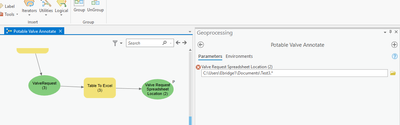- Home
- :
- All Communities
- :
- Products
- :
- ArcGIS Pro
- :
- ArcGIS Pro Questions
- :
- Re: ModelBuilder Table to Excel output excel file...
- Subscribe to RSS Feed
- Mark Topic as New
- Mark Topic as Read
- Float this Topic for Current User
- Bookmark
- Subscribe
- Mute
- Printer Friendly Page
ModelBuilder Table to Excel output excel file location defaulting to ".*" at end and will not run
- Mark as New
- Bookmark
- Subscribe
- Mute
- Subscribe to RSS Feed
- Permalink
I am using ArcPro2.8.2 to run a model in Model Builder. The Model is using table to excel to export selected files to an excel spreadsheet. However, when I browse to place the xls file, it adds the ".*" to the end of the path and the tool will not run.
Requests solutions or suggestions. Has anybody seen this before, how did you fix it?
I have attached a PDF graphic of the Model
- Mark as New
- Bookmark
- Subscribe
- Mute
- Subscribe to RSS Feed
- Permalink
is the filter for the output location specified as a workspace? (that is, a folder)
... sort of retired...
- Mark as New
- Bookmark
- Subscribe
- Mute
- Subscribe to RSS Feed
- Permalink
It is specified as a file
- Mark as New
- Bookmark
- Subscribe
- Mute
- Subscribe to RSS Feed
- Permalink
if it is specified as a file that is why. If the output is a file, in a folder then the extension has to be specified as well
... sort of retired...
- Mark as New
- Bookmark
- Subscribe
- Mute
- Subscribe to RSS Feed
- Permalink
We have tried specifying and it still adds the .* to the end
- Mark as New
- Bookmark
- Subscribe
- Mute
- Subscribe to RSS Feed
- Permalink
Did you then try "workspace" and see if enables you to select the folder and specify the filename?
... sort of retired...
- Mark as New
- Bookmark
- Subscribe
- Mute
- Subscribe to RSS Feed
- Permalink
I am unclear what you are referring to. Is "workspace" a tool? Or are you indicating something we have in the Model?
- Mark as New
- Bookmark
- Subscribe
- Mute
- Subscribe to RSS Feed
- Permalink
the parameter is a workspace, that is, the output location for the result
... sort of retired...
- Mark as New
- Bookmark
- Subscribe
- Mute
- Subscribe to RSS Feed
- Permalink
Ok, I will look at that