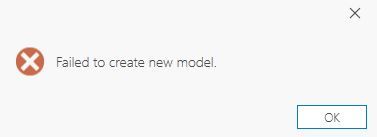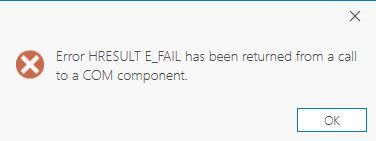- Home
- :
- All Communities
- :
- Products
- :
- ArcGIS Pro
- :
- ArcGIS Pro Questions
- :
- Re: Model Builder Will Not Open ArcGIS Pro3.0.2
- Subscribe to RSS Feed
- Mark Topic as New
- Mark Topic as Read
- Float this Topic for Current User
- Bookmark
- Subscribe
- Mute
- Printer Friendly Page
Model Builder Will Not Open ArcGIS Pro3.0.2
- Mark as New
- Bookmark
- Subscribe
- Mute
- Subscribe to RSS Feed
- Permalink
I recently updated to ArcGIS Pro 3.0.2 and have encountered an odd bug. If I create a new project on our company's main shared data drive I cannot create a new model (either through the analysis tab or using the "new" function on a toolbox in the catalog) or a new script. If I try to create a model I receive the error "Failed to create new model." with no error code or other text. If I try to create a new script I receive "Error HRESULT E_FAIL has been returned from a call to a COM component.". The odd part of this is that I do not have any issues if I am in a Pro Project that has been upgraded from an earlier version of Pro or if I create the Pro Project on a different network or local drive.
My testing indicates that the issue is with the toolbox (default or other) being on the shared drive. I have shortened the file path as much as possible and that did not fix it. I also tried creating additional new toolboxes but none of them work so long as they're on the shared drive (they do work on local or other network drives).
Since I have to use the shared drive in order to collaborate with other team members (all of whom have the same error) I can't use the other network location as a solution and we cannot downgrade to earlier version of Pro. I have been successful at saving the toolbox as a previous version, bringing it back into the catalog, and then creating a model that way, but this is the only solution I've been able to find. I'm also unsure if all the 3.0 geoprocesses will work with this back-versioned toolbox. Any thoughts or other workarounds would be greatly appreciated.
- Mark as New
- Bookmark
- Subscribe
- Mute
- Subscribe to RSS Feed
- Permalink
The only item I see in the internals about this particular issue has to do with the model properties "Store tool with relative path" item. Is this checked or not checked? According to the property description - "If you move the toolbox containing the model or the data used within the model, this option changes the paths of data variables in the model according to the path, relative to the toolbox." Not sure if this is causing the issue or not.
- Mark as New
- Bookmark
- Subscribe
- Mute
- Subscribe to RSS Feed
- Permalink
Thanks for the response. I tried to check for that property/option but that is only an option on an existing model. My issue is that you cannot even create an empty model with a 3.0.2 toolbox on a shared drive without getting the errors I listed in my original post.
- Mark as New
- Bookmark
- Subscribe
- Mute
- Subscribe to RSS Feed
- Permalink
Interesting. And apologies for the tardy response...just getting back from my holiday break. This might be worth a call/chat with Esri Technical Support to see if they're better to address this issue.
- Mark as New
- Bookmark
- Subscribe
- Mute
- Subscribe to RSS Feed
- Permalink
Thank you for the suggestion. I had copied a project folder from one machine to another, and, for whatever reson, the default toolbox was no longer accessible, nor was any new toolbox created in said folder. I created a new default toolbox outside the projects home folder, and it worked.... for now
Thanks!
- Mark as New
- Bookmark
- Subscribe
- Mute
- Subscribe to RSS Feed
- Permalink
I am experiencing the same issue but with ArcGIS Pro 3.0.3. Was this ever resolved?
- Mark as New
- Bookmark
- Subscribe
- Mute
- Subscribe to RSS Feed
- Permalink
Sadly no, I've been using the method of saving the toolbox backwards to 2.9 version and setting it as the default toolbox for the projects as a workaround.
- Mark as New
- Bookmark
- Subscribe
- Mute
- Subscribe to RSS Feed
- Permalink
Hi the4thworld,
I apologies for this issue. I have not been able to reproduce this issue with 3.0.3. Possible to share some repro steps/video and details on the remote drive?
Thanks!
- Mark as New
- Bookmark
- Subscribe
- Mute
- Subscribe to RSS Feed
- Permalink
I am experiencing this issue in 3.1.2. I did not have a problem with it in 3.1.1.
- Mark as New
- Bookmark
- Subscribe
- Mute
- Subscribe to RSS Feed
- Permalink
Please could one of you share any repro steps?
Did you create a toolset and renamed or copied to it?
Is your model toolbox on network drive?