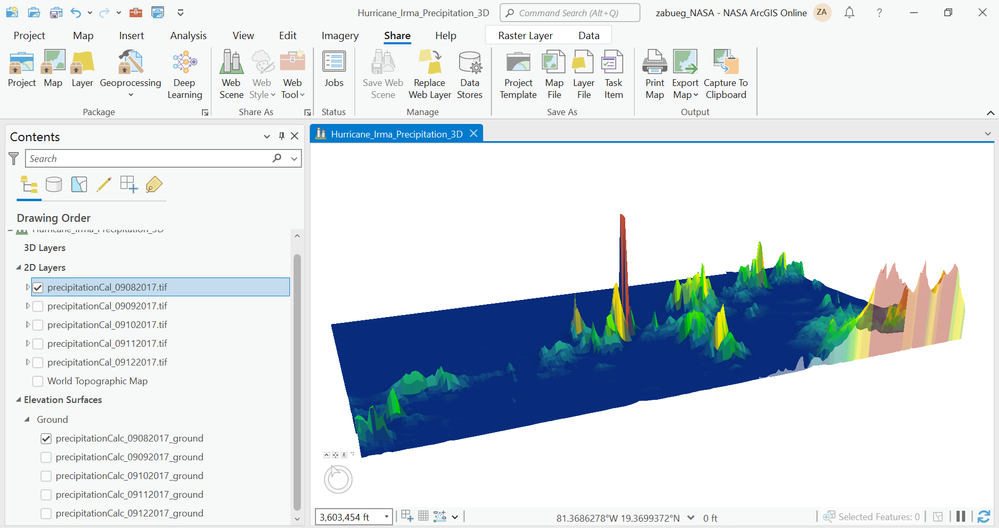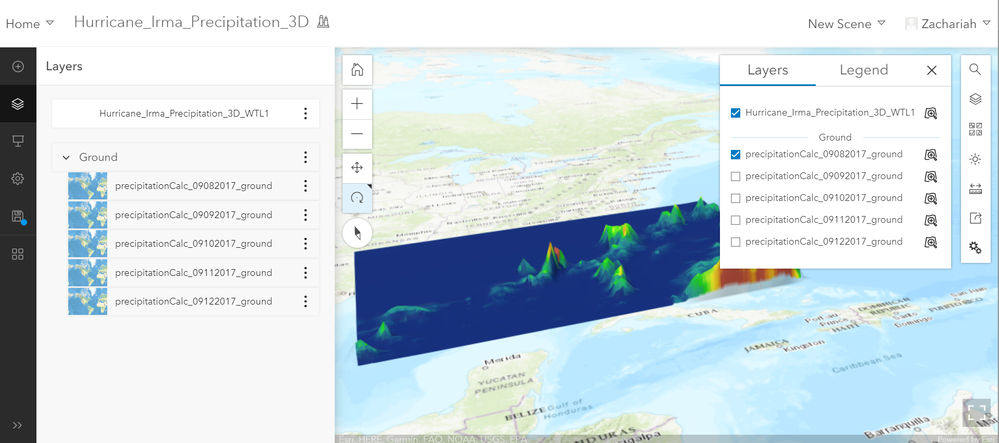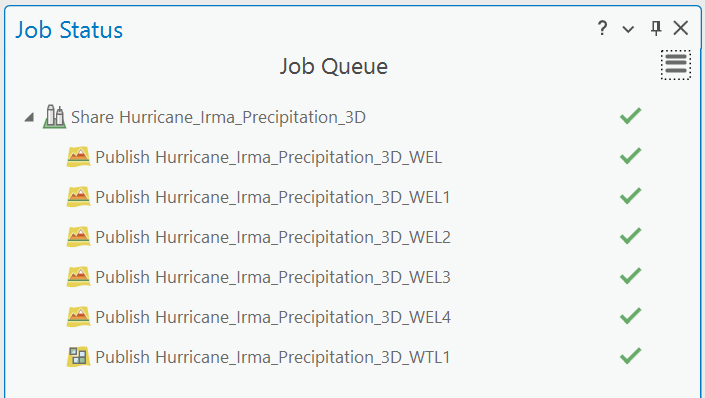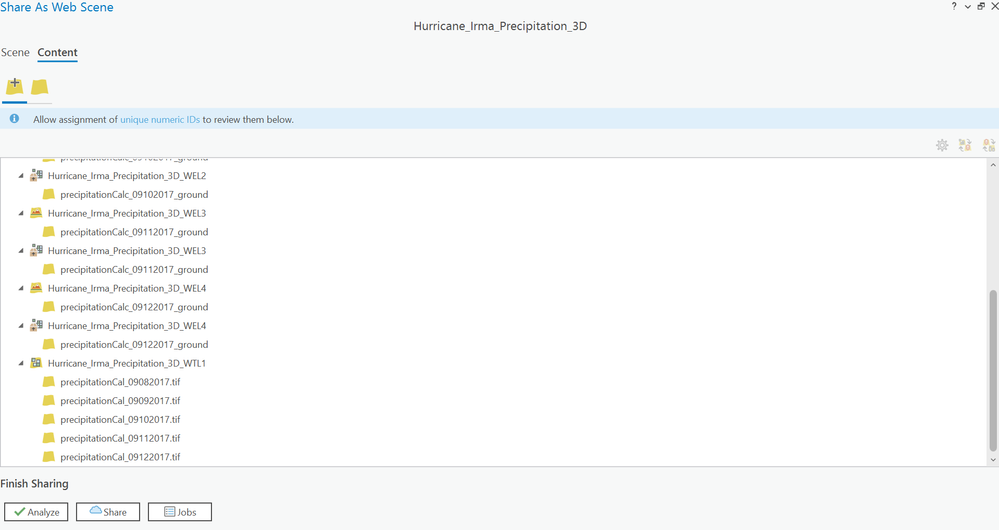- Home
- :
- All Communities
- :
- Products
- :
- ArcGIS Pro
- :
- ArcGIS Pro Questions
- :
- Missing layers when sharing web scene from ArcGIS ...
- Subscribe to RSS Feed
- Mark Topic as New
- Mark Topic as Read
- Float this Topic for Current User
- Bookmark
- Subscribe
- Mute
- Printer Friendly Page
Missing layers when sharing web scene from ArcGIS Pro to ArcGIS Online
- Mark as New
- Bookmark
- Subscribe
- Mute
- Subscribe to RSS Feed
- Permalink
I have a local scene in ArcGIS Pro that has 5 raster layers and 5 ground layers.
When I shared it as a web scene to ArcGIS Online, only 1 of my raster layers shows up while all of my ground layers show up.
I tried it again: when I first shared, I noticed that I had one raster layer checked and one ground layer checked, so I shared again with all of the raster layers and ground layers checked, thinking that might have been the problem. The same thing happened: only one of the raster layers showed up.
Here's how the job queue looked:
What I'm getting from this is that all of the elevation/ground layers are being published, but only one of the raster layers (at the bottom) is being published. And does WTL mean the raster layers are being converted to tile layers?
---
Why is this happening? And what can I do about it?
- Mark as New
- Bookmark
- Subscribe
- Mute
- Subscribe to RSS Feed
- Permalink
Interestingly, all of my raster layers are getting grouped under one tile layer, as you can see here.
Additionally, there are no warnings in the analyzer besides letting me know which coordinate system my layers are using.