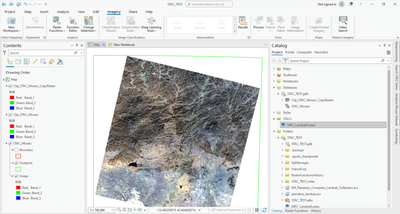- Home
- :
- All Communities
- :
- Products
- :
- ArcGIS Pro
- :
- ArcGIS Pro Questions
- :
- Re: Microsoft Planetary Computer STAC - unable to ...
- Subscribe to RSS Feed
- Mark Topic as New
- Mark Topic as Read
- Float this Topic for Current User
- Bookmark
- Subscribe
- Mute
- Printer Friendly Page
Microsoft Planetary Computer STAC - unable to add image to moasic dataset in ArcGIS Pro
- Mark as New
- Bookmark
- Subscribe
- Mute
- Subscribe to RSS Feed
- Permalink
Hi Rohan and David,
I followed your instructions on the blog regarding STAC (Introduction to the STAC UI in ArcGIS Pro (esri.com)). However I get very confused in this part (please see pic below)where we are supposed to create a cloud storage connecton file. Can you elaborate on the this part? Does it mean I need to create my own Azure account first?
In the end, I skipped this step and found out I can still get the search result but unable to add the image to the mosaic dataset, is this caused by the lack of cloud storage connection file?
Thank you!
Solved! Go to Solution.
Accepted Solutions
- Mark as New
- Bookmark
- Subscribe
- Mute
- Subscribe to RSS Feed
- Permalink
Hi xingchenc,
The STAC API endpoint is public so you're able to discover the assets. When you go to use the asset(s) though you will need an ACS connection. You don't need an Azure account to create ACS files.
This documentation describes how to create the cloud storage connection files https://pro.arcgis.com/en/pro-app/latest/tool-reference/data-management/create-cloud-storage-connect... Be sure and change to the Python tab and the last python example you'll see is for creating the connection to Microsoft Planetary Computer (MPC) Landsat collection. The unique aspect here in CreateCloudStorageConnectionFile function is around the concept of connecting with "token vending service". For each collection in the MPC there is a different set of parameters that you'll name to make the connection. Specifically, accesskey, bucketname, and ARC_TOKEN_SERVICE_API will vary.
As an alternative to creating them yourself, you can also download them from the ArcGIS for the Microsoft Planetary Computer (AMPC) repository at https://github.com/Esri/arcgis-for-mpc
PLEASE NOTE: If you are intending to conduct any analysis at scale, do deploy a virtual machine with ArcGIS Pro in the Azure West Europe region right next to the data. You can do this manually or through the Azure Marketplace AMPC listing https://azuremarketplace.microsoft.com/en/marketplace/apps/esri.arcgis-4mpc-template?tab=Overview and take advantage of the options that you need for your particular workflow. More info on the AMPC here: https://doc.arcgis.com/en/microsoft-planetary-computer/latest/help/get-started-with-arcgis-for-micro...
- Mark as New
- Bookmark
- Subscribe
- Mute
- Subscribe to RSS Feed
- Permalink
Hi David,
Thanks for the thorough explanation, after creating the could store connection file using the sample code, I am able to add selected image to the mosaic dataset.
I have one more question though, if I would like to access other collection listed in the MPC catalog(i.e. modis product), how could I get the parameters needed to create the connecton file(please see pic below)?
Specifically, parameters like access key, bucket name?
- Mark as New
- Bookmark
- Subscribe
- Mute
- Subscribe to RSS Feed
- Permalink
Hi xingchenc,
Thanks for the update. Glad it is working for you. To create ACS for other MPC datasets you'll need to first gather the parameter values from Microsoft's Planetary Computer Data Catalog. For example with MODIS Surface Reflectance 500m the dataset overview page provides a STAC Collection link. Use your browser to open it and search for the values of these three pieces of metadata:
id, msft:container , and msft:storage_account
Following Microsoft's documentation on generating tokens, build the URL for ARC_TOKEN_SERVICE_API like this https://planetarycomputer.microsoft.com/api/sas/v1/token/collection_id where collection_id is the id value you got from STAC Collection link.
Set Container Name to the value of msft:container
Set Account Name to the value of msft:storage_account
You could also automate this by parsing the three values out of the STAC response JSON.
- Mark as New
- Bookmark
- Subscribe
- Mute
- Subscribe to RSS Feed
- Permalink
Hi xingchenc,
The STAC API endpoint is public so you're able to discover the assets. When you go to use the asset(s) though you will need an ACS connection. You don't need an Azure account to create ACS files.
This documentation describes how to create the cloud storage connection files https://pro.arcgis.com/en/pro-app/latest/tool-reference/data-management/create-cloud-storage-connect... Be sure and change to the Python tab and the last python example you'll see is for creating the connection to Microsoft Planetary Computer (MPC) Landsat collection. The unique aspect here in CreateCloudStorageConnectionFile function is around the concept of connecting with "token vending service". For each collection in the MPC there is a different set of parameters that you'll name to make the connection. Specifically, accesskey, bucketname, and ARC_TOKEN_SERVICE_API will vary.
As an alternative to creating them yourself, you can also download them from the ArcGIS for the Microsoft Planetary Computer (AMPC) repository at https://github.com/Esri/arcgis-for-mpc
PLEASE NOTE: If you are intending to conduct any analysis at scale, do deploy a virtual machine with ArcGIS Pro in the Azure West Europe region right next to the data. You can do this manually or through the Azure Marketplace AMPC listing https://azuremarketplace.microsoft.com/en/marketplace/apps/esri.arcgis-4mpc-template?tab=Overview and take advantage of the options that you need for your particular workflow. More info on the AMPC here: https://doc.arcgis.com/en/microsoft-planetary-computer/latest/help/get-started-with-arcgis-for-micro...
- Mark as New
- Bookmark
- Subscribe
- Mute
- Subscribe to RSS Feed
- Permalink
Hi David,
Thanks for the thorough explanation, after creating the could store connection file using the sample code, I am able to add selected image to the mosaic dataset.
I have one more question though, if I would like to access other collection listed in the MPC catalog(i.e. modis product), how could I get the parameters needed to create the connecton file(please see pic below)?
Specifically, parameters like access key, bucket name?
- Mark as New
- Bookmark
- Subscribe
- Mute
- Subscribe to RSS Feed
- Permalink
Hi xingchenc,
Thanks for the update. Glad it is working for you. To create ACS for other MPC datasets you'll need to first gather the parameter values from Microsoft's Planetary Computer Data Catalog. For example with MODIS Surface Reflectance 500m the dataset overview page provides a STAC Collection link. Use your browser to open it and search for the values of these three pieces of metadata:
id, msft:container , and msft:storage_account
Following Microsoft's documentation on generating tokens, build the URL for ARC_TOKEN_SERVICE_API like this https://planetarycomputer.microsoft.com/api/sas/v1/token/collection_id where collection_id is the id value you got from STAC Collection link.
Set Container Name to the value of msft:container
Set Account Name to the value of msft:storage_account
You could also automate this by parsing the three values out of the STAC response JSON.
- Mark as New
- Bookmark
- Subscribe
- Mute
- Subscribe to RSS Feed
- Permalink
Hi David,
Thank you for your detailed explanation.
Do you plan to write another blog regarding this? I'm sure many people like me are very interested in remote sensing resouces provided by Microsoft Planeary Computer but don't know how to get started. It makes much sense to me once you explained it all.
- Mark as New
- Bookmark
- Subscribe
- Mute
- Subscribe to RSS Feed
- Permalink
Thanks xingchenc,
It's a good idea to create some more resources and examples for ArcGIS with the Microsoft Planetary Computer. Is there a particular application area in remote sensing or particular sensor that catches your interest? Do stay tuned for more STAC topic blogs as well from Esri on the developer side with respect to our APIs, and Mosaic Dataset Configuration Script. I'll be sure and promote them as they are released.
- Mark as New
- Bookmark
- Subscribe
- Mute
- Subscribe to RSS Feed
- Permalink
Hi David,
Our research manily focus on Landsat-9 and Sentinel-2, but we are eager to learn more about the capability provided by MPC.
Thanks!
- Mark as New
- Bookmark
- Subscribe
- Mute
- Subscribe to RSS Feed
- Permalink
Hi David,
Thanks for the detailed explanation.
I have a similar issue here, as I am trying to get Microsoft Building Footprints into my ArcGIS Pro. I followed the steps you described preciously, though I got an error states "Failed to add" whenever trying to add any building footprint to the map.
The ACS file parameters I used are shown below:
The STAC connection details are as below:
The error is as follows:
- Mark as New
- Bookmark
- Subscribe
- Mute
- Subscribe to RSS Feed
- Permalink
Hi Eslam,
Looks like you took all the necessary steps but at this time the STAC Connections in ArcGIS Pro are supporting only raster datasets. My hope is that support for other data types will be introduced. For now, there are some alternatives to loading the Microsoft Building Footprints content in ArcGIS. Please have a look at these resources and see if they meet your needs.
https://hub.arcgis.com/datasets/esri::microsoft-building-footprints-features/about
or:
https://gavinr.com/getting-the-microsoft-us-building-footprints-into-arcgis-pro/
- Mark as New
- Bookmark
- Subscribe
- Mute
- Subscribe to RSS Feed
- Permalink
Hey @DavidWright, @xingchenc and @EslamAbuelella1993 , I recently ran into similar STAC issues in ArcGIS Pro .. especially with token handling and blob URLs.
To help with that, I built a lightweight proxy that automatically fetches SAS tokens, signs URLs, and takes care of CORS. It works great with ArcGIS Pro’s STAC connector.
Here’s a short tutorial I made showing how to use it: https://youtu.be/CeIfDvK1F2U
Hope it helps! GitHub here if anyone wants to try it: https://github.com/Youssef-Harby/ms-stac-proxy