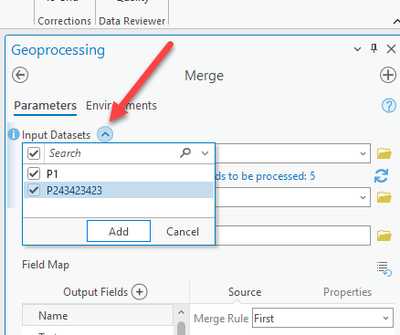- Home
- :
- All Communities
- :
- Products
- :
- ArcGIS Pro
- :
- ArcGIS Pro Questions
- :
- Re: Merging Features
- Subscribe to RSS Feed
- Mark Topic as New
- Mark Topic as Read
- Float this Topic for Current User
- Bookmark
- Subscribe
- Mute
- Printer Friendly Page
- Mark as New
- Bookmark
- Subscribe
- Mute
- Subscribe to RSS Feed
- Permalink
I am trying to merge three polygons (basically property parcels) into one. When I use the merge tool (Edit -> Modify -> Merge), I simply cannot get more than one feature listed under "Features to merge", even if all three features appear selected on my map.
Why is this happening, what am I missing???
The above image shows that all three features are selected.
But I cannot figure out how to make them present in the "Features to merge" list.
Solved! Go to Solution.
Accepted Solutions
- Mark as New
- Bookmark
- Subscribe
- Mute
- Subscribe to RSS Feed
- Permalink
If you are trying to merge data from separate layers, I think you are looking for the Merge (or Append) GPT tool, not the Edit, Modify, Merge.
Edit -> Modify -> Merge:
"The Merge tool combines two or more features on the same layer into an existing feature or unions two or more features into a new feature. Features that do not touch or overlap, merge as parts of a multipart feature. This tool is available in the Modify Features pane."
Data Management -> Merge Geoprocessing Tool:
"Combines multiple input datasets into a single, new output dataset. This tool can combine point, line, or polygon feature classes or tables."
R_
- Mark as New
- Bookmark
- Subscribe
- Mute
- Subscribe to RSS Feed
- Permalink
are you following this?
Merge features into one feature—ArcGIS Pro | Documentation
... sort of retired...
- Mark as New
- Bookmark
- Subscribe
- Mute
- Subscribe to RSS Feed
- Permalink
I have, to the letter. But it's not working, as I tried to explain in my question: I cannot get the function to list the two features I am trying to merge. That's my whole problem.
Thanks!
Tim
- Mark as New
- Bookmark
- Subscribe
- Mute
- Subscribe to RSS Feed
- Permalink
Hi @TimothyFratta, probably you could use the Merge tool (Data Management) from the geoprocessing tools. Also you can check the link below, https://pro.arcgis.com/en/pro-app/latest/tool-reference/data-management/merge.htm .
Additionaly I suggest to you to try to merge first the polygons 'Hester_East' with 'Hester_South' and the product of those two with the 'Hester_North'
Kind Regards
Georgios-Nektarios Tselos
- Mark as New
- Bookmark
- Subscribe
- Mute
- Subscribe to RSS Feed
- Permalink
Hi Georgios,
I have looked at that, but cannot understand why the much simpler function does not work.
Thanks,
Tim
- Mark as New
- Bookmark
- Subscribe
- Mute
- Subscribe to RSS Feed
- Permalink
If you are trying to merge data from separate layers, I think you are looking for the Merge (or Append) GPT tool, not the Edit, Modify, Merge.
Edit -> Modify -> Merge:
"The Merge tool combines two or more features on the same layer into an existing feature or unions two or more features into a new feature. Features that do not touch or overlap, merge as parts of a multipart feature. This tool is available in the Modify Features pane."
Data Management -> Merge Geoprocessing Tool:
"Combines multiple input datasets into a single, new output dataset. This tool can combine point, line, or polygon feature classes or tables."
R_
- Mark as New
- Bookmark
- Subscribe
- Mute
- Subscribe to RSS Feed
- Permalink
Thank you very much. That makes sense!
- Mark as New
- Bookmark
- Subscribe
- Mute
- Subscribe to RSS Feed
- Permalink
Addenda: once I used the Geoprocessing merge tool, the three polygons were merged, but they maintained their individual borders.
However they were now in the same layer and I was finally able to the use the Edit -> Merge tool as I initially had planned to and create a polygon that is truly the combination of all three.
Thanks all for the help!