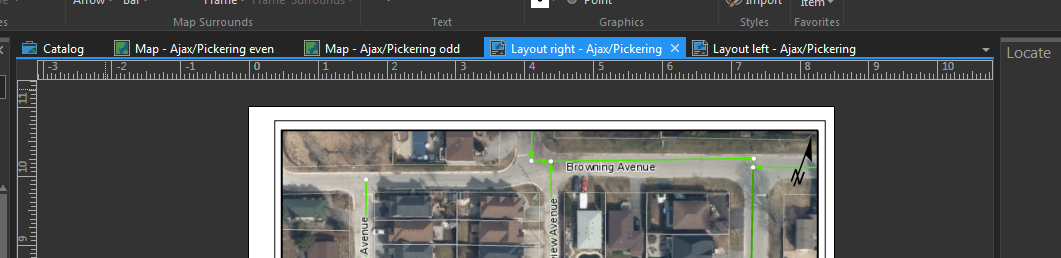- Home
- :
- All Communities
- :
- Products
- :
- ArcGIS Pro
- :
- ArcGIS Pro Questions
- :
- Map Series Layout and Text Position for Even/Odd p...
- Subscribe to RSS Feed
- Mark Topic as New
- Mark Topic as Read
- Float this Topic for Current User
- Bookmark
- Subscribe
- Mute
- Printer Friendly Page
Map Series Layout and Text Position for Even/Odd pages
- Mark as New
- Bookmark
- Subscribe
- Mute
- Subscribe to RSS Feed
- Permalink
Hi,
So I've created a Map Series and I'm trying to figure out a way to alter the position of elements (ie. a Text element) depending on whether the current page is even or add. As an example, on an even page the "Page #" text element should be on the bottom left, and on an odd page the bottom right.
For ArcMap 10.x we use a 3rd party add-on called MapLogic which does this perfectly, but it does not look this product will be updated for use with ArcPro.
ArcPro Map Series does about 90% of what we want. Does anyone know of a workaround to get this functionality working??
Thanks!
- Mark as New
- Bookmark
- Subscribe
- Mute
- Subscribe to RSS Feed
- Permalink
Hello Brian,
This can be done with Python Map Automation. For ArcMap, we have an arcpy.mapping help topic. This same topic does not exist for Pro but the scripting logic is still the same. The idea is to search for layout elements and move them to different positions depending on the current page being exported. In Pro, arcpy.mp is slightly different because the objects are different (e.g., a map document vs a project) but other than that a very similar script can be used.
Jeff
- Mark as New
- Bookmark
- Subscribe
- Mute
- Subscribe to RSS Feed
- Permalink
Hi Jeff,
Thanks for responding. That is basically what I decided to do within my ArcPro project but without all the code. I just created two maps/layouts, one for the right side and one for the left side.
The ArcMap MapLogic product works without having to make multiple layouts though. Instead, you create what they call an 'anchor' point, and your layout elements move around the anchor point depending on whether you are looking at an even or odd # page. I was hoping ArcPro would incorporate a feature like that, but I guess not.