- Home
- :
- All Communities
- :
- Products
- :
- ArcGIS Pro
- :
- ArcGIS Pro Questions
- :
- Map Series creating unwanted lines when exported t...
- Subscribe to RSS Feed
- Mark Topic as New
- Mark Topic as Read
- Float this Topic for Current User
- Bookmark
- Subscribe
- Mute
- Printer Friendly Page
Map Series creating unwanted lines when exported to PDF and printed
- Mark as New
- Bookmark
- Subscribe
- Mute
- Subscribe to RSS Feed
- Permalink
Hello,
I am having an issue with ArcGIS Pro 2.2.0. I created a map series to follow along a preferred and alternate route for a transmission line. When I export this to a PDF everything appears fine (see first image), however, when I print the PDF, extra unwanted lines are added (see second image).
I have tried just about every export option imaginable (ArcGIS Pro does not have many export options). From the PDF, if I check the "Print As Image" option in the advanced print settings, the line does not appear. However this is not an option because we also docket these PDFs and need to make sure this doesn't happen in case anyone from the public tries to print these maps.
Note: This specifically seems to be happening with Map Series exports only. I used the same Feature Class for an Overview Map and when that is exported to PDF and printed, no additional lines appear.
2nd note: Extra lines are not added when printed directly from ArcGIS pro, so perhaps this is more of an Adobe PDF issue. But again, printed directly from Pro is not an option, as we need to files these in our docket as PDFs.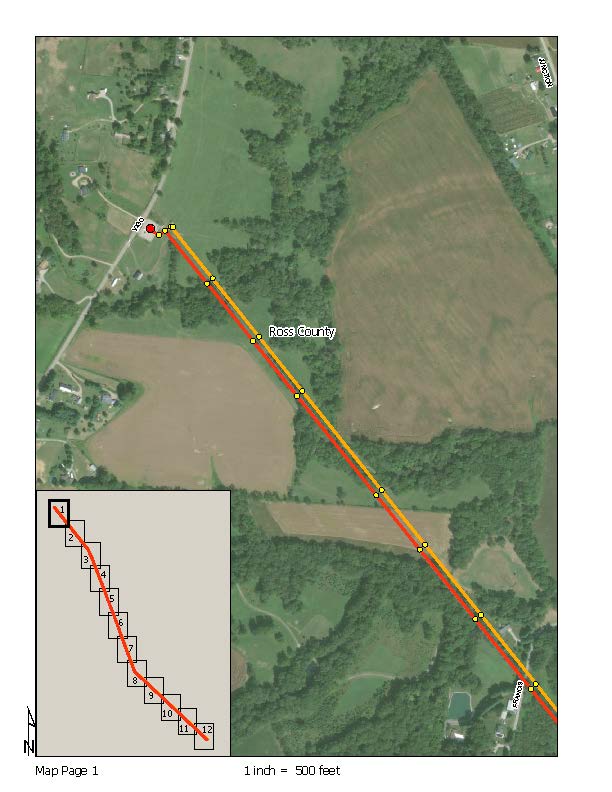
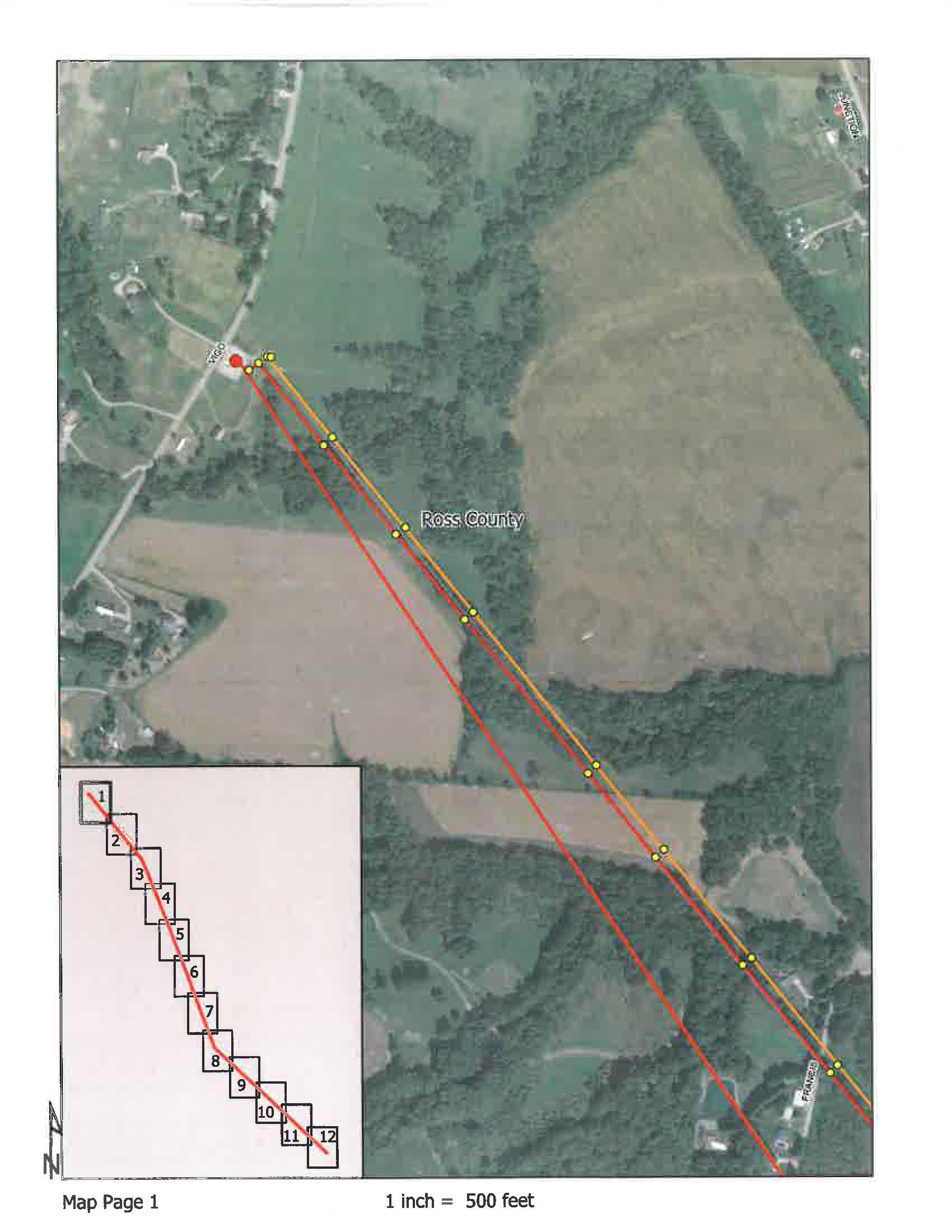
- Mark as New
- Bookmark
- Subscribe
- Mute
- Subscribe to RSS Feed
- Permalink
Update:
Recreated the map in ArcMap with data driven pages, exported to PDF and printed fine. No unwanted lines. Back to thinking it's an ArcGIS Pro issue. Really like using Pro, would hate to have to go back to using ArcMap over something like this.
- Mark as New
- Bookmark
- Subscribe
- Mute
- Subscribe to RSS Feed
- Permalink
Hi Adam,
I'm currently unaware of any issue regarding the drawing of an extra feature/line when exporting a Strip Map map series. Off hand there is nothing I can think of that might be causing this issue. Might be something specific with your project or data. Are you able to contact Technical Support. They are much better suited to help troubleshoot, reproduce and log bugs of this nature. They can be contacted at https://support.esri.com/en/contact-tech-support.
Sorry I could not be of more help.
Tom
- Mark as New
- Bookmark
- Subscribe
- Mute
- Subscribe to RSS Feed
- Permalink
Hi Adam,
I recently logged this defect, and it sounds like you are seeing this behavior:
[BUG-000114494 Extra line features appear when printing a PDF file exported from ArcGIS Pro.]
The current status is "In Product Plan", but feel free to call Esri Support at 888-377-4575 tracking this defect.
FYI - one user noted that this issue does not occur when printing the PDF from Sumatra PDF (instead of printing from Adobe Reader / Acrobat), so you may want to try that as a workaround.
- Mark as New
- Bookmark
- Subscribe
- Mute
- Subscribe to RSS Feed
- Permalink
I am having the same issue. Was there a fix issued?
- Mark as New
- Bookmark
- Subscribe
- Mute
- Subscribe to RSS Feed
- Permalink
Adam, I saw your posting & have to ask how you got the smaller area map to work. I cannot figure it out. I need to have each park in the City on a separate map series page with a smaller map indicating the zone atlas page of the park highlighted in red. Please share how you did that! There is nothing in the Help... Thanks, Catherine.
- Mark as New
- Bookmark
- Subscribe
- Mute
- Subscribe to RSS Feed
- Permalink
Hi Catherine,
Here's a help topic that you might be of help - Creating a locator map for a map book—Help | ArcGIS for Desktop. Although the topic is for ArcMap the concepts are applicable to ArcGIS Pro as well. Hopefully this help get you started.
Tom
- Mark as New
- Bookmark
- Subscribe
- Mute
- Subscribe to RSS Feed
- Permalink
I am having the same issue with ArcPro 3.1. Was there a fix issued?