- Home
- :
- All Communities
- :
- Products
- :
- ArcGIS Pro
- :
- ArcGIS Pro Questions
- :
- Re: Map “navigation” tools are greyed out while wo...
- Subscribe to RSS Feed
- Mark Topic as New
- Mark Topic as Read
- Float this Topic for Current User
- Bookmark
- Subscribe
- Mute
- Printer Friendly Page
Map “navigation” tools are greyed out while working with layout in ArcGIS Pro,
- Mark as New
- Bookmark
- Subscribe
- Mute
- Subscribe to RSS Feed
- Permalink
Map “navigation” tools are greyed out while working with layout in ArcGIS Pro,
I couldn’t figure out why Map “navigation” tools are greyed out while working with layout in ArcGIS Pro. Then how one can zoom to full extent for example?
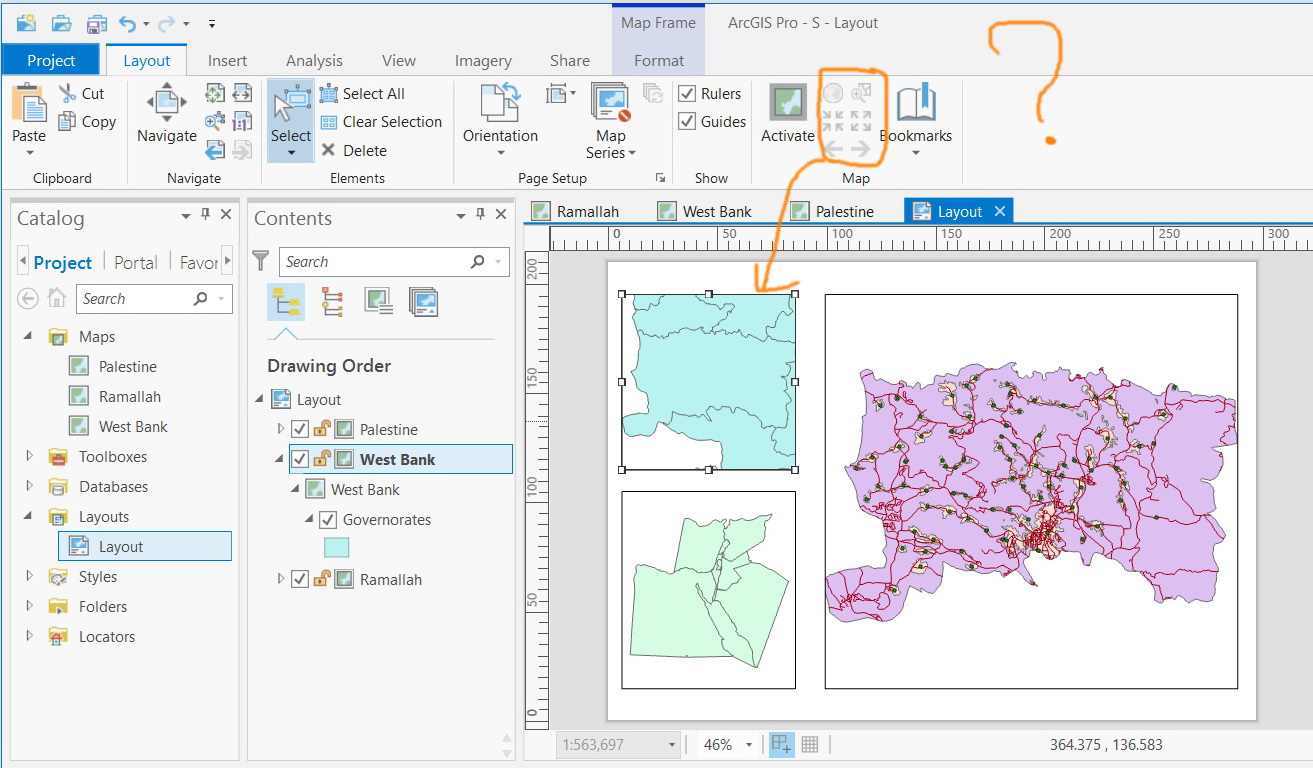
Jamal Numan
Geomolg Geoportal for Spatial Information
Ramallah, West Bank, Palestine
Solved! Go to Solution.
Accepted Solutions
- Mark as New
- Bookmark
- Subscribe
- Mute
- Subscribe to RSS Feed
- Permalink
Are you sure that you don't have a Fixed extent or something similar set to the selected Map Frame? This would disable the navigation buttons.
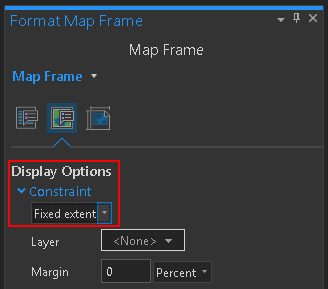
- Mark as New
- Bookmark
- Subscribe
- Mute
- Subscribe to RSS Feed
- Permalink
Hi Jamal,
What version of ArcGIS Pro are you using?
Do you have any edits that need to be saved?
Are the tools greyed out with all the map frames?
If you click 'Activate', are you able to change the map extent/zoom?
Carmel
- Mark as New
- Bookmark
- Subscribe
- Mute
- Subscribe to RSS Feed
- Permalink
Are you sure that you don't have a Fixed extent or something similar set to the selected Map Frame? This would disable the navigation buttons.
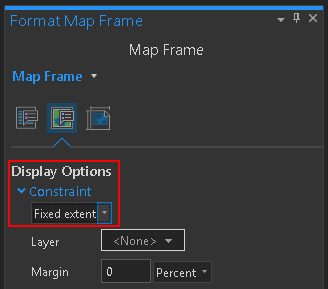
- Mark as New
- Bookmark
- Subscribe
- Mute
- Subscribe to RSS Feed
- Permalink
Many thanks Xander for the help. Changing the constraint to “None” has solved the issue
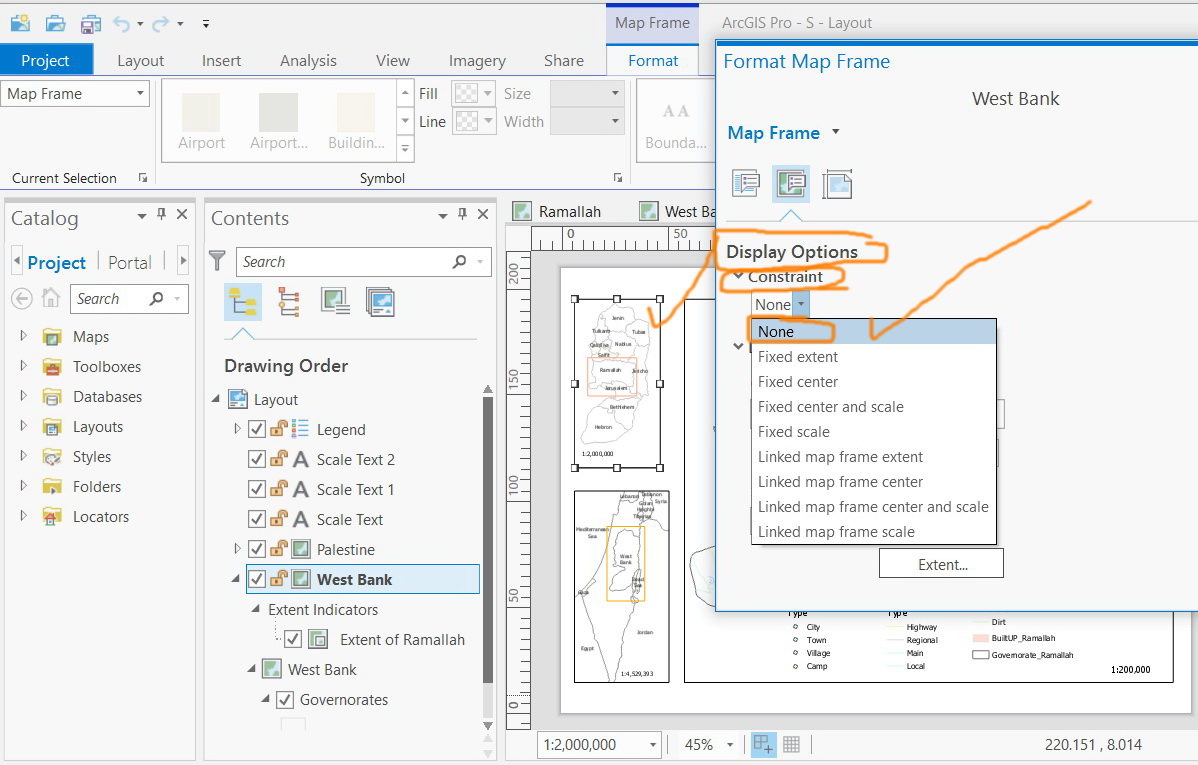
Jamal Numan
Geomolg Geoportal for Spatial Information
Ramallah, West Bank, Palestine
- Mark as New
- Bookmark
- Subscribe
- Mute
- Subscribe to RSS Feed
- Permalink
Hi Carmel,
As all the time the version of Pro is required to be recognized, why not to show it in the title bar as indicated in the thread below. For me, I do prefer to add screenshots as they are much more powerful to convey the issue.
Is there a way to display the ArcGIS Pro version in the title bar?
Jamal Numan
Geomolg Geoportal for Spatial Information
Ramallah, West Bank, Palestine