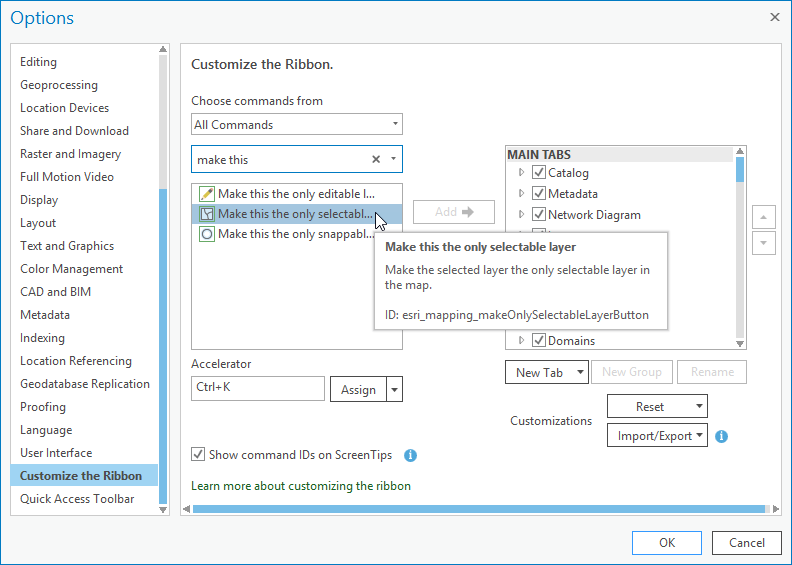- Home
- :
- All Communities
- :
- Products
- :
- ArcGIS Pro
- :
- ArcGIS Pro Questions
- :
- Re: 'Make Only Selectable Layer' - Quick Access To...
- Subscribe to RSS Feed
- Mark Topic as New
- Mark Topic as Read
- Float this Topic for Current User
- Bookmark
- Subscribe
- Mute
- Printer Friendly Page
'Make Only Selectable Layer' - Quick Access Toolbar
- Mark as New
- Bookmark
- Subscribe
- Mute
- Subscribe to RSS Feed
- Permalink
Hello All,
I was curious if anyone knows how to add the 'Make Only Selectable Layer' to the Quick Access Toolbar in Pro. I use that all the time and it takes several clicks to get there so it would be nice to have on Quick Access Toolbar.
Thanks
- Mark as New
- Bookmark
- Subscribe
- Mute
- Subscribe to RSS Feed
- Permalink
Hi Chad,
On the QAT, there's a little drop-down arrow. Click that and click More Commands. That opens the QAT options dialog box. At the top of that dialog box, click Choose commands from All Commands. In the search box, type make this the only selectable layer. The command appears. Select it and add it to the box on the right. That should do the trick. See this help topic for future reference: Quick Access Toolbar.
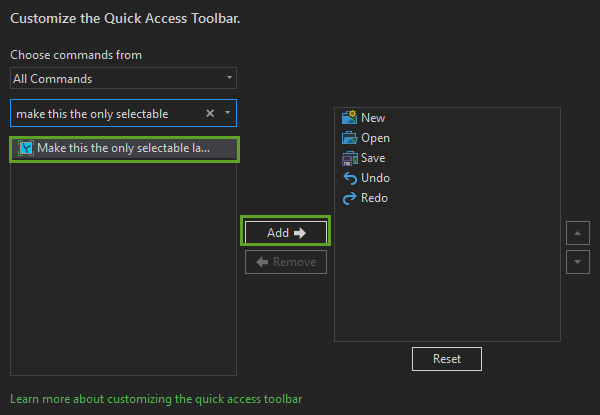
- Mark as New
- Bookmark
- Subscribe
- Mute
- Subscribe to RSS Feed
- Permalink
Where is the search box you are referring to? Thats how I figured it worked but I never got a search box option.
- Mark as New
- Bookmark
- Subscribe
- Mute
- Subscribe to RSS Feed
- Permalink
Nevermind Tim I was able to get it on the quick access toolbar. Thanks for your help
- Mark as New
- Bookmark
- Subscribe
- Mute
- Subscribe to RSS Feed
- Permalink
Chad you can also assign it to a keyboard accelerator (shortcut) to save on mouse travel.
Below i have set it to Ctrl-K