- Home
- :
- All Communities
- :
- Products
- :
- ArcGIS Pro
- :
- ArcGIS Pro Questions
- :
- Make NetCDF Raster Layer - grid is shifted
- Subscribe to RSS Feed
- Mark Topic as New
- Mark Topic as Read
- Float this Topic for Current User
- Bookmark
- Subscribe
- Mute
- Printer Friendly Page
Make NetCDF Raster Layer - grid is shifted
- Mark as New
- Bookmark
- Subscribe
- Mute
- Subscribe to RSS Feed
- Permalink
Hi,
I am having a problem where when I use the "Make NetCDF Raster Layers" tool to import netcdf files into ArcGIS pro, the grids are shifted by 0.01 deg. This problem causes my data to not align with each other. When I working with the output from ArcGIS else, the grids are not as expected.
Has anyone else experienced this problem? Is there something I can change in my import to prevent this shift?
Thanks for your help.
- Mark as New
- Bookmark
- Subscribe
- Mute
- Subscribe to RSS Feed
- Permalink
Make NetCDF Raster Layer (Multidimension)—ArcGIS Pro | Documentation
What did you use for the cell registration parameter? would it make enough of a difference? (you don't quote cell size)
... sort of retired...
- Mark as New
- Bookmark
- Subscribe
- Mute
- Subscribe to RSS Feed
- Permalink
My cell size is 0.02 x 0.02 deg. Cell registration was centered; I used this for my different files covering the same area. One file however has a cell size of 0.1 x 0.1 and the second is the higher resolution.
- Mark as New
- Bookmark
- Subscribe
- Mute
- Subscribe to RSS Feed
- Permalink
You will have to elaborate more. Are they all shifted? What are the extents of each? Are they misaligned when you are overlaying them or are they adjacent?
Do they have a defined coordinate system? If you used "center" alignment, does that jive with the extent? or would one of the other options be correct given the extent?
etcetera
... sort of retired...
- Mark as New
- Bookmark
- Subscribe
- Mute
- Subscribe to RSS Feed
- Permalink
Units outside arcGIS pro:
xunits = "degrees_east"
yunits = "degrees_north"
The extents for the 0.1 resolution file in wrf chem outside ArcGIS pro (original file with original extents of the raster):
xfirst = 0.05 (left)
xinc = 0.1 (delta x)
yfirst = -89.95 (top)
yinc = 0.1 (delta y)
The extents for the 0.02 resolution outside ArcGIS pro (file created in arcGIS from the 0.1 resolution file, cut to 48.07 top in arcGIS):
xfirst = 5.91 (left)
xinc = 0.0199999999999996 (delta x)
yfirst = 48.06 (top)
yinc = -0.0200000000000031 (delta y)
In arcGIS, both are imported using centered cell registration.
Units: dd
Coordinate system for both: WGS1984
Extents in ArcGIS for 0.1 resolution obtained from properties information:
Top: 89.999996
Bottom: -89.999996
Left: -0.000003
Right: 360.000015
Extents in ArcGIS for the 0.02 resolution obtained from properties information:
Top: 48.070000
Bottom: 45.570000
Left: 5.900000
Right: 10.600000
Due to this difference, when we overlay both rasters, they do not align on the vertical. If the vertical extent of the 0.02 resolution raster remained 48.07 as in arcGIS (this was created in ArcGIS), they would align in the external program. Also, if the 0.1 resolution raster remained -89.95 (top) when imported to arcGIS, the rasters would align also in arcGIS.
What I don't understand is why the extents (top especially) are different in and out of arcGIS.
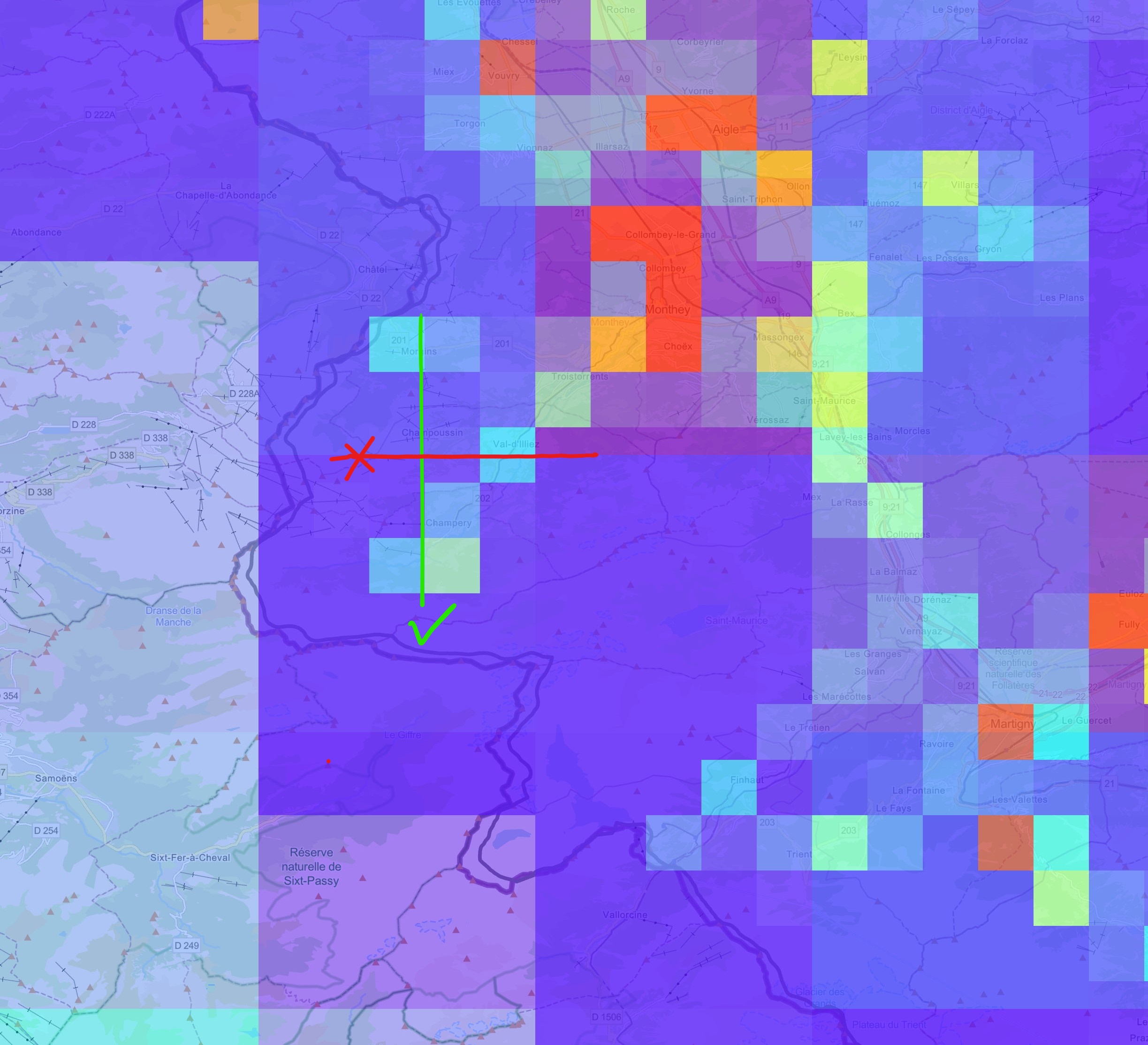
Thank you for your help.
- Mark as New
- Bookmark
- Subscribe
- Mute
- Subscribe to RSS Feed
- Permalink
quick solution
Shift (Data Management)—ArcGIS Pro | Documentation
This adds another dimension...
...they would align in the external program...
... sort of retired...
- Mark as New
- Bookmark
- Subscribe
- Mute
- Subscribe to RSS Feed
- Permalink
Thank you.