- Home
- :
- All Communities
- :
- Products
- :
- ArcGIS Pro
- :
- ArcGIS Pro Questions
- :
- Incorrect Acre Calculation Problem
- Subscribe to RSS Feed
- Mark Topic as New
- Mark Topic as Read
- Float this Topic for Current User
- Bookmark
- Subscribe
- Mute
- Printer Friendly Page
Incorrect Acre Calculation Problem
- Mark as New
- Bookmark
- Subscribe
- Mute
- Subscribe to RSS Feed
- Permalink
I have a geodatabase with polygon features. The Shape_Area field is output in square feet and the conversion of square feet to acres is [ Shape_Area/43560 ]. When using the calculate geometry option I am not getting the acreage output from the formula [ Shape_Area/43560 ].
I have looked at several different articles both here and on the ESRI support pages and I'm not sure where I have gone wrong. Currently I am using the formula output for acreage [ Shape_Area/43560 ] rather than the calculate geometry field and I'm not entirely sure this is the most accurate method or if it's 'right' to use in analysis of these areas.
Arc-Pro:

Formula:
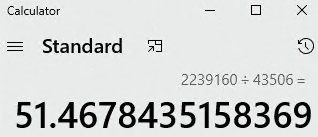
I have of course checked to see if my projection and calculate-geometry are not geodesic.
Calculate Geometry using Current Map Extent:
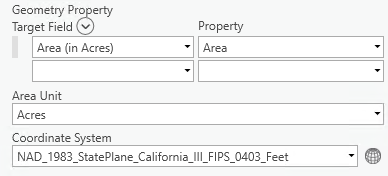
Map Properties:
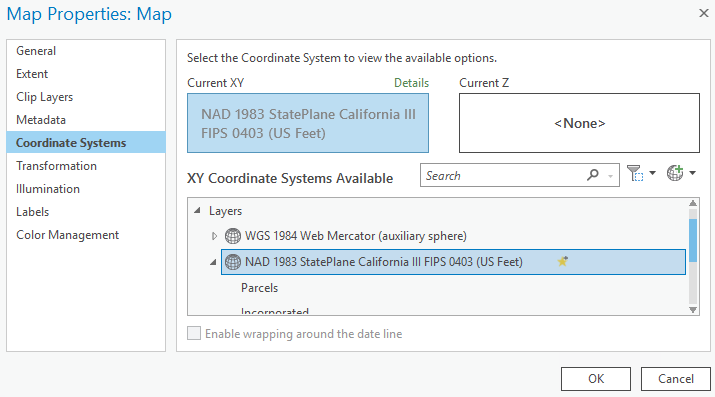
- Mark as New
- Bookmark
- Subscribe
- Mute
- Subscribe to RSS Feed
- Permalink
That was a massive bug in a recent update to ArcGIS Pro. I believe it was fixed in a subsequent patch. For starters, make sure you are using the latest version.
- Mark as New
- Bookmark
- Subscribe
- Mute
- Subscribe to RSS Feed
- Permalink
Brian is correct. See BUG-000132660: Incorrect values of the area calculated from the 'Ca.. which was fixed in ArcGIS Pro 2.6.1. Note that patch 2 (2.6.2) is the latest and it is recommended to update to that patch for all fixes.
Thank you, and sorry for any inconvenience that this caused!