- Home
- :
- All Communities
- :
- Products
- :
- ArcGIS Pro
- :
- ArcGIS Pro Questions
- :
- Locate Function Fail?
- Subscribe to RSS Feed
- Mark Topic as New
- Mark Topic as Read
- Float this Topic for Current User
- Bookmark
- Subscribe
- Mute
- Printer Friendly Page
Locate Function Fail?
- Mark as New
- Bookmark
- Subscribe
- Mute
- Subscribe to RSS Feed
- Permalink
As much as I try to like, work, and slowly adopt ArcGIS Pro - it continues to disappoint. In ArcMap, I can click on a binocular icon and search all visible layers with no configuration on my part. I'm able to quickly find a street in a local layer or a REST service that exists in my map and simply zoom to that location.
It took 15 minutes to use the binocular icon in ArcGIS Pro just to get to a list that I had to pick through to find the correct location. Someone check my work flow here - but I'm now required to add the layer to the Locate tool that I want to search, configure each attribute to an equals or contains, then check and uncheck each layer I want to use for the search, and finally zoom to a number of results just to get close to where I want to be???
In this instance, I wanted to find a street called Joyce using a REST service from our P&Z. In ArcMap I can type "Joyce" and see a results list of Joyce Drive, Joyce Court, Joyce Circle, etc. In Pro, I get 12 results with just "Joyce", requiring me to click through 5 just to get to Joyce Circle. Sure - I could type Joyce Circle. But I DIDN'T have too before - and I liked it!
Change is not a problem with me. I was excited about Pro. However, when users have to continually cry out for simple tools we are used to using - the product is a no-go.
- Mark as New
- Bookmark
- Subscribe
- Mute
- Subscribe to RSS Feed
- Permalink
converted to a discussion since it isn't a question.
should you have functionality that is needed or is missing then the only way to get attention is to make it
an idea on .... https://community.esri.com/community/arcgis-ideas?sr=search&searchId=60cda8d6-b0f3-46cf-85c4-65ee88c...
- Mark as New
- Bookmark
- Subscribe
- Mute
- Subscribe to RSS Feed
- Permalink
Thanks Dan! GeoNet sometimes confuses me almost as much at Pro.
I guess my emotionally disguised question was - am I doing something wrong or looking in the wrong place? All good though.
- Mark as New
- Bookmark
- Subscribe
- Mute
- Subscribe to RSS Feed
- Permalink
Kenny - 2 of our folks just got back from the NWGIS in Boise and sat in the learning labs and experienced the same frustration of simply wanting to do "something" that is simple in Arc Map but in Pro they were pulling their hair out to figure things out - hence we are not going to switch over to the last dying day probably.
- Mark as New
- Bookmark
- Subscribe
- Mute
- Subscribe to RSS Feed
- Permalink
Thanks for the reaffirmation, Rick. I was excited about Pro initially. However, it continues to disappoint at every turn. There are some good/cool things, but the negatives far outweigh the positive.
Case in point from yesterday. The Pro app crashed 4 times just trying to save a domain update. It seems every time I try a new tool, there are 3-4 crashes that take place. Very frustrating.
- Mark as New
- Bookmark
- Subscribe
- Mute
- Subscribe to RSS Feed
- Permalink
Rick Geittmann and Kenny Ratliff
Could you please share those somethings where moving from ArcMap to ArcGIS Pro has become a longer process, or hard to figure out? This case of the locate pane vs. the ArcMap Find tool is a good example and I've shared it with the team who owns this functionality. Kenny's description does a good job to elucidate the difference between the ArcMap and Pro workflows and is valuable feedback. There are a couple of associated ideas out on the Ideas site that I'd encourage you to up vote and comment on if you haven't done so already:
Automatically load layers added to map as Locate Providers in Locate Settings in ArcGIS Pro
Add traditional find tool from ArcMap to ArcGIS Pro
Posting questions and discussion here in the ArcGIS Pro space is also a great way to provide feedback to us. Adding details about the issue is helpful for the development teams to understand specific opportunities for improvement.
Kenny, as for crash dumps, I'm sorry that you're experiencing that - I know that it is frustrating. Have you been sending those error reports and including your email and a description of the steps that lead to the crash?
Report software errors—ArcGIS Pro | ArcGIS Desktop provides a good overview of how we handle those reports. Sometimes the call stack included with the report is enough to understand how to fix an issue. At other times, we need more information. If a description is included with the steps that led to the crash (what tool was being run, what button was clicked, what type of data was being accessed, etc), it can help us understand the crash and possibly reach a fix faster. If no email address is included, there is no way for us to reach out and gather more details if needed. So in this case of crashing occurring consistently when updating a domain, I'd be interested in getting the error reports (.dmp files located in C:\Users\<User Name>\AppData\Local\ESRI\ErrorReports). Since I can't generically reproduce a crash in Pro 2.0.1 when updating a domain, and I can't find any reports logged through technical support with the issue, we will likely need to look at the specifics of your data and workflow. I'll message you off this thread to see if you are able to share data and steps - I'll also provide my email so that you can send error reports, and hopefully we'll be able to figure out what is happening.
I hope that this information helps. Please do continue to provide us with your feedback. It is valuable in the continuing effort to make ArcGIS Pro the best GIS application that will meet your needs.
- Mark as New
- Bookmark
- Subscribe
- Mute
- Subscribe to RSS Feed
- Permalink
KKramer-esristaff - we have communicated direct but I wanted to reply here for anyone reviewing this post content. Thanks for reaching out to dig deeper into this issue. I have made a habit of submitting the crash reports with Pro. Sometimes I do get a little emotional in the description, depending on my frustration level at that moment! However, I do try to give an overview of what was occurring when the issue occurred.
Thanks for the two links above regarding the Locate function. Those have been visited and voted up.
Knowing that someone at Esri is actively looking at comments, ideas, and discussion (and responding) - I will challenge myself to do better in providing neutral feedback as much as I can. New product roll-out is always a challenge. My goal is to be a contributor to the solution, not just another negative commentator.
- Mark as New
- Bookmark
- Subscribe
- Mute
- Subscribe to RSS Feed
- Permalink
Hi all,
I am having a similar difficulty with the ArcGIS Pro Locate tool. I want to be able to locate based on attribute but I am a bit confused by the locate panel configuration process.
As one example, the layer I am searching on is 600,000+ records (and the field is a 13 character text field). When I go to configure the Search Mode to Equals for that field:
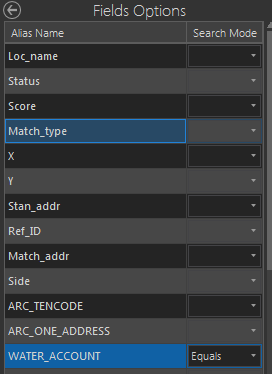
I get a pop-up to create an index:
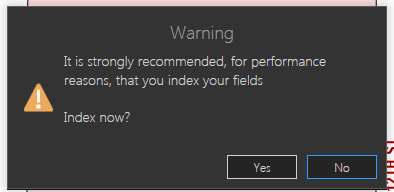
I click Yes. I immediately get an error/warning message that the table has no associated locator:
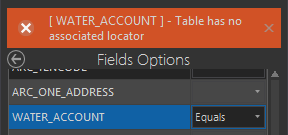
I then attempt to search for a record:
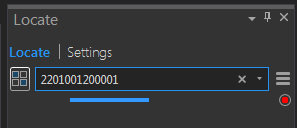
It takes around 40-45 seconds to return a result. ![]()
This is prohibitively slow and prevents our team from changing from ArcMap to ArcPro. Results are returned virtually instantaneously in ArcMap using the Find tool (binoculars).
Questions:
1. Do I have to create an address locator for any dataset I want to use to search for attribute? Seems annoying, especially because the dataset I used in the example changes daily and would require that the locator be re-built/maintained.
2.Am I missing something that would improve performance in returning results?
- Mark as New
- Bookmark
- Subscribe
- Mute
- Subscribe to RSS Feed
- Permalink
Hi Michael,
You're not missing anything in the process; i.e. you're going about it the right way. I'm not certain why you're receiving that error. For now though, what if you just add the attribute index using Add Attribute Index—Data Management toolbox | ArcGIS Desktop to the field that you're going to locate on before setting up the layer as a locator?
Does that then work?
Of note, when testing a feature class with a bit more than 10 million records, the locate pane gives me a result in 2 seconds. The Find tool in ArcMap, set up so that I'm only searching on the specific field rather than all fields (trying to set it up as apples to apples), took 42 seconds to return the same feature:
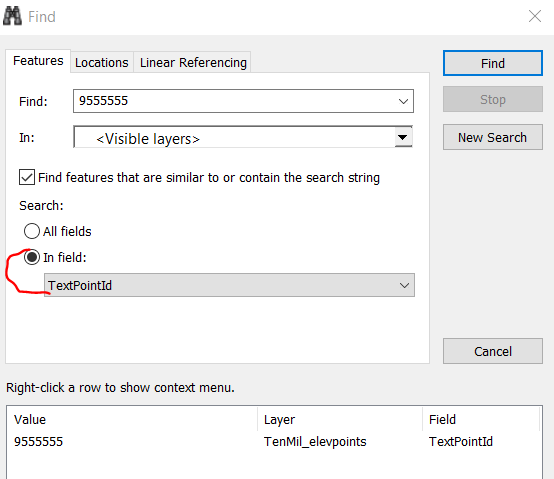
So at least in a big dataset example, I think the performance in Pro is great. But what we're hearing is that setting up find functionality on feature layers is more cumbersome in Pro than in ArcMap. We've shared that feedback with development so hopefully we'll see an improved experience in future releases.
- Mark as New
- Bookmark
- Subscribe
- Mute
- Subscribe to RSS Feed
- Permalink
Thanks Kory. That’s encouraging to know about your performance test with Pro vs ArcMap.
RE: adding an attribute index, here is the error I get when I try to run the tool through ArcPro 2.0.1:
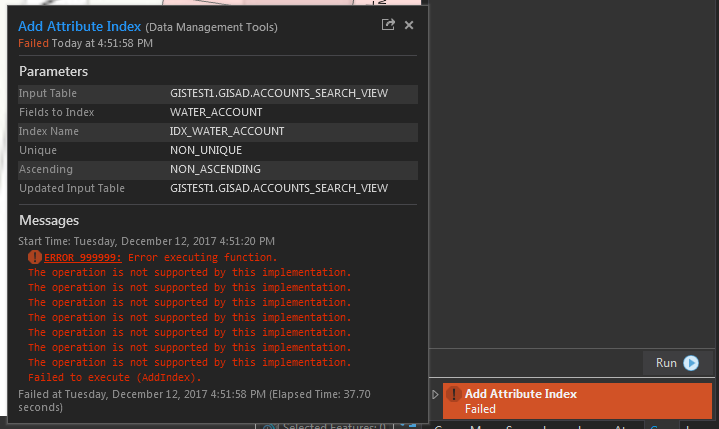
The dataset is a spatial view. It is being served from an ArcGIS SQL Server 2008R2 database with ArcSDE 10.1 (soon to be upgraded...)