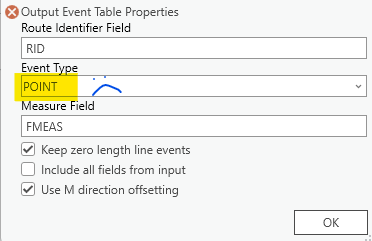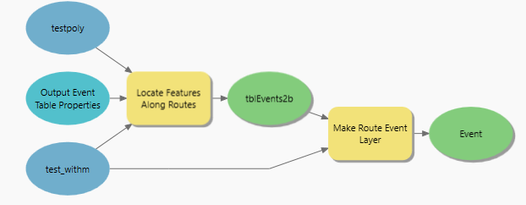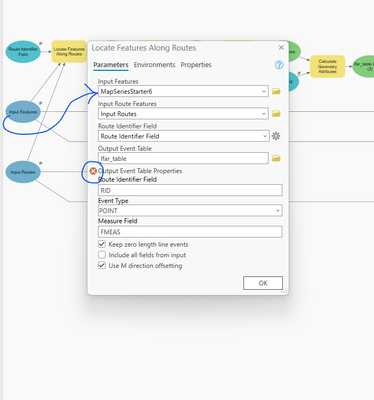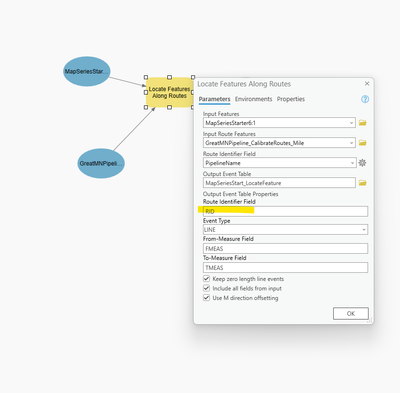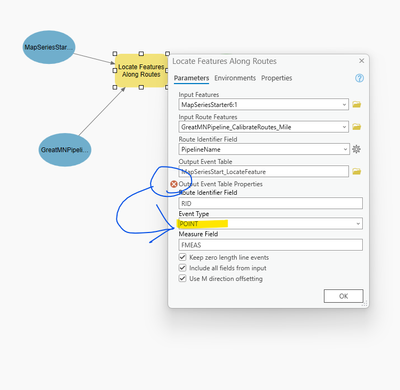- Home
- :
- All Communities
- :
- Products
- :
- ArcGIS Pro
- :
- ArcGIS Pro Questions
- :
- Locate Features Along Routes Reverting to 'Point' ...
- Subscribe to RSS Feed
- Mark Topic as New
- Mark Topic as Read
- Float this Topic for Current User
- Bookmark
- Subscribe
- Mute
- Printer Friendly Page
Locate Features Along Routes Reverting to 'Point' within Model
- Mark as New
- Bookmark
- Subscribe
- Mute
- Subscribe to RSS Feed
- Permalink
I have a model that contains the Locate Features Along Routes Tool. It is set to create a line event, but it keeps reverting to 'Point' and the model fails. I have set "line" as the EventType in the model. How do I get this setting to 'stick'?
Thank you,
Randy McGregor
Solved! Go to Solution.
Accepted Solutions
- Mark as New
- Bookmark
- Subscribe
- Mute
- Subscribe to RSS Feed
- Permalink
This does seem like a bug, I can replicate the issue too. Set it as line then it defaults back to point. If you want this fixed you need to contact ESRI support and log it as a bug and point them to this thread.
I did do the following, exposed the output event table properties as a parameter, this allowed the tool to run, that might help?
- Mark as New
- Bookmark
- Subscribe
- Mute
- Subscribe to RSS Feed
- Permalink
Thanks! Yes, appears to be a bug. Exposing it as a variable - without requiring the user to update - it seems to work. I thought I had tried that, but I did it just know and it worked. Thank you very much. I thought I had tried that without success, but doing it now works.
- Mark as New
- Bookmark
- Subscribe
- Mute
- Subscribe to RSS Feed
- Permalink
Without showing your model this is hard to answer, best shot in the dark guess is you have an element in your model that you are feeding into that parameter and that's overriding it?
- Mark as New
- Bookmark
- Subscribe
- Mute
- Subscribe to RSS Feed
- Permalink
Thanks for the reply. That is a good suggestion, but every time I put a Locate Features Along Routes tool in a model, this happens. Right now, I expose the option to select "Line" and "FMEAS" and "TMEAS" even though it's redundant. The model always runs in polygon inputs and the output is always linear.
It's the first tool in the model. In the image below, the Input Features are polygons and the output Event Table Properties have defaulted to point and thrown an error due to the fact that point will not work.
- Mark as New
- Bookmark
- Subscribe
- Mute
- Subscribe to RSS Feed
- Permalink
To test, I created a model with nothing but the LFAR tool, with a polygon input:
I saved the model, then reopened it:
- Mark as New
- Bookmark
- Subscribe
- Mute
- Subscribe to RSS Feed
- Permalink
This does seem like a bug, I can replicate the issue too. Set it as line then it defaults back to point. If you want this fixed you need to contact ESRI support and log it as a bug and point them to this thread.
I did do the following, exposed the output event table properties as a parameter, this allowed the tool to run, that might help?
- Mark as New
- Bookmark
- Subscribe
- Mute
- Subscribe to RSS Feed
- Permalink
Thanks! Yes, appears to be a bug. Exposing it as a variable - without requiring the user to update - it seems to work. I thought I had tried that, but I did it just know and it worked. Thank you very much. I thought I had tried that without success, but doing it now works.